Kevin started Product Design Online (PDO) to make CAD education accessible to all. This mission drives everything from the content that we create to the partnerships we form. That’s why we’re excited to partner up with Creality for this month’s 3D modeling challenge.
Creality has been a critical player in making 3D printing accessible to consumers around the world. With affordable and reliable 3D printers, they’ve helped democratize 3D printing. The brand new Creality Cloud (all-in-one 3D Printer Platform) will continue to help Creatives and Makers alike. Creality Cloud brings free tools to upload and share models, connect with community members, create Lithophane or Moon Lamps, or wirelessly control your 3D printer.

- The Challenge
- Prizes
- Winners
- Challenge Deadline
- How to Participate
- Learning Resources
- Share your Designs
- Judges
- Questions?
- FAQs
- Terms & Conditions
THE CHALLENGE
Theme: We’re seeking your creative ideas to #surprise someone special by designing or placing a fun 3D printable object inside our print-in-place Gift Box or Christmas tree models.
Please follow the steps outlined in How to Participate.
PRIZES

- Grand prize: $100 E-Gift Card (your choice) + 1 year access (annual membership) to the PDO Academy ($229 value) + 1 hour Fusion 360 tutoring session ($150 value) + Fusion 360 Hat or T-Shirt*
- 2nd Place: $50 E-Gift Card + 5,000 Cuvacoins** + 1 month access (monthly membership) to PDO Academy ($60 value)*
- 3rd Place: $25 E-Gift Card*
- 4th Place: $25 E-Gift Card*
- 5th Place: $25 E-Gift Card*
*an equivalent and equal prize will be rewarded to the winner(s) if Rybbon (the e-gift card provider) is not available in your area. Both PDO Academy membership and tutoring sessions are non-transferable and are not redeemable for cash value. Fusion 360 hat/t-shirt is only available to US entrants at this time.
**Cuvacoin is a virtual currency that can be spent in Creality Cloud’s built-in Gift Shop. Exchange cuvacoins for goods such as 3D printers, filament, and more.
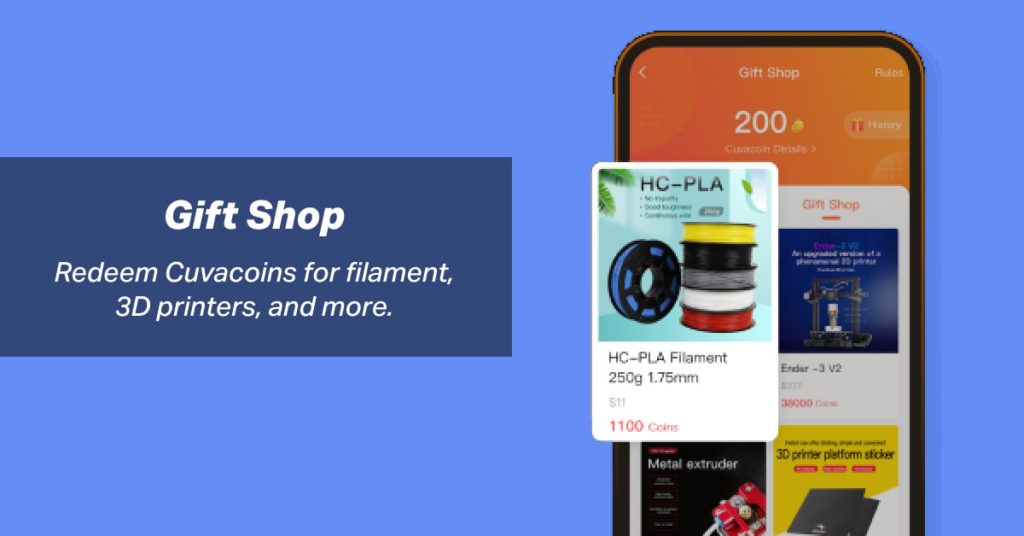
WINNERS
The votes are in! Special thanks to everyone who participated in this 3D Printed Surprise Inside challenge. You can download all the files for free on Creality Cloud.
We look forward to seeing your ideas in the next one! Check the Challenges Page for our latest 3D modeling challenges.
Please email our support to claim your prize if you were selected as a winner.
1. Grand Prize – Surprise Christmas Tree and Snowman
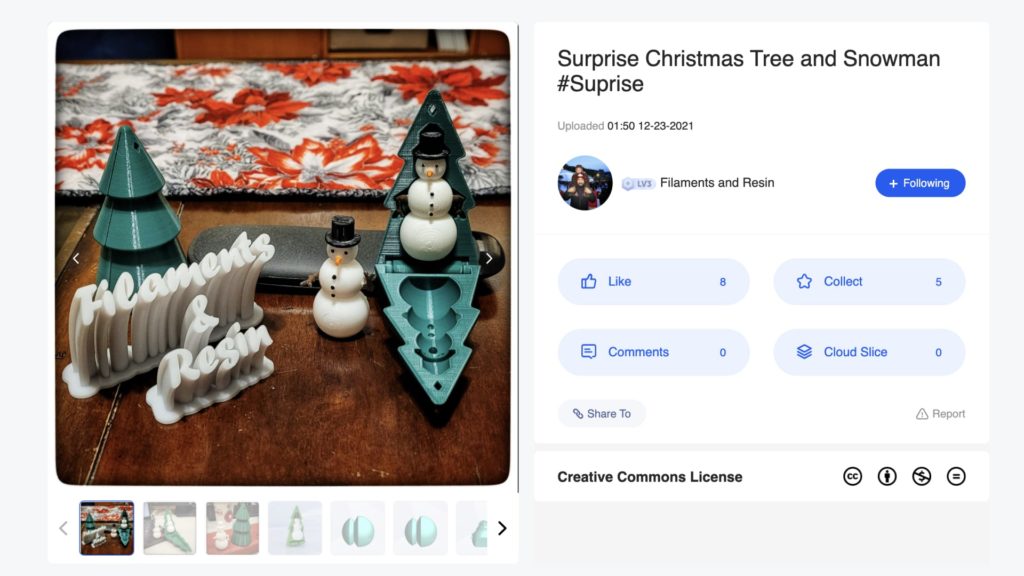
I am self taught with Fusion 360 and wanted to challenge myself with a jointed, print in place Snowman, because I have never designed something like this before. At first I tried to model it with the Head and arms with ball joints (3 degrees of freedom). It proved too hard, as the Tree that the model fits in is small (and I didn’t want to Increase the size). I ended up starting again from scratch. This model is designed so the Head and arms turn (one degree of freedom). It is designed to print separate from the tree without supports. There is a hole at the top of the Snowman to add a string to hang or the model stands on it’s own. It would be fun to paint. The “Surprise Snowman v2.stl” prints fine on my Creality Ender 3. I am including another model “Surprise Snowman Inc Clearance v2.stl” that has more space between the moving parts. There are also two smaller test print files to test your printer clearances.
Filaments and Resin
2. Second Place – Tree Phone
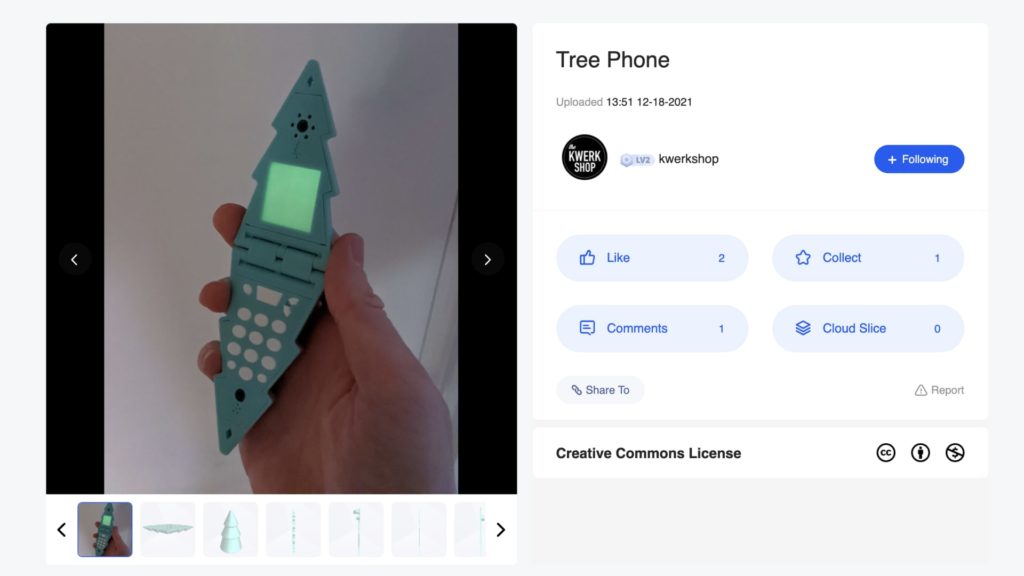
Surprise! Santa got you a new phone. It’s inside the tree. What is more surprising than opening a tree than finding a flip phone inside? Is this a children’s hot line to Santa? You too can be the slickest cat in town with this early 00’s inspired flip phone. The design takes inspiration from the Nokia 5110, 8110 and Motorola’s Razr. This phone fits neatly inside the tree. The insides have been scooped out and replaced with a keypad and screen. All the separate parts fit together snuggly and the buttons are designed to move (at least a little). The panel containing the buttons would be great printed in flexible material. Both fascias can be secured with a 3mm Allen bolt on one end and a tapered wedge on the other. You could impress your friends in the dark by printing the screen in glow-in-the-dark filament, but there’s nothing stopping you using clear or even putting a little light behind with tracing paper as a diffuser. Most of these pieces probably need to be printed with a 0.3mm nozzle to get the required detail. Everything is designed to work without supports apart from where the Allen bolt heads sit.
Kwerkshop
3. Third Place – Christmas Treemageddon
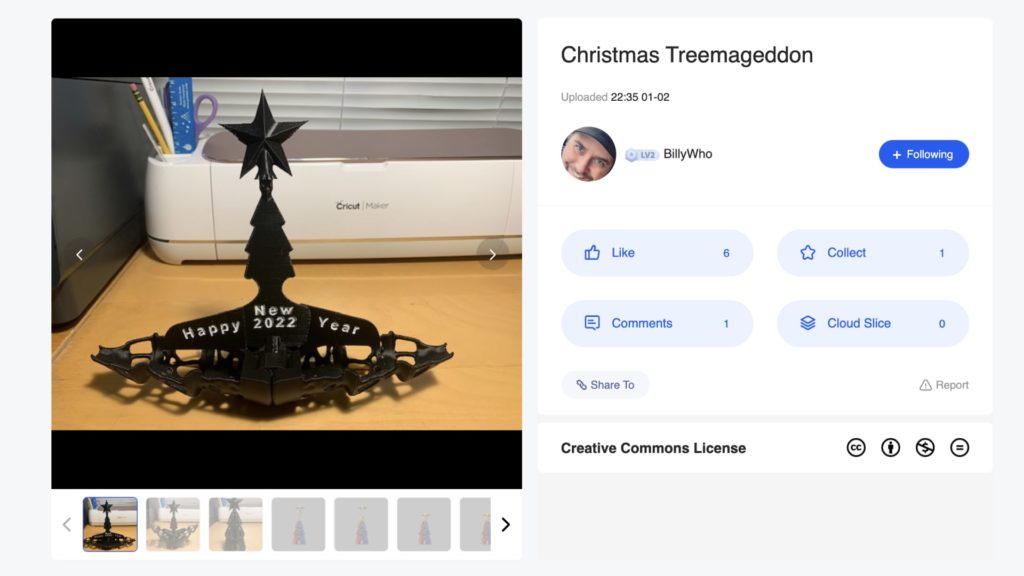
This War Torn Christmas Treemageddon design has 3 Separate parts. The main clam shell Tree is printed as one Body ( including the internal expanding panels ) and when opened creates a 3 piece billboard that you can custom emboss if you like and can be done with very minimal supports, just carefully unstick everything on the first opening and then works freely. The top Star is in 2 pieces and is assembled as shown in the picture by slipping the bottom Half Star down the top post and then the top half star is placed slightly off center and then pushed/slid over about 3/16″, you should feel a slight “snap” and the star points on each end should match up ( will make this a bit more bullet proof shortly… The 3 Piece scissoring “Happy New Year 2022″ plaques are Debossed .03” deep, bottom surface of letters should be painted to stand out. Still have some tweaking to do to improve and will update. Will update in a couple days with a fully printed one… Updated 01/04/21 Full finished Print Shown. Took 8 hours to print Main Body at .23mm layer Height. This Update includes through slots in the base to allow supports under the 3 panels to be easily removed as well as to get to and gently “encourage” the panels/tree to open from the underside if need be for the first time only. I split the star in half to allow it to be printed separately, it could have been printed as one and fused with the tree but I didn’t want any supports involved that would mar up the outside of the tree. I will upload a separate file that will be the Tree and the Star all combined in 1 print ( you may have to scale size down as that will add another inch to the print height )
BillyWho
4. Fourth Place – Tree ornament surprise inside tree.
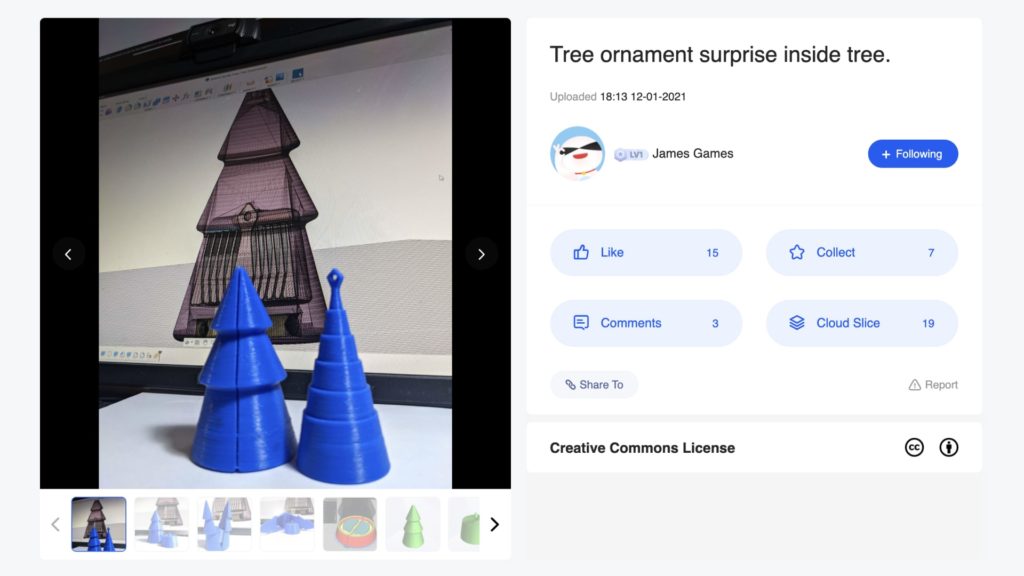
I heard you like tree ornaments so I made a tree ornament to put inside your tree ornament. The #surprise inside is a collapsible tree with an eye at the top so that it can be hung as its own decoration. The major challenge I had with this design was the cutout because the way it was hinged would catch the inner ornament while closing. To solve this, I made extra clearance at the top of the cutout. For printing, I recommend you print the trees separately. I used supports inside the cavity of the template tree but made sure to block support in the center line where the tree opens (see image for reference). It printed nicely on my Creality Ender 3 Pro; I just wish I had more festively colored filament.
Jams Games
5. Fifth Place – Festive T(h)ree
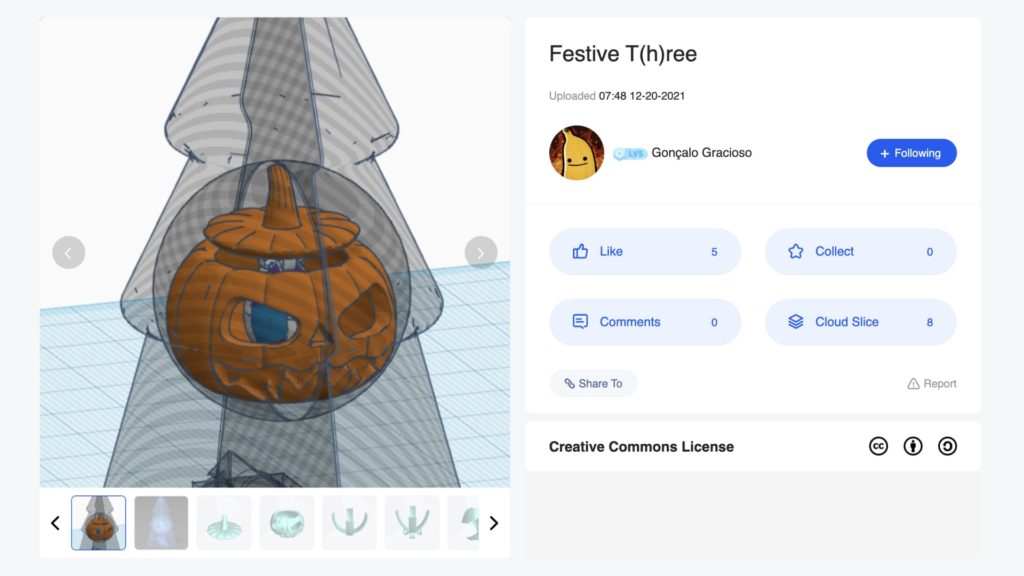
Why give a present only for Christmas when it can suit all festive seasons?! Christmas, Halloween, Easter, a gift for all holidays! You have a tiny Easter egg inside a scary Halloween pumpkin inside a cute Christmas tree, what more could you want? Rafts: No Supports: No Resolution: 0.2mm Infill: 15% Models: – Wrapped Egg – Single Extruder (https://www.thingiverse.com/thing:2806597) by bugman_140 is licensed under the Creative Commons – Attribution – Non-Commercial – Share Alike license.(http://creativecommons.org/licenses/by-nc-sa/3.0/) -Makies Jack-O-Lantern (https://www.thingiverse.com/thing:167043) by Makies is licensed under the Creative Commons – Attribution – Share Alike license.(https://creativecommons.org/licenses/by-sa/3.0/)
Gonçalo Gracioso
CHALLENGE DEADLINE
- Submissions – accepted until Friday, December 31, 2021 at 11:59 PM Pacific Time.
- Winners – announced Friday, January 7th, 2022 on this page and Creality social media.

HOW TO PARTICIPATE
It’s easy to participate in this competition. Just follow these simple steps:
- Download the Christmas Tree template model or Gift Box/Present template from Kevin’s Creality Cloud page*.
- Design or place a fun 3D printable object inside our print-in-place Gift Box or Christmas tree models. Note: You can design the inner object to print separately.
- Upload and Submit your 3D design(s) to CrealityCloud.com, including the hashtag #surprise in the model’s description. Include at least 2-3 sentences explaining your design. The more detail included in the story, the more the judges will understand your idea!
You can also upload your entries via the Creality Cloud’s iOS app or Android app.
Important
You can submit any number of unique models to the competition to increase your chances of winning.
*a free Creality Cloud account is required to download and upload models for this competition.
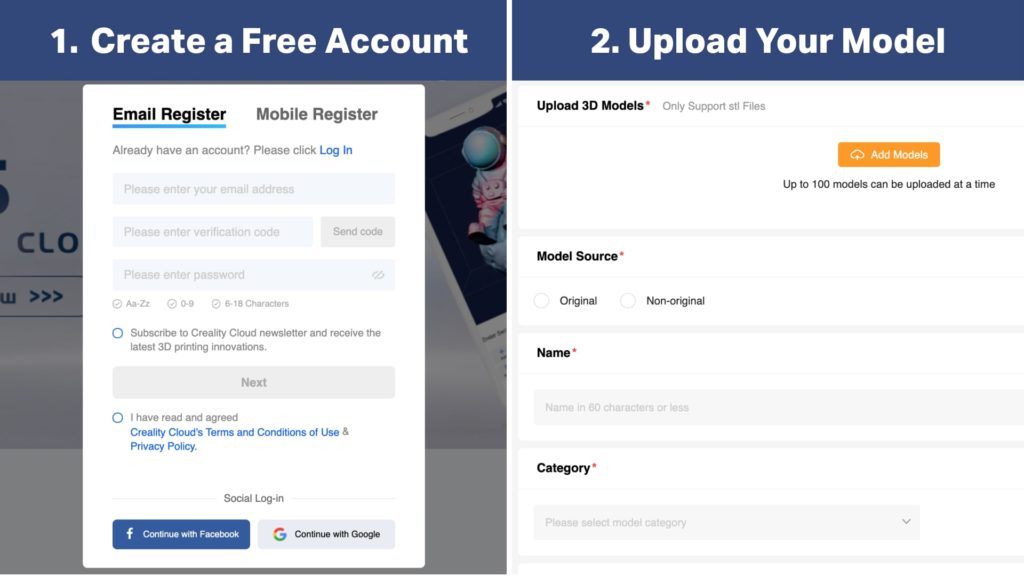
LEARNING RESOURCES
Here are some resources to help you get started:
If you’re a beginner or crunched for time, consider “substracting” an existing file from one of our base models, using the process in the STL to 3D Printed Injection Mold video.
Looking for a bigger challenge? Create your own unique design and cut out the inner cavity from one of our base models. This process can be done using the Combine command in the Design workspace (Solid tab).
SHARE YOUR DESIGNS
Sharing your designs on social media?
Use the hashtags #surprise, #creality, and #pdo and we’ll share them with the community!
Crealtiy Cloud – Tag Us!
PDO – Mention Us!

Use the hashtags #surprise, #creality, and #pdo
JUDGES & CRITERIA
Judges:
- Kevin Kennedy from Product Design Online
- Creality team members
- Fusion 360 team members
Criteria:
Entries must start with one of the provided demo files and will receive votes based on the following.
- Overall quality of the model.
- Story – Share 2-3 setences explaining your design. The more detail included in the story, the more the judges will understand your idea!
- Printability – whether the model can be 3D printed (any type of printer), has an optimal orientation, whether it is divided into multiple parts so it can be printed more easily (without supports), etc.
- Originality – If you create something truly unique, it will be rated better than a slightly altered existing model.
- Popularity – Share your model to increase its popularity, prove that users appreciate such a model.
Your entry does not need to be 3D printed. However, it should consider the limitations of various 3D printing methods and materials. Sharing a picture of your 3D print is encouraged as it helps the judges better understand your design(s).
Winners will be announced Friday, January 7th, 2022 on this page and Creality social media.
QUESTIONS?
Join the PDO community and post your questions, comments, share progress, and more. We look forward to seeing your creative ideas!
FAQs
Who is the challenge for?
The challenge is open to everyone with access to 3D modeling software – it doesn’t have to be Fusion 360. You are welcome to share the challenge with your family, School, Makerspace, or other organizations. Make it a friendly competition and challenge your friend!
Where can I ask for help?
Join the PDO community and post your questions, comments, share progress, and more. Ask your questions, share progress, bounce ideas around, or simply stop by and say hello!
Does it cost anything to enter?
Nope! You can use free modeling software, including Fusion 360, Blender, TinkerCAD, etc. Solutions are uploaded to CrealityCloud.com, which is also completely free. No payment is required to be eligible to win the prizes.
Where do I submit my design?
All submissions should be uploaded to CrealityCloud.com with hashtag #surprise in the model’s description. This is required so the Judges can see all the submissions.
How much time do I need to allocate for the challenge?
Spend 15 minutes or several hours – This is up to you! You can submit one small project, multiple projects, or one time-intensive project.
Are there prizes to be won?
Yes! These are the following prizes:
- Grand prize: $100 E-Gift Card (your choice) + 1 year access (annual membership) to the PDO Academy ($229 value) + 1 hour Fusion 360 tutoring session ($150 value) + Fusion 360 Hat or T-Shirt*
- 2nd Place: $50 E-Gift Card + 1 month access (monthly membership) to PDO Academy ($60 value)*
- 3rd Place: $25 E-Gift Card*
- 4th Place: $25 E-Gift Card*
- 5th Place: $25 E-Gift Card*
*an equivalent and equal prize will be rewarded to the winner(s) if Rybbon (the e-gift card provider) is not available in your area. Both PDO Academy membership and tutoring sessions are non-transferable and are not redeemable for cash value. Fusion 360 hat/t-shirt is only available to US entrants at this time.
Do I need a 3D printer?
You’re encouraged to 3D print your design and to share photos with your submission and with the community, but 3D printing your design is NOT required to win.
TERMS & CONDITIONS
- No purchase necessary.
- By entering this competition, entrants will be deemed to have accepted and agreed to the conditions.
- We reserve the right to terminate the competition or change the conditions of the competition at any time. In case of violation of the terms and conditions or an attempted fraud, the competitor will be disqualified.
- No stealing or ripping of models available on the Internet, all entries must be original works created by the entrant.
- The judges’ decisions are 100% final. In case of dispute, no correspondence will be entered into.
- Winning entries (models) will be documented and may be used for promotional purposes on social media.
- Contestant’s models must be uploaded to CrealityCloud.com and tagged with #surprise in the model description to be considered as an entry.
- The contest and prizes are not open to Creality/Creality Cloud employees or their families.
- By entering this competition, entrants agree to Creality Clouds’ Terms and Conditions.
- The winners will be contacted by Friday, January 7th, 2022.
- The prize is not sponsored by Rybbon or any Rybbon subsidiaries.
- Promoter: Shenzhen Creality 3D Technology Co., Ltd. 18F, JinXiuHongDu Building, Meilong Blvd., Longhua Dist., Shenzhen, China. 518131
Leave a Reply