Autodesk Fusion 360 is a CAD/CAM/CAE software for designing, prototyping, and manufacturing. With a wide variety of tools and modeling options available, many call it the “jack of all trades, master of none.”
Fusion 360 includes cloud-based storage, allowing users to seamlessly access their files and projects from any computer or location.
What happens if you need to save an Autodesk Fusion 360 file locally? Fusion 360’s native file extension is saved as .f3d, which includes the design file and additional metadata.
Autodesk Fusion 360 Archive Files
Users can send, share, and upload or open any .f3d file with Autodesk Fusion 360, which is available for both Mac and Windows operating systems. Fusion 360 also offers an Android and iPhone/iPad app for viewing 3D models.
Opening a native .f3d file will include all original elements of the file. Every aspect of the design is carried over, each distinctive body, sketch, component, and even the design history timeline is maintained.
Exporting as a .f3d file makes it a great way to provide others with access to a model, but without allowing them to edit the original.
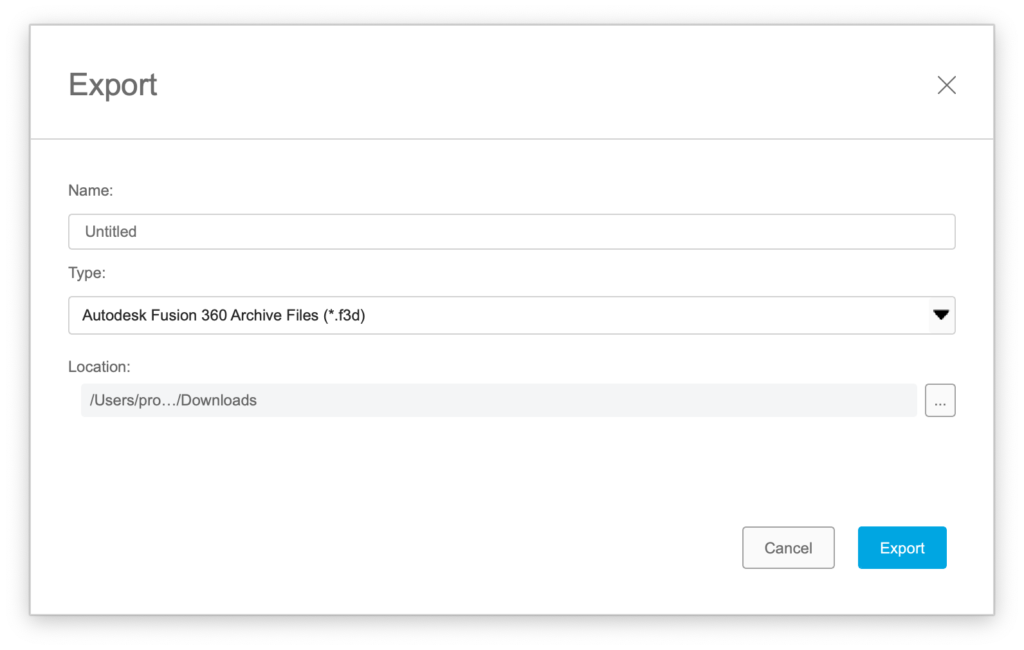
The file can be saved anywhere on a computer and will automatically open Fusion 360 when opened again.
Pros and Cons of using .f3d
Pros: Sharing every aspect of the original design process can be very useful for both practical and educational purposes. F3D files are more useful when compared to an STL file, which only contains the mesh-based (triangular) surface geometry.
Cons: Because more data is being shared, the file takes more storage room. Sharing files this way is also exclusive to Fusion 360, so other programs can’t be used with this file type. Fusion 360’s file extension (.f3d) is proprietary and is owned by Autodesk, the maker of Fusion 360.
Fusion 360 Assembly Files – .f3z Extension
Fusion 360 assemblies often include two or more external components. That means the assembly includes more than one native Fusion 360 design file, which is the .f3d extension.
The .f3z file extension exists to represent Fusion 360 assembly files that contain two or more .f3d files (or “External Components” in Fusion 360 terms).
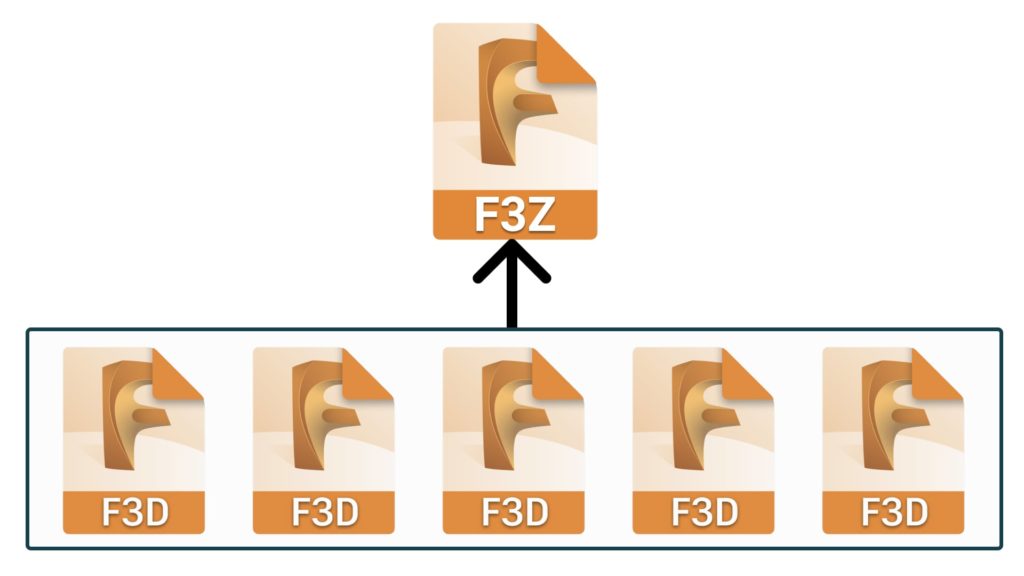
.f3z files are simply a collection of .f3d files that are zipped together. This helps with organizing larger projects and in a centralized file that contains the entire model and every part of its design process.
When opening a .f3z assembly file, Autodesk Fusion 360 will automatically import all the packaged design files (.f3d) and save them to the selected project and optional folder. Using .f3z files makes it easy to share copies of assembly files without giving the recipient access to the original file.
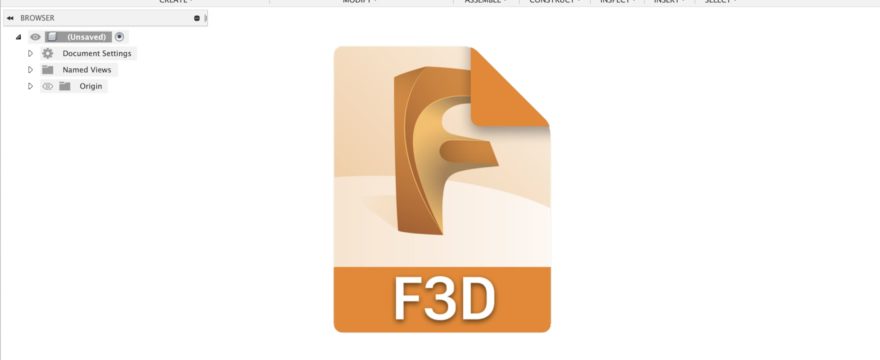
Leave a Reply