Looking for a beginner or child-friendly 3D Printer? The Wizmaker P1 3D Printer is an affordable 3D printer with beginner-friendly features and reliable 3D printing out of the box. It’s also the first 3D Printer to include voice control – is voice control really worth it?
$100 off coupon on Amazon (June 2022)
Wizmaker is currently offering a $100 off coupon on Amazon (USA only), through the end of June 2022.
Table of Contents
Pros & Cons of Wizmaker P1 3D Printer
The Wizmaker P1 3D Printer is ready to compete with popular alternatives, such as the Ender 3 Pro v2.
At a glance, these printers look very similar in both shape and size. After a closer look, you’ll find the Wizmaker P1 offers more unique features than (just about) any other 3D printer at its price point – such as voice control and bed heating zones.
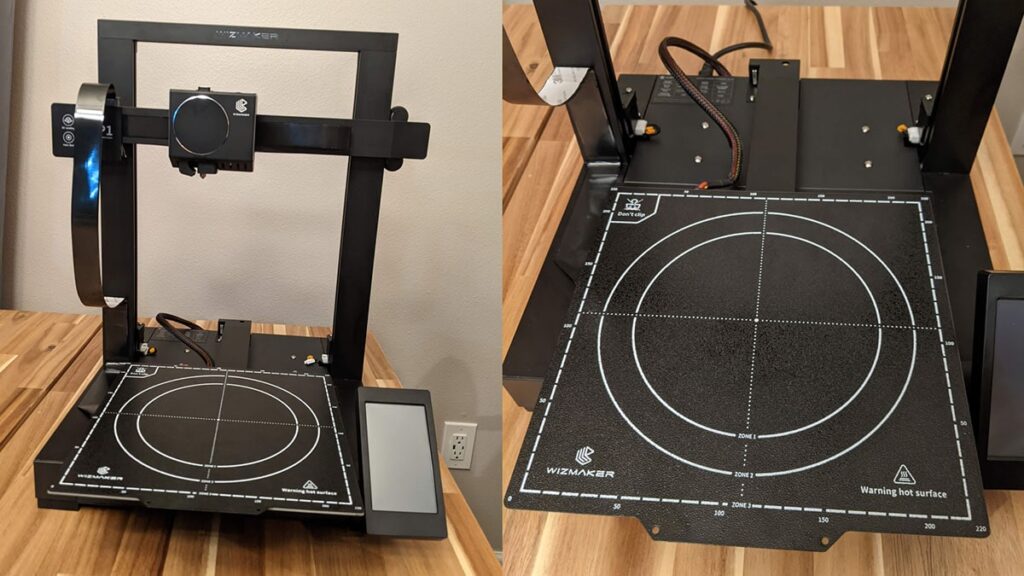
Pros
- Incredibly affordable
- Decent print volume
- High-quality FFF prints are achievable
- Easy assembly
- Magnetic Built Plate
- Voice-control functionality
- Friendly User Interface
- Double-Z axis
- Auto-bed leveling
- LED lights
- Energy-efficient settings
Cons
- Limited online resources
- New to market / small user base
- No dual extruder
Verdict
After assembling the Wizmaker P1 3D Printer, we were impressed with the quality of prints right out of the box. The self-testing system and auto-leveling made it quick and easy to prepare for printing in a matter of minutes. All in, the Wizmaker P1 3D Printer is a promising machine for beginners looking to get started with 3D printing, with limited to no hiccups.
With an MSRP of $429, it’s a bit more than other entry-level printers, but we believe the cost is worth it given the extra features. For more expensive printers (>$600), see the other 3D Printers we recommend.
A few features make the Wizmaker P1 3D Printer stand out from other 3D printers in this price range. The self-testing system makes it easy for beginners to prepare for printing, reducing the potential for print failures.
In addition, the patented halo bed with heating zones will reduce energy costs (30% or more) by heating up only the bed areas needed for the active print. More 3D printers are adopting zoned-heating beds, but few entry-level printers include them at this price point.
The 3D Printer is very easy to assemble. It took approximately 8 minutes to unbox and get it up and running. We found the included instruction manual to be one of the most intuitive and legible – something many Chinese 3D printing manufacturers get far from correct.
We also found this to be one of the most well-packaged 3D printers. It was clear that the packaging was well-thought-out and nothing had shifted during intercontinental transit.
The dual Z-axis rail with a timing belt provides the Wizmaker with a stable Extruder, something common amongst beginner-friendly 3D printer designs (popularized by the Ender line of 3D printers).
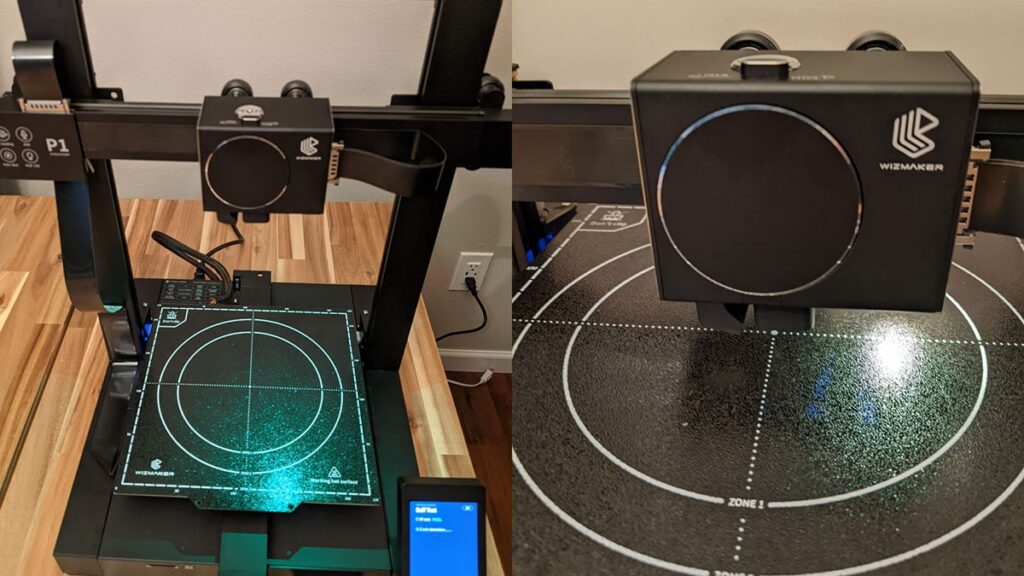
This is the first consumer 3D printer with ASR (automatic speech recognition) voice control. Although this may be seen as a ‘gimmick’ to some, we must admit that it worked far better than we anticipated. The voice control allows one to pause/resume the extruder, and turn the LED lights on and off, including more voice-based functionality.
With a magnetic build platform, integrated nozzle system, full auto-leveling, smart self-testing, voice-control, and 4.3 inch LCD screen – we’re excited for the future of the Wizmaker P1 3D Printer.
Features
For the price point of $429, the Wizmaker P1 3D Printer includes many features, many of which are new(er) to the consumer 3D printing industry.
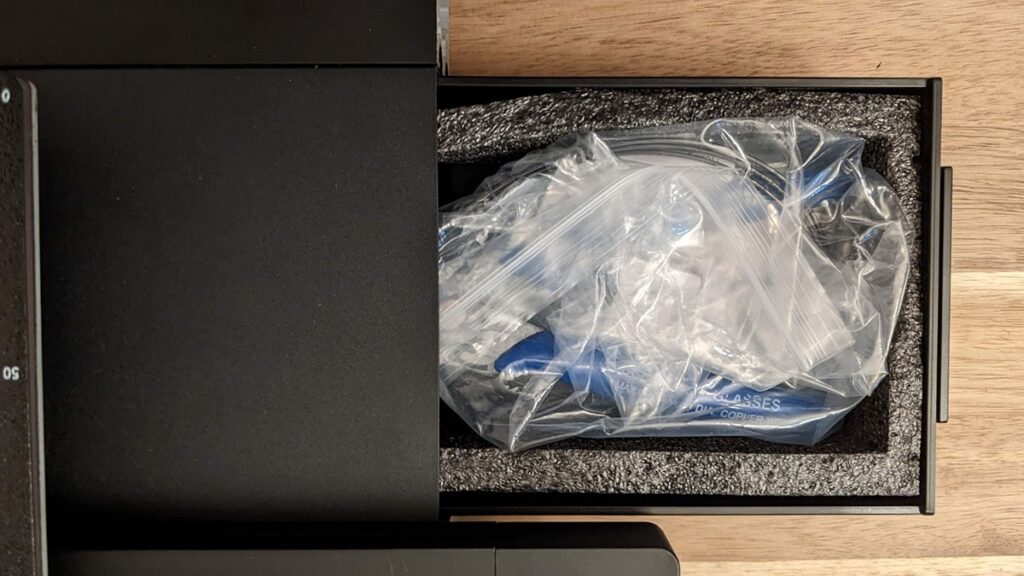
True Auto-Leveling
Leveling a 3D printer bed is a pain point for all beginners. Fortunately, the Wizmaker P1 includes a true auto-leveling system. Precise sensors and advanced algorithms help it auto-level without the user having to twist a single knob.
Dual Z-Axis with Timing Belt
A dual Z-axis is nothing new to 3D printers. However, the Wizmaker P1 includes a timing belt that claims to “further enhance the stability and precision of printing, guaranteeing the best results.” We’re not 100% convinced that it makes a huge difference, but it certainly produces the results we’d expect for a 3D printer at this price point.
Integrated Nozzle System
The direct-drive nozzle of the Wizmaker P1 helps with temperature stability during printing. We also think the enclosed nozzle makes the P1 a bit more beginner-friendly and safer for those with children when compared with non-enclosed ones. The direct-drive nozzle is also capable of printing with special filaments such as TPE, TPU, and more.
Smart Self-testing System

We didn’t know what to expect with the so-called “smart self-testing system.” After startup, the LCD screen will prompt you to run the self-testing system, which runs a series of sequential tests to ensure the bed, extruder, and other modules are ready for 3D printing. This may not be necessary for those with 3D printing experience but is sure to help those new to 3D printing.
Patented Energy-saving Halo Bed
Entry-level printers often include a single heated bed. The Wizmaker P1 is one of few affordable 3D printers to offer a bed with three heating zones. The machine automatically identifies which areas need heated, reducing at least 30% of energy consumption (compared to similar printers).
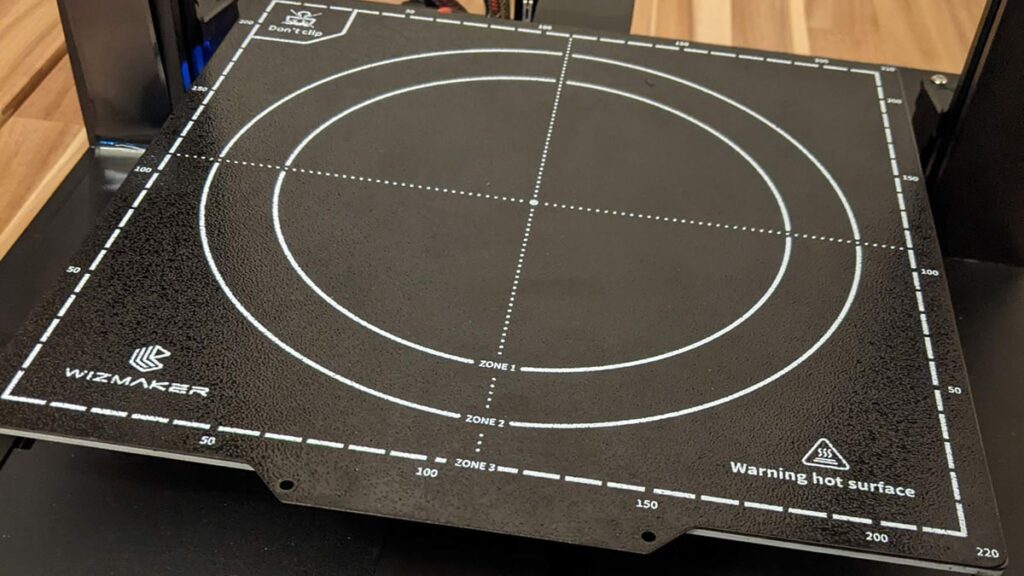
ASR Voice Control
The Wizmaker P1 is the “first voice-controlled 3D printer.” Like us, you may be wondering, what does that even mean? The instruction manual includes a table with all available ASR commands. Don’t expect it to give you the weather or set a timer (like Alexa or Google Assistant) – but it works great for pausing the printer, resuming, and other core functions of the machine.
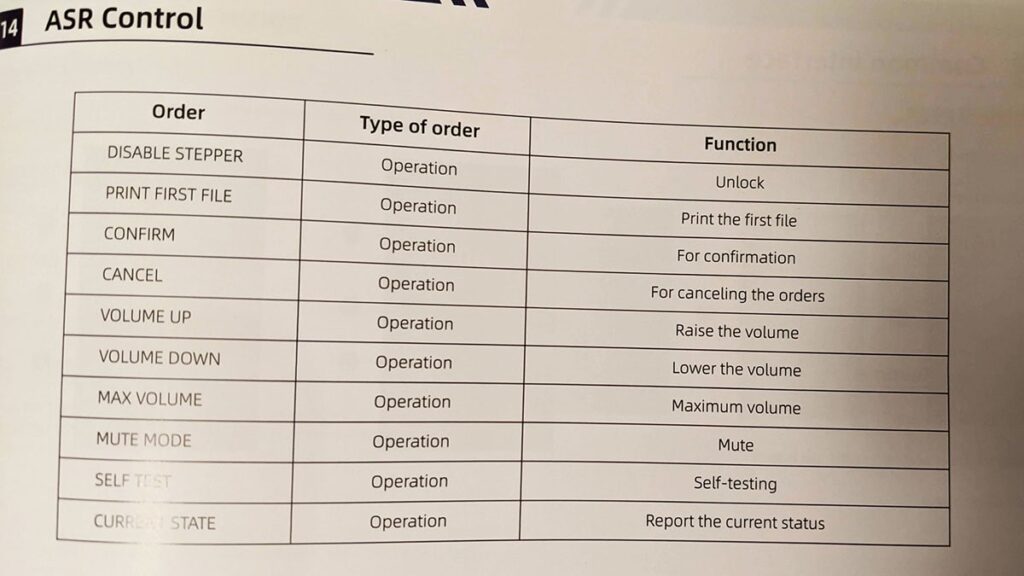
We were pleasantly impressed with how well the voice control worked. The commands worked with a success rate of ~95%.
It’s still hard to tell whether the ASR control will be useful long-term. However, we’re excited about the future of ASR in 3D Printing – including seeing if Wizmaker released additional ASR updates or features with future firmware updates.
Technical Specifications
| Layer Resolution | 0.1mm |
| Layer Thickness | 0.05-0.3mm |
| Stock Nozzle Diameter | 0.4mm |
| Nozzle Temp | ≤260℃ |
| Heated Bed Temp | ≤110℃ |
| Print Speed | 30~200mm/s (suggested 60-80mm/s) |
| Input Voltage | AC110/220V (optional) |
| Wattage | 350W |
| Supported Print Materials | PLA, ABS, TPU at 1.75mm |
| Connectivity Working Mode | SD Card or USB-C Cable |
| File Format | STL, OBJ, AMF |
| OS Compatibility | Microsoft Windows, Mac OS, Linux |
| Product Weight | 9.0KG (~19.8 lbs) |
| Bed Size | 220x220x265mm |
| Printer Size | 442x462x508mm |
In addition to the parts of the 3D printer, you will also find the following in the box:
- Test filament (white)
- USB Stick (with test a model)
- Alan Wrenches (required for assembly)
- Carbon black PEI sheet
- A spare hotend nozzle
- Wire (filament) cutters
- Wrench
- Instruction Manual
Assembly

Upon opening the box, you’ll find everything to be well-packaged and secured. The Wizmaker P1 3D Printer comes partially assembled. The Z-axis and bed are all assembled, requiring only 4 screws to complete the gantry assembly.
Some printers, including the Prusa i3 MK3S, come as kits or are fully assembled. On average, a Prusa kit will take about 8 hours to assemble. Contrary, the Wizmaker P1 took us a mere 8 minutes to assemble.
The enclosed-Extruder comes preassembled and takes only two screws to attach to the X-axis. For us, the only item that tripped us up was the cable that needed to be attached to the Extruder. Somehow we overlooked it and didn’t realize it wasn’t attached until the self-test showed an Extruder error.
The Wizmaker P1 3D Printer was a successful Kickstart campaign. Given it’s new to the market, you’ll find fewer YouTube videos, reviews, and troubleshooting items when compared to the Ender 3 or other 3D printers that have been around for a few years.
Design of Wizmaker P1 3D Printer

The Wizmaker P1 3D Printer is more ‘polished’ than the typical entry-level 3D printer. The gantries are black extruded aluminum, many of which are enclosed and more child-friendly. We found this printer’s base to be well-built compared to the Ender 3, which often receives complaints about its wobbly base. The P1 includes thick rubber pads to help stabilize the base.
The Dual-Z system (mentioned above) has proven to provide a rigid Z gantry, which helps increase print quality and accuracy. This adds a great degree of stability to the machine and lowers the chances of the gantry getting skewed over time – especially if the printer is moved around frequently.
The touch-screen LCD panel is intuitive when compared to other entry-level 3D printers. Not only did it include more proper (English) grammar (something always funny on Chinese 3D printers), but we found the touchscreen to work far better than some of the 3D printers that include control knobs.
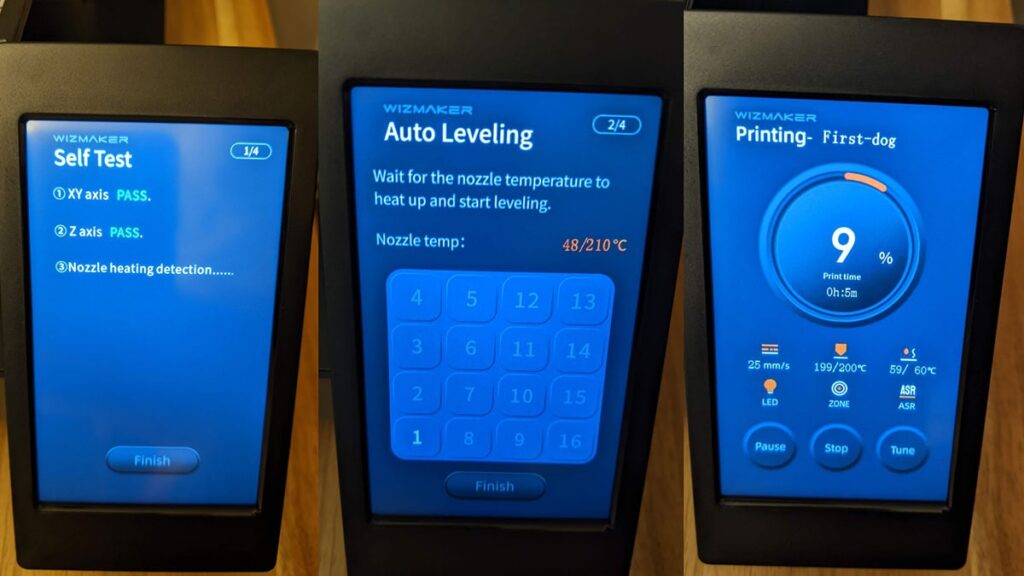
Lastly, we found the 3D Printer to be about average in terms of sound output while running. There are definitely 3D Printers that are loud (such as MakerBot), but the P1 is comparable and bearable for anyone getting into a beginner-friendly 3D printer.
First Print on the Wizmaker P1 3D Printer
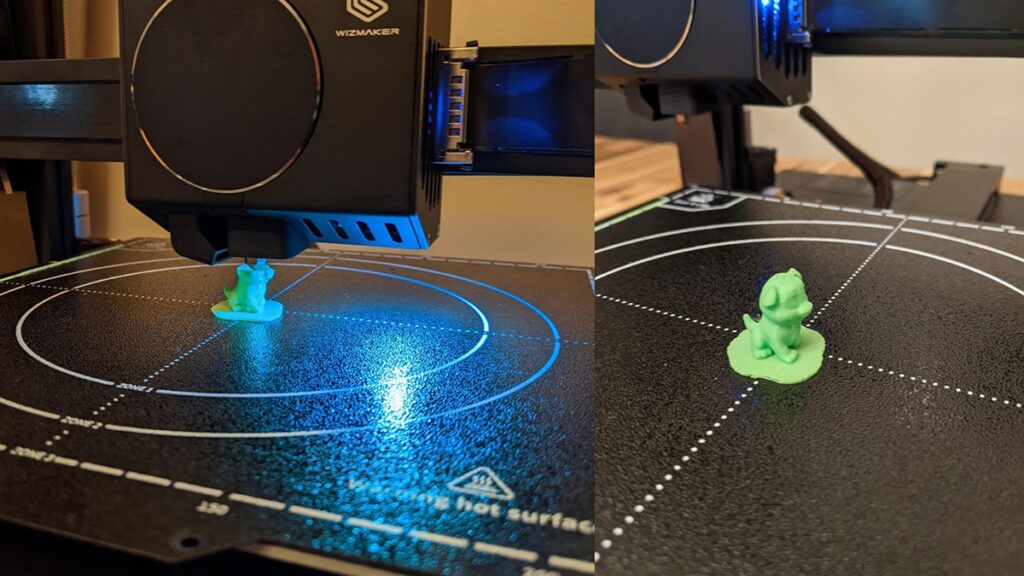
As someone who has been 3D printing for nearly 11+ years, I was impressed with the quality of the first print. After running the self-assessment test and the auto-leveling, the included test print, which was the included dog, came out extremely well. The quality of the tiny details met the level of quality that we’d expect for an FFF 3D printer.

Software
The Wizmaker P1 3D Printer will work with any 3D printing slicer, including the popular Utimlaker Cura (which is what we recommend). They even included some Cura setting recommendations within the included instruction manual.
The Ultimaker Cura 3D printing “slicer” software can be downloaded from Utlimaker’s website for free. Cura is available for both Mac, Windows, and Linux users.
For free models to download, check out Thangs.com, which boast a variety of 3D models, including many geared towards 3D printing hobbyist.
Where to Buy
The Wizmaker P1 3D Printer includes many features, and the many PROS outway the CONS. The regular retail price is $429.00, though you may catch it on sale (as the special Kickstarter price was $299). This price range is still spectacular for someone looking for a reliable 3D printer that requires little to no setup, bed-leveling, and other maintenance that lower-end 3D printers often need.
After spending some time assembling and running test 3D prints on the Wizmaker P1 3D Printer, we feel confident to recommend this machine to anyone looking to upgrade from a budget printer or for those looking for a child or family-friendly 3D printer.
There are many 3D Printer options out there. Few come with auto-bed leveling (that actually works) and a rigid aluminum frame with easy-to-tighten belts – in addition to a friendly user experience.
You can pick this 3D printer up for yourself from the following shopping links*.
Check Price on Amazon$100 off coupon on Amazon (June 2022)
Wizmaker is currently offering a $100 off coupon on Amazon (USA only), through the end of June 2022.
We may earn a small commission if you purchase after clicking one of our affiliate links. We only recommend products that we’ve tested, use, and believe in.
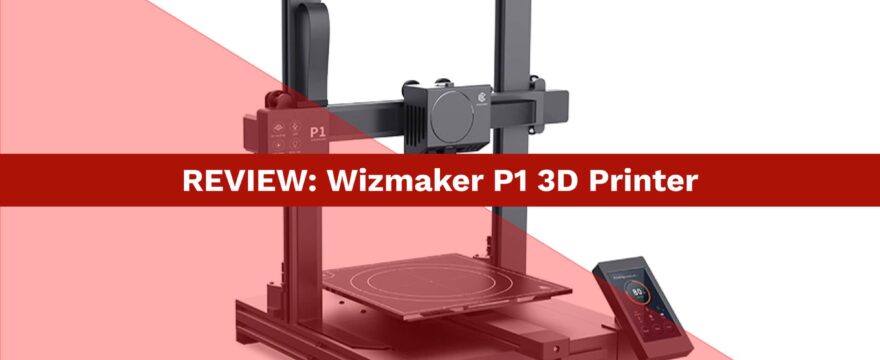
Leave a Reply