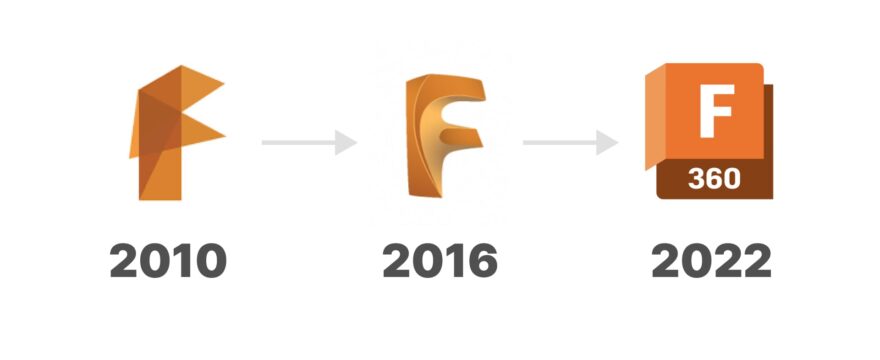In January of 2024, Autodesk, Inc. quietly started rebranding their Autodesk Fusion 360 CAD/CAM product as ‘Autodesk Fusion,’ officially dropping the ‘360’ from the name.
This rebranding coincides with a new pricing and packaging structure (announced in November 2023) that affects all Autodesk Fusion Commercial license holders.[Read more...] about Autodesk rebrands Autodesk Fusion 360 and Changes Prices (Jan 2024)