Are you looking for a mid-sized 3D printer with premium features? Look no further than the MINGDA Magician X 3D Printer. The Magician X is on the pricer end but is well worth the cost if you’re looking for a printer that includes auto-bed leveling and many additional features.
Table of Contents
Pros & Cons of the MINGDA Magician X 3D Printer
The Magician X 3D Printer is the Mingda brand’s first consumer-level 3D printer. However, Mingda has been selling commercial-level 3D printers since 2012, and they bring a lot of enterprise experience to the consumer market.
The Magician X 3D Printer sits in the mid-price range of consumer-level 3D printers. Magician X 3D Printers are more expensive than the popular Ender 3 Pro v2 while still significantly cheaper than the highly praised Prusa MK3S.
Take a closer look, and you’ll find the Magician X 3D Printer offers many features seen only on prosumer-level (pricier) 3D printers.

Get $50 off for Black Friday/Cyber Monday via the Mingda Official Store.
Pros
- High-quality prints are achievable
- Auto-bed leveling (16 points)
- Resume printing feature
- Easy assembly (5 minutes!)
- Good print size (230)x230x260mm
- Easy belt-tightening knobs
- Storage compartment
- Intuitive LCD touch screen
Cons
- Firmware update process
- A bit bulky overall (if you don’t have sufficient room)
- New to market / small user base
Verdict
After testing the Magician X 3D Printer, we were impressed with the first prints (see below) and the accuracy out of the box. It sits in the mid-price range of consumer-level 3D printers. The 3D printer was well packaged and can be assembled in approximately only 5 minutes. Yes, 5 minutes. It takes only six screws, plugging in four cords, and your printer is ready to go. It’s quite possibly the easiest a 3D printer assembly can be without it coming 100% pre-assembled.
All in all, the Magician X 3D Printer is a reliable 3D Printer for someone looking to upgrade from a cheaper beginner-level printer or for those who have the cash to spend on more luxurious features not available on cost-effective models. For more expensive printers, see the other 3D Printers we recommend.
The auto-bed leveling uses sixteen points and works similar to the Ultimaker S5 (a prosumer-level printer). We also enjoy the quietness of this printer, as it runs at only a 50db noise level (or less). The low noise level is in part due to the ultra-quiet TMC stepper motors.
The only thing we truly disliked about the experience was updating the firmware. Instead of an over-the-air (OTA) update, Mingda requires you to download the firmware update to your computer. You’re then required to place it on the SD card. The firmware automatically installs when you turn the 3D printer back on (with the SD card in the slot). However, we didn’t realize that it would automatically start installing the firmware every time we turn the 3D printer back on until you delete it from the SD card.

This 3D printer is super easy to assemble and included well-written instructions, with pictures and iconography for each step. Overall, this printer is sturdy and durable and includes a unique carrying handle.
The spool holder sits on top and can be moved to either the left or right side.
Features
For the price point, the Magician X 3D Printer includes many features. Many of which are often only available for prosumer-level 3D printers.
230x230x260mm Printing Area
The Magician X 3D Printer includes a 230x230x260mm printing area. This size is slightly larger than comparable printers in this range.
Glass Bed

The 4th generation glass bed provides a great build surface for the first layer. As an optional add-on, Mingda also offers flexible magnetic sheets that work on top of the glass bed. This provides an easy way to remove your 3D prints from the bed, without the need to scrape or pry off objects (or let the glass bed cooldown). The glass build surface is compatible with PLA, ABS, and PETG filament.
Resume Printing
Power-outages are the enemy of additive manufacturing, especially with 3D printers. Fortunately, the Magician X 3D Printer includes a feature that will resume printing where the last print was stopped due to a power shortage. Such a feature is not new or unique to 3D printers, but it is typically not included with entry level consumer 3D printers.
Automatic Filament Detection
Don’t worry about your filament running out in the middle of a 3D Print. The Magician X 3D Printer includes a sensor that will detect the filament and pause the printer before it runs out. This allows you to swap filaments and resume printing, saving any prints that were currently in process.
X and Y Belt Tensioner Knobs
The X and Y belts of a 3D printer are critical in the accuracy of your 3D prints. Regardless of printer make and model, you’ll need to keep an eye on the tensino of the belts – particularly after a lot of use. The Magician X 3D Printer makes it easier than ever to tighten the X and Y belts with large ergonomic knobs. Compare these with screws and other tiny mechanisms that are often used to refine the tension of belts.
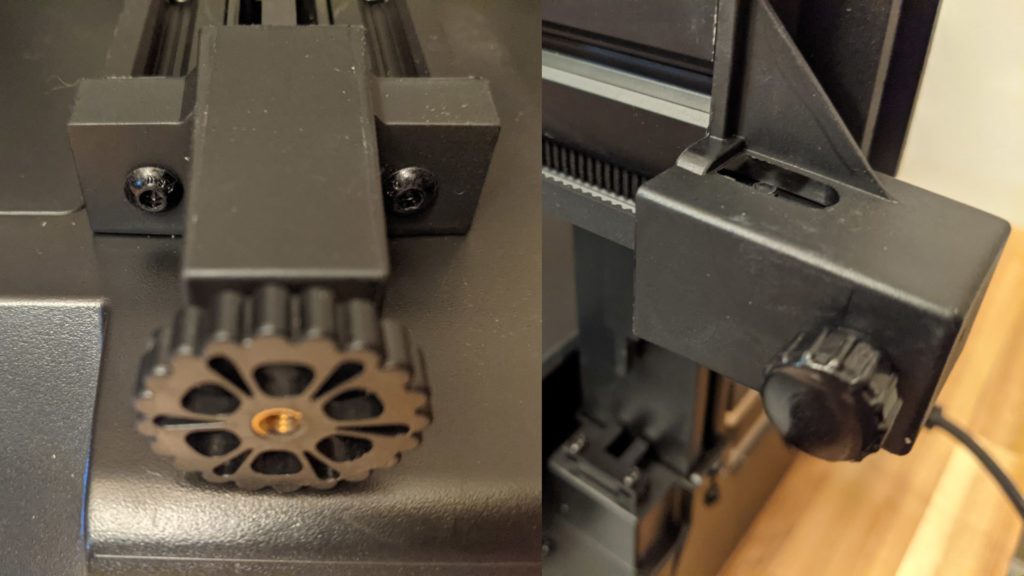
Built-in Toolbox (Storage)
The Magician X 3D Printer has a unique feature often on large commercial-level printers (that have the space to do so). Near the left-front of the 3D printer, you will find a storage compartment to house your Alan wrenches, spare nozzles, and additional tools related to 3D printing. Tool storage may not directly affect the quality of your 3D prints, but it’s great knowing that your tools have a nice place to call home – no more looking for a lost tool!

Connection Options for Printing
The Magician X 3D Printer is one of the few 3D printers we’ve seen that includes USB-3, SD, and USB-C ports. It also supports printing from an online connection.
3.5” LCD Touch Screen
The large 3.5″ LCD touch screen on the Magician X 3D Printer is responsive and intuitive. The screen supports a variety of languages and will receive improvements through firmware updates, released by Mingda.
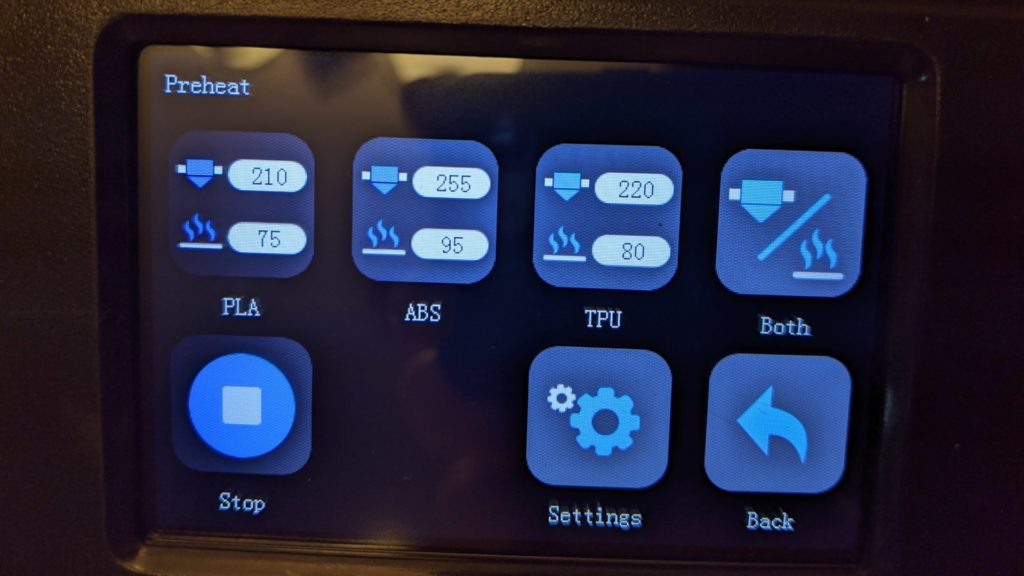
Technical Specifications
| Layer Resolution | 0.1mm |
| Layer Thickness | 0.05-0.3mm |
| Stock Nozzle Diameter | 0.4mm |
| Nozzle Temp | ≤260℃ |
| Heated Bed Temp | ≤110℃ |
| Print Speed | 30~200mm/s (suggested 60-80mm/s) |
| Input Voltage | AC110/220V (optional) |
| Wattage | 240W |
| Supported Print Materials | PLA, ABS, TPU at 1.75mm |
| Connectivity Working Mode | SD Card or USB Data Cable |
| File Format | STL, OBJ, AMF |
| OS Compatibility | Microsoft Windows, Mac OS, Linux |
| Product Weight | 7.4KG (~16.3 lbs) |
| Bed Size | 180x180x180mm |
| Printer Size | 230x230x260mm |
| Package Weight | 9.4KG (~20.9lbs) |
| Package Size | 500x430x203mm |
In addition to the parts of the 3D printer, you will also find the following in the box:
- Test filament (no brand, white)
- Filament holder
- SD Card (with three test models)
- Alan Wrenches (required for assembly)
- Wrench
- Spare nozzle (0.4mm)
- Instruction Manual
Assembly

The Magician X 3D Printer comes well packaged and 98% assembled. Siz screws and a matter of approximately five minutes are all it takes.
The base of the 3D printer comes pre-assembled, including the bed. The Y and Z-axis also come pre-assembled. You’ll be required to attach the Z-axis with a total of size screws, using the provided alan (hex) wrench. Plugin the X, Y, and Z cables and the power cord. That’s it! You’ll be ready to start the auto-bed leveling before running your first test 3D print.
The instructions are very well-written, including graphics for each step.
The Magician X 3D Printer is new on the market. Consequently, there are few online resources available outside of what Mingda provides. This could be troublesome if you run into any issues with unboxing and set up.
Design of Magician X 3D Printer

Overall, the design of the Magician X 3D Printer is what you would expect for a consumer-level 3D printer at this price point. With a typical open-frame design, this printer is solid, though somewhat bulky. When compared to other 3D printers at this price point (and cheaper),
The overall weight is approximately 16lbs, which we would expect for a 3D printer of this size. One unique addition to the Magician X is the handle found on top of the 3D printer. The handle makes it easy to move it from table to table – or for those (less frequent) use cases where you need to pack it up in your car.
From a glance, the printer appears to have a plastic frame – but don’t be fooled! A series of injection-molded panels enclose the solid steel frame and inner parts. The plastic panels protect the printer and provide it with a simpler look. The electronics are also fully enclosed. In addition, the Extruder and other elements are better protected. This makes it a good candidate for those in a classroom or a shared space, such as a Makerspace
The Magician X 3D Printer may be the first consumer-level 3D printer with a small storage compartment. This may not affect teh quality of your 3D prints, though it is nice to know your tools are stowed within arms’ reach.
The 3.5” LCD touch screen is one of the larger ones we’ve seen, which many users will love! The LCD is responsive and intuitive, which we prefer over 3D printers that include twist knobs (such as the Prusa MINI+).
Lastly, we found the 3D printer to be much quieter in terms of the sound output (in decibels) while running. The Magician X 3D Printer includes the ultra quiet TMC stepper motors, which are efficient and quiet. The majority of the noise on this printer comes from the Extruder fans.
First Print on the MINGDA Magician X 3D Printer
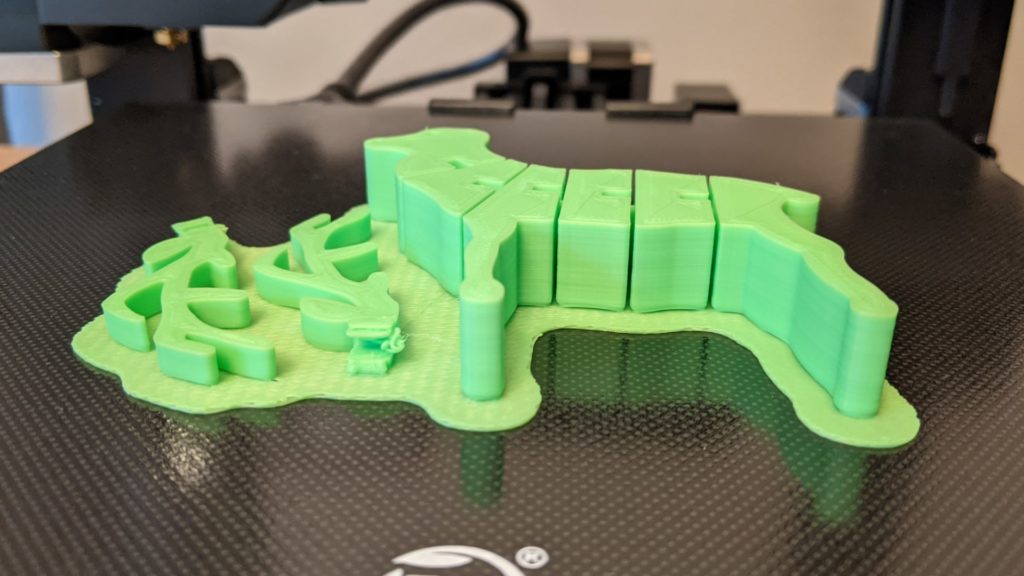
I’ve been 3D printing for 11 years and am always impressed with consumer-level printers that do well right out of the box. The auto-bed leveling plays a critical role in the first print success of this printer.
I auto-leveled the build platform once, and the first test print (pictured above) came out very well. This test print was the deer file that came on the included SD card. We weren’t sure what slicing settings were used, aside from temperature.
Overall, great results for not having spent any time tweaking the settings.
I was not excited to see a raft included in the test print. However, after completion, the deer 3D print slid right off the glass build platform (after it had cooled down).
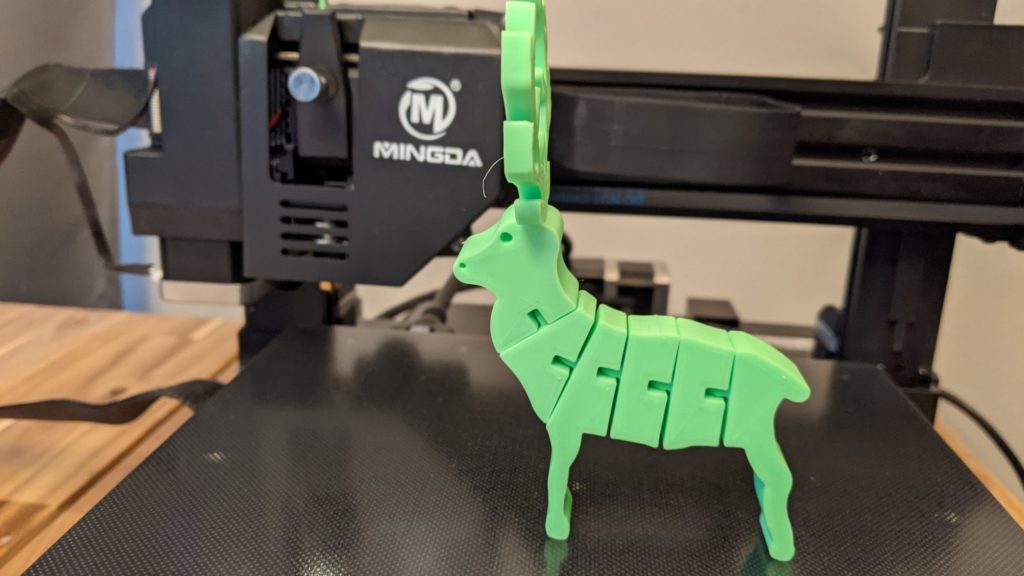
Software
The MINGDA Magician X 3D Printer will work with any slicer, including the popular Utimlaker Cura (that we recommend). Cura is also recommended by Mingda. We could not find a pre-made Printer Profile (for Cura) online that included the best settings for this printer, but you can define a custom printer profile.
For free models to download, check out Thangs.com, which boast a variety of 3D models, including many geared towards 3D printing hobbyist.
Where to Buy
The MINGDA Magician X 3D Printer includes many features, and the many PROS outway the CONS. The regular retail price is $349.00, though you may catch it on sale during regular and holiday promotions. This price range is still spectacular for someone looking for a reliable 3D printer that requires little to no setup, bed-leveling, and other maintenance that lower-end 3D printers often need.
After spending some time assembling and running test 3D prints on the Magician X 3D Printer, we feel confident to recommend this machine to anyone looking to upgrade from a budget printer or for first-timers who are willing to spend some extra cash for the “fancy” features.
There are many 3D Printer options out there. Few come with auto-bed leveling (that actually works) and a rigid steel frame with easy-to-tighten belts – in addition to a friendly user experience.
You can pick this 3D printer up for yourself from the following shopping links*.
Get $50 off for Black Friday/Cyber Monday via the Mingda Official Store.
Check Price on AmazonWe may earn a small commission if you purchase after clicking one of our affiliate links. We only recommend products that we’ve tested, use, and believe in.

hello what is for you the best setting under cura of the magician X? Thanks
Hi JB,
I recommend starting with Cura’s default settings. You can then adjust the layer height to .1mm for the best results.
The biggest thing with the Mingda Magician is to make sure the bed is leveled before printing.
The other Cura settings may only need to be adjusted per specific prints/designs, as there are many variables.
Cheers,
Kevin