Table of Contents
The Artillery Sidewinder X2 is the successor to the popular Artillery Sidewinder X1 that launched in 2018. This is a capable 3D Printer if you’re willing to spend some time reading up on potential issues – read on to find out more.
This printer is super quiet compared to other affordable consumer 3D printers. With a sound of around 40db, this printer is similar to that of a Library or average home noise. The loudest thing while printing is the air from the Extruder fan.
Check Price on AmazonPros & Cons of Artillery Sidewinder X2 3D Printer
Artillery Sidewinder X2 is similar to the JGMaker 3D Printer we previously reviewed. At a glance, these printers look very similar in both shape and size. Though, the Artillery has a larger print volume. At a closer look, you’ll find many features that the Sidewinder X2 has that are not available on 3D printers at the same price point.
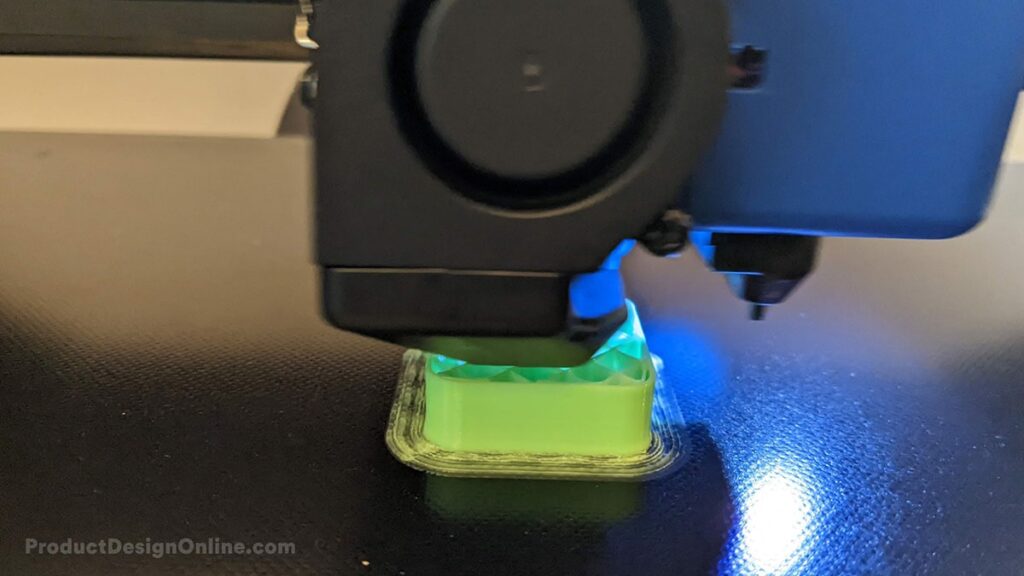
Pros
- Easy assembly
- Large print volume
- Resume printing function
- High-quality FFF prints are achievable
- Filament detection sensor
- Easy assembly (5 minutes)
- Very quiet printing (<40db)
Cons
- Build-plate not magnetic
- Adhesion may be needed to get prints to stick
- Lack of support or forum
- Ribbon cables to Extruder (explained below)
- The Manual is dated and poorly written
Verdict
We recommend the Artillery Sidewinder X2 3D Printer for those with prior 3D Printing experience, or beginners who enjoy DIY and troubleshooting. For beginners looking for an ‘easier’ 3D printer, we would recommend one that requires fewer upgrades. For more expensive printers, see the other 3D Printers we recommend.
There are many features that make the Artillery Sidewinder X2 3D Printer stand out from other printers in this price range. The filament detection sensor will pause and save the printing from running out of filament during the printing process. Typically, filament detection is found on $500+ printers, and we’re impressed with how well it works on the Sidewinder (assuming you fed the filament through it).
It has a Tempered Glass Print Bed, which works well unless you swear by the magnetic build plates. Glass print beds can sometimes be problematic with Nylon or TPU unless you apply adhesion such as glue stick or painter’s tape.
The spool holder sits on the top. Unfortunately, our spool holder arrived bent. However, it has not (yet) been a problem or caused a print failure. Though, for a printer of this price point, we do expect better quality control.
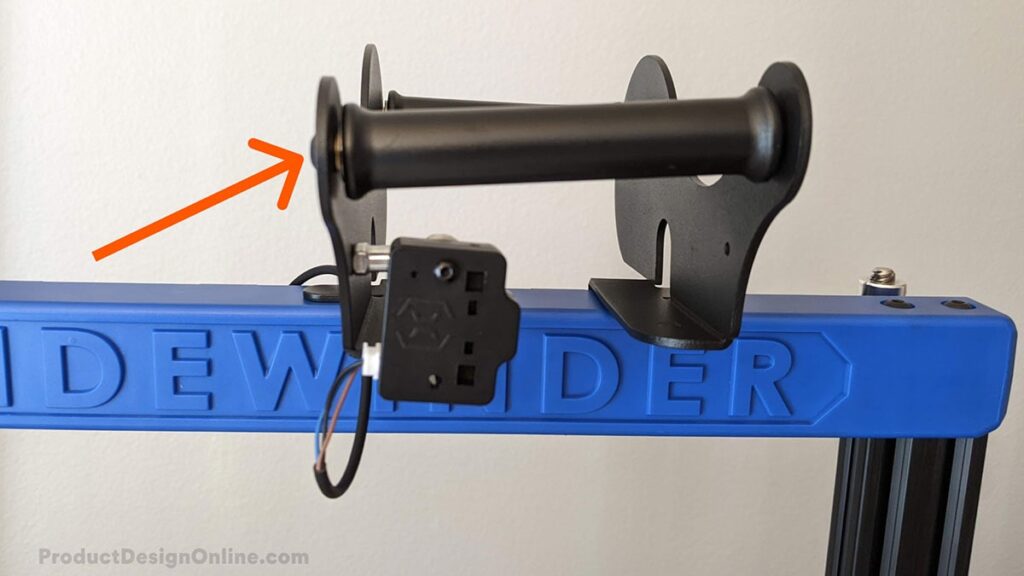
The 3D Printer is easy to assemble and took us less than 10 minutes. Though, the included instruction manual could use some work. It was both dated (some steps missing) and not very clear on each step.
Important: The Sidewinder may require upgrades, such as printing clips for the ribbon cables that power the Extruder. The ribbon cable issue is something that many users have reported as being problematic over time. In our test prints, fortunately, we did not experience the ribbon cable coming loose.
Lastly, we must give Artilerry some credit for updating their 3D printers based on user feedback. They updated the spool holder, which previously relied solely on the bearings. There is always room for improvement, and they appear to take feedback seriously.
Features

Direct-Drive Extruder
The direct drive extruder helps solve issues of stringing, sagging, and adhesion. It works with the most common types of filament, such as ABS, PLA, TPU, and more. We also believe the direct drive is easier for beginners that are new to 3D printing.
Filament Run-out Detection
Never worry about your filament running out in the middle of a 3D Print. The Sidewinder includes a filament sensor that will detect the filament and pause the printer before it completely runs out. This allows you to swap filaments and resume printing, saving any prints that were currently in process.
Resume Printing
Power outages are the enemy of additive manufacturing, especially with 3D printers. The Sidewinder includes a feature that will resume printing where the last print was stopped due to a power shortage. Such a feature is not new or unique to 3D printers, but it is typically not included with printers at this price point.

Auto Bed Leveling
The Sidewinder does come with an Auto Bed Leveling (ABL) function. However, we did not experience much success with it out of the box. The printer was surprisingly way out of level after unboxing. Fortunately, manual leveling knobs are still accessible on the Sidewinder and may be necessary to get the best-desired print results.
TFT Touch Screen Control
Controlling the machine is something often overlooked. The Sidewinder comes with a touch screen display that is intuitive and easy to navigate. We prefer this sort of navigation over a control knob and found the Sidewinder’s display to work better than other 3D printers we’ve tested.
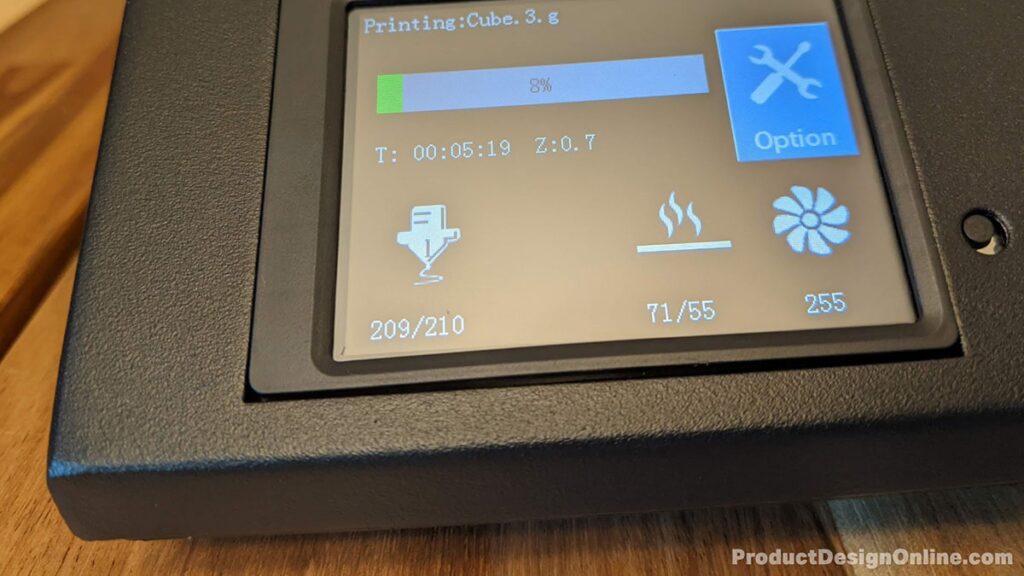
Technical Specifications
| Layer Resolution | 0.1mm – 0.35mm |
| Stock Nozzle Diameter | 0.4mm |
| Nozzle Temp | ≤240℃ |
| Heated Bed Temp | ≤130℃ |
| Print Speed | 10~150mm/s (suggested 60-80mm/s) |
| Input Voltage | AC110/220V (optional) |
| Output Voltage | 24V |
| Wattage | 200W |
| Supported Print Materials | PLA, ABS, Flexible Materials, etc. |
| Filament Size Accepted | 1.75mm |
| Connectivity Working Mode | Micro SD Card, USB Stick, USB Cable |
| File Format | STL, OBJ, (+Slicer Accepted) |
| OS Compatibility | Microsoft Windows, Mac OS, Linux |
| Product Weight | 12.9KG (~28.4lbs) |
| Printer Size | 505x405x640mm (without spool holder) |
| Build Volume | 300x300x400mm (11.81×11.81×15.75in) |
| Package Weight | 16KG (~35.2lbs) |
| Package Size | 525x530x192mm |
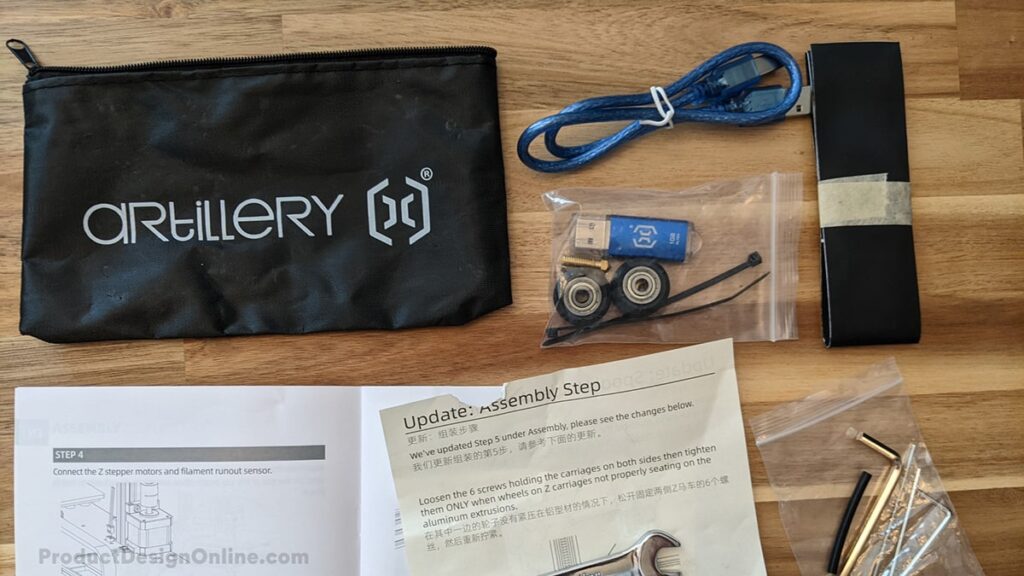
In addition to the parts of the 3D printer, you will also find the following ‘accessories kit’ included:
- USB Stick (with 2 test models)
- Alan Wrenches (required for assembly)
- Wrench
- A spare hotend nozzle
- USB cable (for computer hookup)
- Extra ribbon cable
- Extra Delrin wheel bearings
- 2 Zip ties
- Wire (filament) cutters
Important: There surprisingly was no sample 3D Printer filament included, so make sure to order a full roll of 3D Printer filament with your purchase. We recommend the Inland Brand filament.
Assembly
The Artillery Sidewinder X2 3D Printer is about as easy to assemble as it gets – without the printer being 100% assembled. The Z-gantry gets attached to the XY Gantry with four screws. You’ll then have to plug in the ribbon cables and attach the Spool Holder and filament sensor on top. It took us approximately 10 minutes.
The Extruder comes preassembled, which makes it very beginner-friendly. There is not much you can mess up the assembly process. However, we found the instruction manual to be a bit confusing and hard to follow. It missed some critical steps, and the written instructions were not very clear.
The Sidewinder X2 printer has been around long enough, so you will find a fair amount of assembly and related content on YouTube. In such cases, you may find it easier to reference how others set up the spool holder and filament sensor versus referencing the pictures in the instruction manual.

Design
The Artillery Sidewinder uses a double-lead screw design. Though this is not something unique to 3D printer design, they claim to have a patented coupler. The frame is built with matte black extruded aluminum, which is common among 3D printer designs.
What really surprised us was the weight of this machine. It’s heavy! Weighing in at a whopping 12.9KG (~28.4lbs), this is certainly one of the heavier 3D printers we’ve seen. However, this is not really a concern as long as you don’t intend to move it around frequently. This may be seen as a plus as it is less likely to move or shift around during printing.
The LCD touch panel is easy to use and has a fairly intuitive user interface (relative to other 3D printers we’ve seen).
Lastly, the 3D Printer is below average in terms of sound output while running. Artillery claims it’s 40-70db, and we were shocked at how quiet it was while 3D printing. Artillery describes the stepper as an “exclusive ultra-quiet stepper.”
First Print
The bed required significant leveling before we could get our first successful print. After some initial refinement, the first print came out much better than we anticipated!
You will notice the brim has some unevenness to it. The brim issues are partially due to the adjustments we made as the print was extruding.
The Artillery Sidewinder X2 3D Printer is capable of high-quality FDM 3D prints. Especially when compared to other 3D printers in this price range. Even better, you can print up to 300mm in the X or Y directions or 400mm in height.
A close look at the 0.1mm layer lines, and you’ll see that this print is about as ‘crisp’ as they get.

Software
The Artillery Sidewinder X2 3D Printer will work with any slicer, including the popular Utimlaker Cura (our favorite). There are also many Cura Profiles available online. A quick Google search, and you’ll be using the X2 profile in no time.
Cura 3D Printing slicer can be downloaded from Utlimaker’s website for free. Cura is available for both Mac, Windows, and Linux users.
For free models to download, check out Thangs.com, which boast a variety of 3D models, including many geared towards 3D printing hobbyist.
Where to Buy
The Artillery Sidewinder X2 3D Printer is available for a retail price of under $500. While the 3D printer certainly has some cons, this price makes it a bargain for anyone looking to get a capable 3D Printer with a large build volume.
After spending some time assembling and printing with the Sidewinder X2, we feel confident to recommend this machine to anyone looking for a larger format FDM (FFF) 3D Printer.
If you’re interested in picking this 3D printer up for yourself, check out the following shopping links*.
Check Price on Amazon$30 off coupon on Amazon (subject to expiration)
Artillery is currently offering a $30 off coupon on Amazon.
We may earn a small commission if you purchase after clicking one of our affiliate links. We only recommend products that we’ve tested, use, and believe in.

Leave a Reply