Welcome to this 6-part Shapr3D tutorial series, where Kevin will discuss best practices and advantages of direct modeling in Shapr3D.
The first two lessons will cover designing, while you create a modern TV credenza and sound bar. Episodes three and four will cover making those initial designs more manufacturable, while we look at how easy it is to alter your Shapr3D designs with direct modeling. Finally, episodes five and six will cover applying realistic materials and colors to create visual renderings for stakeholder buy-in (or simply to help you better visualize your designs!)
New to Shapr3D?
If you’re brand new to Shapr3D, we recommend starting with our free 10-day series: Learn Sharp3D in 10 Days for Beginners!
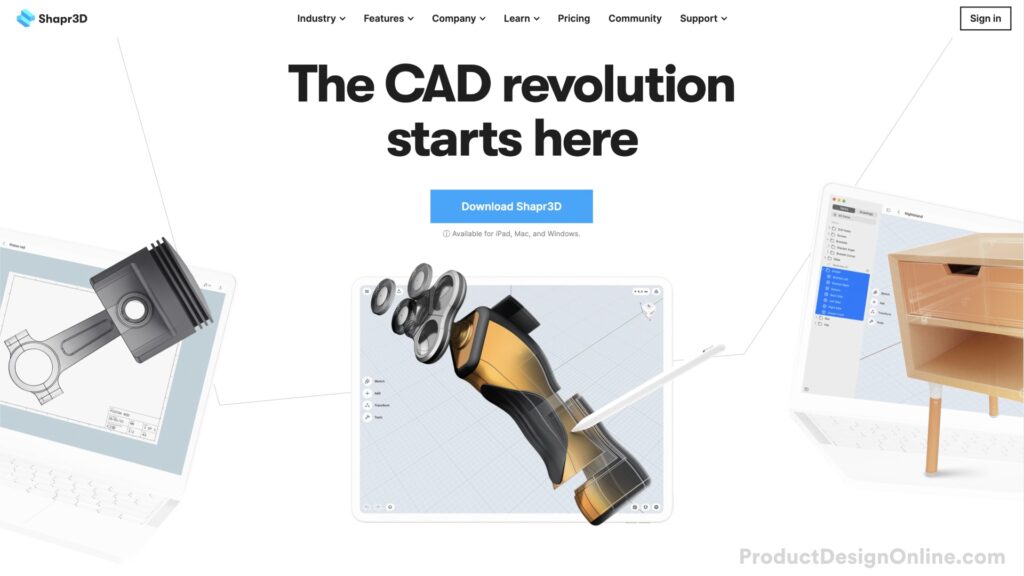
Download Shapr3D
Get 10% off a Shapr3D license using code PDO10 at checkout.
Only sign up and download Shapr3D from the official Shapr3D web page. Note that Shapr3D does offer a 100% free license (with feature restrictions). You can follow along with this free course today to get a better feel if Shapr3D is the right CAD program for you.
Learn Shapr3D for Direct Modeling | Free Shapr3D Video Tutorials
Episode #1: 3D Printable One-Hand Book Holder in Shapr3D
In this first Shapr3D lesson, learn how to design and 3D model a modern TV credenza.
Episode #2: Design a Modern TV Sound Bar
In this second Shapr3D lesson, learn how to design and 3D model a sound bar that will sit on top of the modern TV credenza from episode 1.