When I created my first design portfolio website I coded it from scratch with HTML, CSS, and Javascript. It took a tremendous amount of time and quite honestly wasn’t worth it. I spent more time fixing bugs in my code instead of touching up images and other projectProjects the body silhouette, edges, work geometries and sketch curves into the active sketch plane. Use the selection filter to project a specific type of geometry or the body silhouette. More assets that would really make my website shine.
Nowadays I’m a big advocate for using self-hosted WordPress as the top platform for creating a design portfolio. In this article, I’ll explain why I believe WordPress should be the website builder of choice for designers.
WordPress.org vs WordPress.com
The first thing to note is there are two types of WordPress. This often causes a lot of confusion.
WordPress.org is a free open source software that you can use to create a stunning design portfolio website. It’s the self-hosted option, meaning you will have to buy your domain name and a hosting plan with one of the hosting providers out there (Namecheap, Bluehost, etc.)
On the other hand, WordPress.com is a free blogging platform, similar to Tumblr, Blogger, etc. It offers some of the same features and capabilities as WordPress.org, but it still has many limitations.
To create a killer design portfolio you should do everything in your power to not let the website builder affect your overall design and personal branding.
A Standout Website
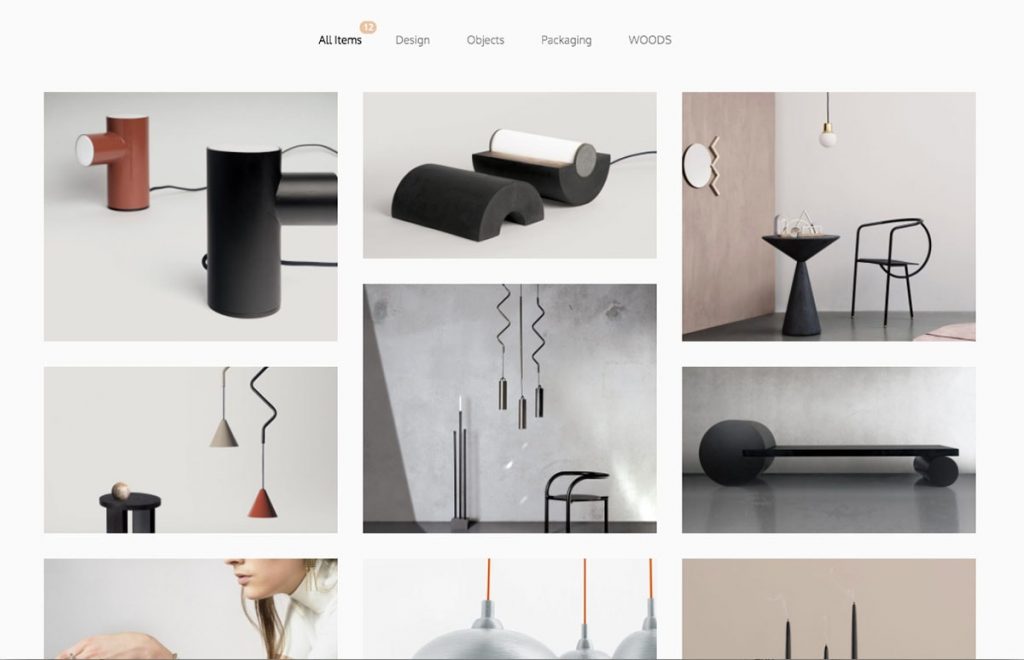
First, it’s important to note that a good design portfolio stands out from the rest of the crowd. Every stand out designer will spend time developing his or her personal branding, which is largely represented by the design of the portfolio website.
There’s no doubt that standing out means you’ll need to have your own unique design. This is why I don’t recommend using very restrictive website builders.
Why you shouldn’t use Squarespace, Weebly, or Wix
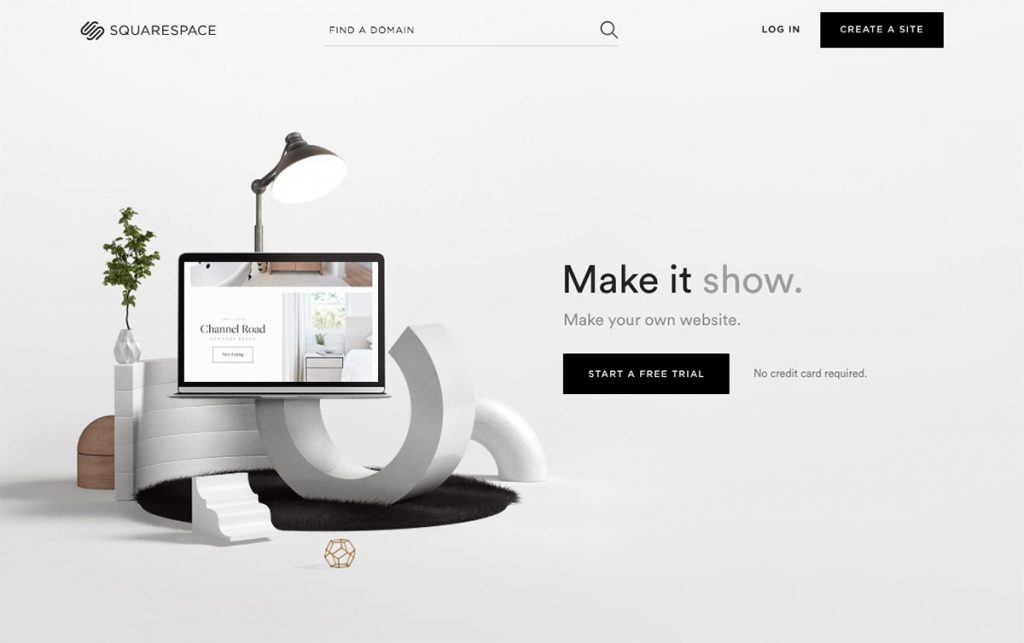
The first thing I find very unattractive about Squarespace, Weebly, Wix, and other “cookie-cutter” website builders is the fact that they’re extremely limited in terms of design and functionality.
They’ll make it easy to upload images, change text color and size, and change a few other core elements, but that’s about it. Ultimately, they’re remarkably restrictive to your creativity as a designer.
You should have an idea of your website’s design before you start building it. This means you’re in control of the design, and not swayed one way or another because of the website builder you use.
A lot of the website builders out there will try to convince you that they are cheaper than paying for a self-hosting plan. 99% of the time this simply isn’t true, especially if you plan on having your website more than a few months.
If you pay yearly, Squarespace costs $96 – I pay $38.88 for a whole year of hosting with Namecheap.com.
Lastly, one of the most prominent problems with these other website builders is their “terms of service.” Let’s face it, hardly anyone actually reads that 30+ page “terms of service“… but it can be quite scary when you take the time to.
The terms of service for most of these sites include statements that they own all of the content or the fact that if your website is down it’s not their fault.
Why WordPress is the Best Choice

First off, if you’re not familiar with WordPress it’s important to note that it powers more than 30% of the webUses an open sketch curve to create a thin feature. The web is created normal (perpendicular) to the sketch plane. Select the curve then specify the thickness. More. Just think about that for a second. It’s crazy how many websites trust WordPress, and it’s some extra validation for why you should be using it too!
Here are a few notable websites that are powered by WordPress:
- TechCrunch
- The New Yorker
- BBC America
- Bloomberg Professional
- The Official Star Wars Blog
- Sony Music
- MTV News
Plugins and Enhanced Functionality
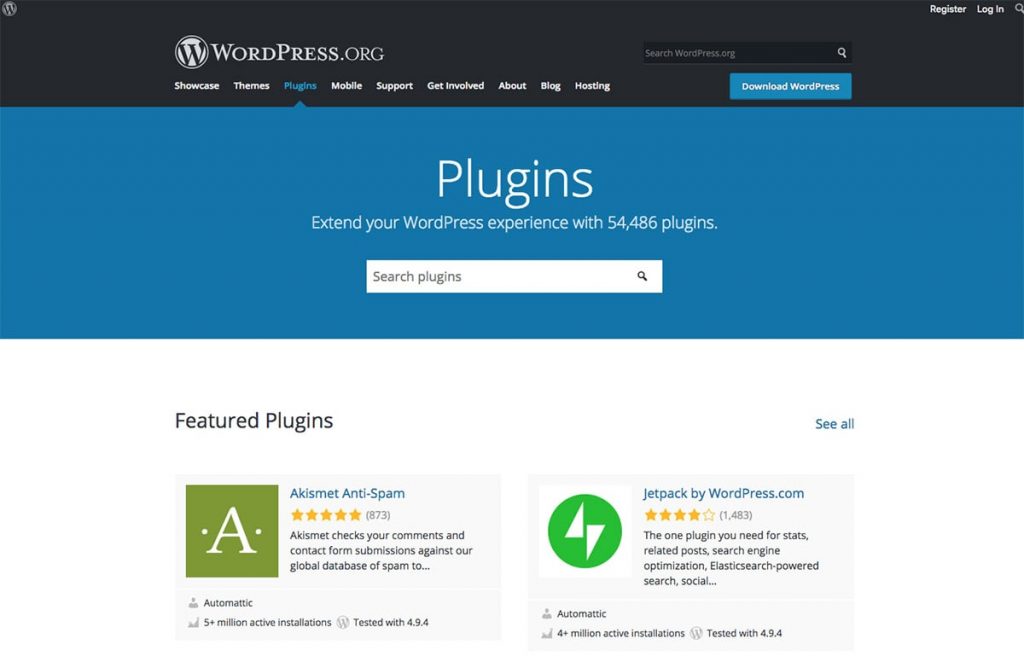
I previously mentioned how restrictive other website builders can be. One of the biggest benefits of using WordPress is the vast amount of plugins available. In fact, there are over 54,000 plugins to choose from.
WordPress plugins are small pieces of software written by independent developers that can enhance the functionality of your website. They integrate seamlessly with your website and make it easier to develop the site you have in mind.
Free and Paid WordPress Templates

I’m not a fan of Squarespace and other website builders because of the templates they offer. With that said, using a WordPress template can be a great starting pointCreates a sketch point. More for building your website. The right template will help ensure your website is responsive and works well on a mobile device.
I recommend spending time designing your site first (in the program of your choice) and then try to find the template closest to the site design you had in mind.
The main difference here is that you are using a template to create the design you had in mind, whereas if you use Squarespace or other website builders, you will be designing your website exactly how their template restricts you.
If you know HTML and CSS, you’ll also be able to customize and alter your WordPress site even further.
Most WordPress themes still include a drag and drop style editor – one that is way more powerful than those of other website builders.
In fact, I’ve built Product Design Online using a WordPress template and WordPress.org software as the foundation.
WordPress is Not as Hard as it Seems
I get it. Everyone knows about Squarespace and the other website builders because they are constantly running ads on television, Facebook, and Google.
But don’t be fooled. A self-hosted WordPress site isn’t as hard as it may sound. In fact, another benefit of using WordPress is the fact that it has the largest community of users, many of which provide free content helping you get started with WordPress.
There are so many different blogs and YouTube videos that will walk you through and WordPress questions you may have.
Don’t wait. Get your design portfolio website started today!

Leave a Reply