Jeremy’s story will resonate with many. His career started with the all-too-familiar advice of ‘go to college and find a high-paying career.’ Like many, he felt unfulfilled and disconnected from what he truly enjoyed – designing and inventing things.
He first set out to learn Computer-Aided Design (CAD) to make him more attractive to employers. Learning CAD design (and rendering) eventually gave him the courage to make Design work his full-time job.
What’s most inspiring about Jeremy’s story is that he didn’t have a background in CAD. He only started learning Fusion 360 at the beginning of 2020.
Most people feel overwhelmed when learning Fusion 360. There is a lot to learn and it certainly takes dedication. Jeremy found quick success with Product Design Online tutorials. Small lessons and achievable projects helped him stay focused and gain the skills he needed to operate his business.
Check out our full interview with Jeremy below to hear his advice to those just getting started with Fusion 360.
Join the PDO Academy and start learning Fusion 360 today.

Jeremy DaSilva
Owner of AceMakerDesigns
Jeremy dabbles in Electronics, Coding, Signmaking, Leathertooling, Woodworking, and so much more. His creations span from arcade machines to board games to terrariums and everything in-between. He does Design and Rendering work, including making signage on his CNC mill.
- What led you to learn Fusion 360? Can you give some insight into your background/story?
My background of how I got here is long and convoluted. I’ve been a mechanic, a collision repair tech, an auto upholsterer, a pilot, an air traffic controller, among other things. I know, it sounds ridiculous. I was motivated by all of the people I looked up to in life who was trying to tell me that the only way to be successful was to go to college and find a high-paying career. Chasing the money never made me happy. I was miserable. What did make me happy was designing, building, and inventing things. That’s what I used to do when I was a kid before money was a worry, and it made me happy. I always had big ideas for big projects that I wanted to build. But they were just ideas. I could never draw them the way I wanted.
I started to learn Fusion 360 so that I could be taken more seriously. I wanted to show my ideas in a more professional manner. Initially, I was still motivated by the money, I thought I could use those ideas to show potential employers. To demonstrate that I know what I’m doing. Instead, learning CAD design and rendering gave me the courage to go out on my own and design full time. I take on projects that I am excited about and build things the way I design them. The best compliment I receive from customers is that they are amazed to see how identical my renderings are to my finished products. That’s because using Fusion 360 helps me design for a build. My renderings aren’t just pretty to look at, but are also build instructions for me! Since starting to learn Fusion 360 at the beginning of 2020, I have built things that I can finally be proud of.
learning CAD design and rendering gave me the courage to go out on my own and design full time.”
- Before learning Fusion 360, did you have any experience with other CAD/3D Modeling packages? If yes, which software package(s)?
I had messed around with OnShape in the past, but I realized that CAD design was going to be a much bigger skill that I should get some training in. So I looked into which CAD programs were most popular among companies. I figured if I’m going to put the time and effort into learning a skill, it might as well be a marketable one! SolidWorks and Fusion 360 were the top two used by big companies, and I couldn’t afford SolidWorks at the time so I chose Fusion 360.
- How/where did you discover Product Design Online (PDO)? Are there any things that make PDO tutorials/courses unique over others?
After choosing to work with Fusion 360 I just started searching for YouTube tutorials. I found and tried a lot of different ones but they were either too dry and put me to sleep, too advanced, and assumed I knew the basics already, or just covered the concepts without demonstrating how they are used. PDO was the first one that held my attention and more importantly, almost every lesson helps you design a new product! It’s very gratifying to immediately start designing and have products you can show for your efforts. Everything from legos and screwdrivers, to 3D printable door stops and boxes with functioning hinges. Seeing how the concepts are applied by designing a real model helps retain the information as well.
- What is your favorite PDO tutorial/course and why?
“Learn Autodesk Fusion 360 in 30 Days for Complete Beginners!” was the first Product Design Online course I found on YouTube. I enjoyed designing something new almost every day and it taught me just enough to go out on my own and experiment with all of the different Design spaces that Fusion 360 has to offer. Also, day #12 teaches how to design a custom phone case that you can 3D print, and I still use mine to this day!

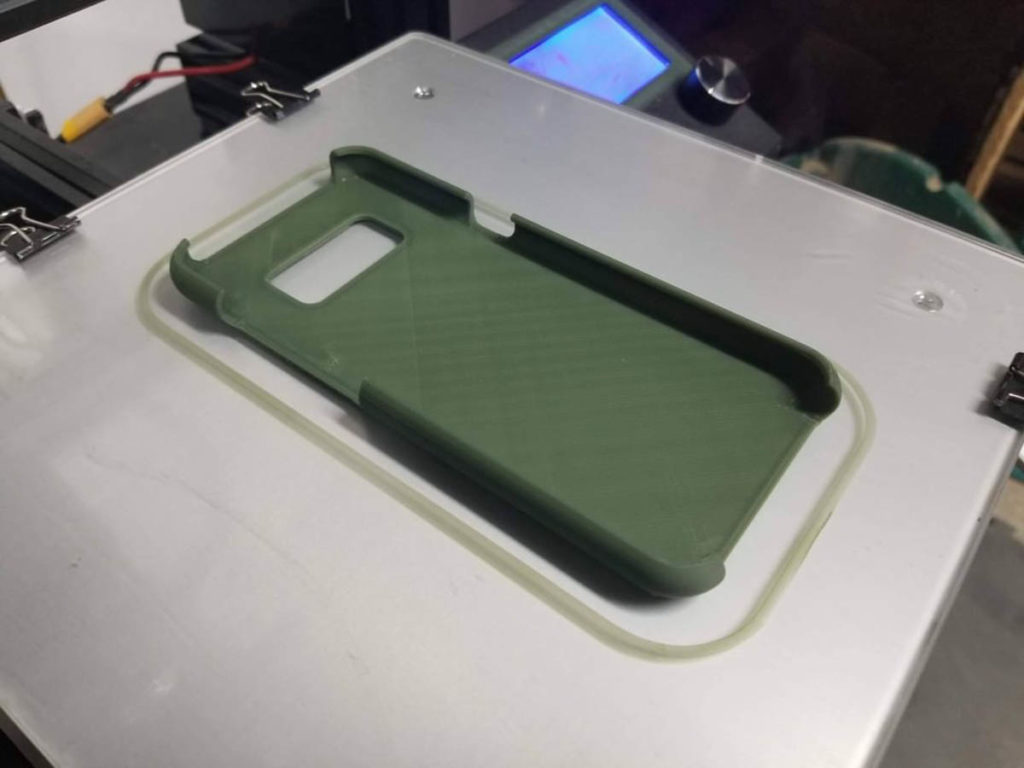
- What advice would you give someone else looking to learn Fusion 360? What challenges did you face and how did you solve them/learn to get past them?
I’d say set yourself up for success. Don’t just watch the videos, have Fusion 360 open and follow along with them. Pause when you need to, and go back and rewatch parts you didn’t catch. If you don’t understand a concept or something didn’t work the way it did in the video, stop and figure out why! Check the comments section too because chances are, you’re not the first person to get stuck at that point! Have a notebook out to take notes. Treat it like “class time” and have fun with it!
- With your new Fusion 360 (and related skills), what sort of projects do you work on?
While the majority of my business is CNC Signmaking, I take on almost any project that sounds wacky and challenging enough! Lately, that has taken me down the rabbit hole of designing custom arcade machines, and some personal projects that range from Product Design to Robotics. I also started freelancing as a CAD designer from time to time for contracting companies, helping them create renderings and technical drawings to show their clients!
- What is your outlook on Fusion 360? Do you intend to use it for a long time?
Fusion 360 does everything I need it to. Designs, renderings, making toolpaths for my CNC machine, 3D models for 3D printing, technical drawings, etc. I see myself sticking with it for the foreseeable future. It also seems to be gaining popularity among design companies as a legitimate alternative to SolidWorks.

- What inspires you to keep making ‘things’ and learning new skills (such as Fusion 360, CNC, etc)?
I have a whole notebook of designs that I’ve been creating since I was a kid. Back then I wanted to be an inventor! Since it was started by a 13-year-old boy, it consists of robots, airplanes, arcades, lots of steampunk machines, etc. I’ve been picking away at that book and challenging myself to bring them to life. It has led me to learn all sorts of electronics knowledge, programming, 3D modeling, and 3D printing. After spending most of my life chasing money and sensible careers, it inspires me to think of what “13-year-old Jeremy” would think if I told him what I do for a living now.
- Is there anything else you would like to share with those looking to learn Fusion 360?
For starters, if you are reading this, then you’re in the right place. Start with Kevin Kennedy’s tutorials. It turned out to be the one-stop-shop I needed to get started and I use those skills every day for my business. Second, don’t get discouraged. Sometimes things don’t work perfectly as they do in the videos, and sometimes Autodesk likes to change their layout so it may not look exactly the same. But there is a huge community of people just like you and a lot of them are in the YouTube comments section and the PDO Community. We are all learning together and chances are, one of them already has the answer you’re looking for when you get stuck.
Submit Your Own Story
Have a story to share? Please send us a message if you’ve got a story about how Product Design Online has helped you learn and utilize Autodesk Fusion to finish your projects.
Contact Us
Leave a Reply