Interested in getting a small starter 3D Printer? The Kingroon KP3S 3D Printer, which is available on Amazon, is an affordable entry-level 3D printer packed with features and designed with the beginner in mind.
Table of Contents
Pros & Cons of the Kingroon KP3S 3D Printer
The Kingroon KP3S 3D Printer is small but mighty. Comparable to the Prusa MINI+ 3D Printer, it’s half the price with many of the same features. At a glance, these printers look very similar in both shape and size. At a closer look, you’ll find some features that the Kingroon KP3S 3D Printer has that are not available on the Prusa MINI+ and other small 3D printers at the same price point.
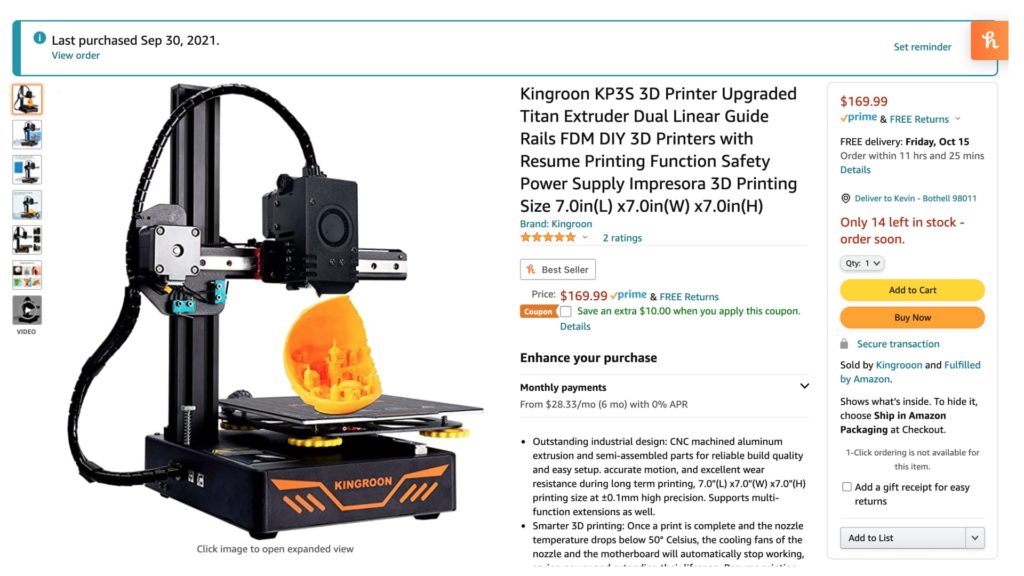
Pros
- Incredibly affordable
- Build-plate magnetic
- High-quality prints are achievable
- Resume printing feature
- Easy assembly (10 minutes!)
- Compact design
- Extremely Quiet (50db noise level)
Cons
- Small print volume
- Separate filament holder (if the footprint is an issue)
- Control box is separate (overall size much larger)
- Bearings on filament holder don’t work well
Verdict
After building the Kingroon KP3S 3D Printer, we were impressed with the quietness of the printer and the quality of prints right out of the box. The 3D printer was well packaged and can be assembled in approximately 10 minutes. Yes, 10 minutes. It takes only four screws, plugging in two cords, and your printer is ready to go (after leveling the bed if needed).
All in all, the Kingroon KP3S 3D Printer is an extraordinary 3D Printer for beginners looking to purchase one in the sub-$200 price range. For more expensive printers, see the other 3D Printers we recommend.
There are a few features that really make the Kingroon KP3S 3D Printer stand out from other printers in this price range. The 2bit motherboard with TMC2225 silent driver provides quieter printing at only a 50db noise level.
The 2.8” LCD touchscreen display provides an easy and intuitive way to control the machine. The machine also supports 9 languages – English, German, Russian, Japanese, Koreana, French, Italian, Spanish, and Chinese.
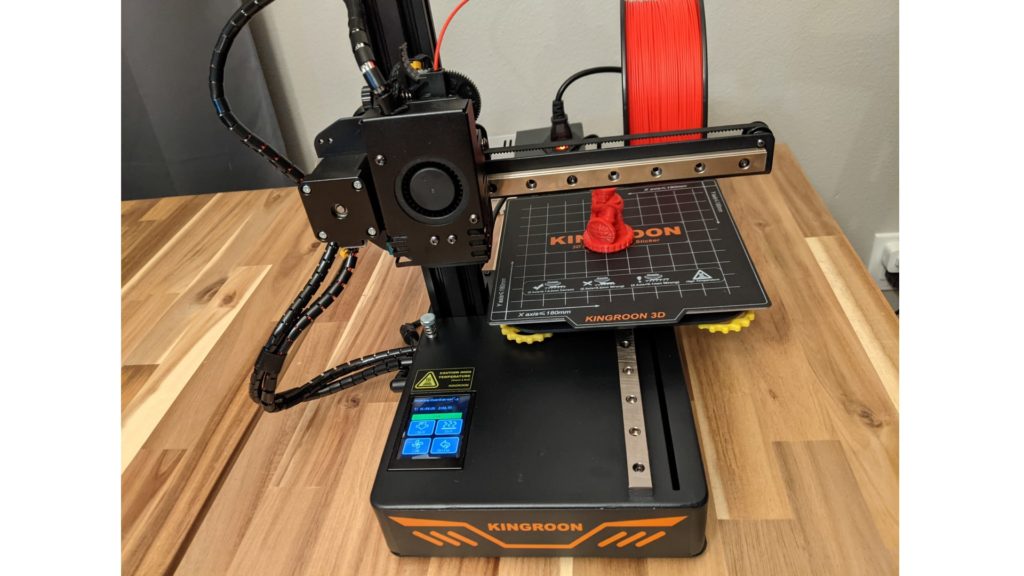
This 3D printer is super easy to assemble and included well-written instructions, with pictures and iconography for each step. The CNC machined aluminum extrusion and semi-assembled parts make this printer sturdy and durable, yet extremely lightweight (at the top). The Single Z-axis and Lead Screw are often a concern with 3D printers, particularly if high accuracy is needed. We haven’t tested this printer for 100+ hours, so it’s hard telling how well it will hold up long-term. Though, we found the assembly to be more rigid than other single-axis printers.
The spool holder sits off to the side, on your tabletop. This was not an issue during our test prints, though, this does come with some risk. The filament may become tangled or “stuck” in the middle of a print, particularly if the spool doesn’t continue to roll. That said, you could design and 3D print an attachment or alternative spool holder (or attach to your 3D printer’s enclosure, if you build one).
There are certainly more well-known 3D printers available on the market, but few small and beginner-friendly 3D printers come close to the build quality and ease of use at this price point (less than $200).
Features
For the price point, the Kingroon KP3S 3D Printer includes many features, some of which are often only available to mid-level (more expensive) 3D printers.
180x180x180mm Printing Area
The Kingroon KP3S 3D Printer includes a 180x180x180mm printing area. This compact size is a pro or con depending on your needs. It’s smaller than an Ender 3 Pro v2, but comparable to the Prusa MINI+ and other printers that are single-arm and direct-drive.
Magnetic Bed

The flexible magnetic sheet provides an easy way to remove your 3D prints from the bed, without the need to scrape or pry off objects. One sheet is included with the 3D printer and extra sheets are available in two packs on Amazon. The Kingroon Flex Magnetic build surface is compatible with PLA, ABS, and PETG filament.
Resume Printing
Power-outages are the enemy of additive manufacturing, especially with 3D printers. Fortunately, the Kingroon KP3S 3D Printer includes a feature that will resume printing where the last print was stopped due to a power shortage. Such a feature is not new or unique to 3D printers, but it is typically not included with printers at this price point.

Direct-Drive Extruder
The Kingroon KP3S 3D Printer has a direct-drive extruder. This is seen by many as the “gold standard” for extruders when compared to the Bowden tube. Working with flexible filaments, such as TPU, often has a better success rate with direct-drive extrusions.
2.8” LCD Touch Screen

The LCD touch screen on the Kingroon KP3S 3D Printer is responsive and intuitive. It supports 9 different languages (English, German, Russian, Japanese, Koreana, French, Italian, Spanish, and Chinese) and makes it easy to set up, maintain, and start 3D prints. Compared to the Prusa MINI+, we found the touchscreen to be a great advantage. The touchscreen is much faster than twisting a 3D-printed knob on the Prusa.
Technical Specifications
| Layer Resolution | 0.1mm |
| Layer Thickness | 0.05-0.3mm |
| Stock Nozzle Diameter | 0.4mm |
| Nozzle Temp | ≤245℃ |
| Heated Bed Temp | ≤110℃ |
| Print Speed | 30~100mm/s (suggested 60mm/s) |
| Input Voltage | AC110/220V (optional) |
| Output Voltage | 24V |
| Wattage | 240W |
| Supported Print Materials | PLA, ABS, PETG, TPU at 1.75mm |
| Connectivity Working Mode | SD Card or USB Data Cable |
| File Format | STL, OBJ |
| OS Compatibility | Microsoft Windows, Mac OS, Linux |
| Product Weight | 7.5KG (~16.5 lbs) |
| Bed Size | 180x180x180mm |
| Printer Size | 280x285x370mm |
| Package Weight | 9.6KG (~21lbs) |
| Package Size | 400x390x200mm |
In addition to the parts of the 3D printer, you will also find the following in the box:
- Test filament (no brand, white)
- Wire/Cutting Pliers
- A spare 0.4mm nozzle
- USB cable
- Spare stepper motor cable
- USB Stick and Mirco SD Card (with two test models)
- Alan Wrenches (required for assembly)
- Instructions & Warranty information
Assembly

The Kingroon KP3S 3D Printer comes well packaged and 95% assembled. This makes a huge difference if you’re comparing this versus something like the Prusa MINI+ Kit. The latter takes approximately 2 hours to assemble, while the Kingroon KP3S 3D Printer takes only 10 minutes. Prusa does have a fully assembled model, but note that it’ll cost you $50 more.
The base of the 3D printer comes pre-assembled, including the bed. The Y and Z-axis also come pre-assembled. You’ll be required to attach the Z-axis with two screws, using the provided alan (hex) wrench. The Lead Screw then requires a coupler and two screws. Plugin the power box and plug the cord into the wall outlet. That’s it! You’ll be ready to level the bed for your first 3D print.
The instructions are very clear and well-written, compared to some Chinese manufactured products.
The Kingroon KP3S 3D Printer has been around long enough that there are a handful of videos and other resources online.
Design
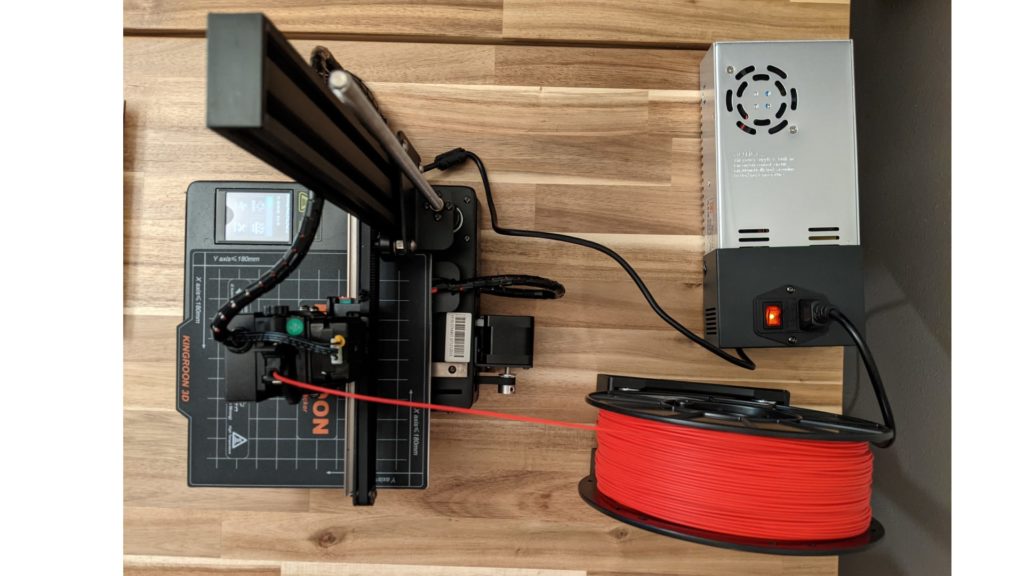
The Kingroon KP3S 3D Printer is a well-built single-arm and direct-drive 3D printer. The overall weight is approximately 16lbs, which is a bit on the heavy side for the size. The bulk of the weight is found in the base of the printer, as well as the external power block.
The printer’s base includes four rubber feet, which help prevent the base from wobbling during a print.
The Single-arm system has the advantage of making the printer small and mighty but is always a concern long-term as components become worn and potentially less rigid.
Both the X and Y axis include linear rails, which help with the overall accuracy of prints.
The 2.8” LCD Panel is a touch screen, which we absolutely love! It was very fast and responsive and we found it to be much more intuitive than the Prusa MINI+ control knob.
Lastly, we found the 3D Printer much quieter in terms of the sound output (in decibels) while running. The Kingroon KP3S 3D Printer includes a TMC2225 stepper driver, which is efficient and quiet. The majority of the noise on this printer comes from the dual Extruder fans and the control board fan.

The standalone filament spool holder is our least favorite thing about this 3D printer. The bearings were not very good and it’s a concern as it could cause the filament to get stuck. That said, this is an easy fix, as one could 3D print a better standalone spool holder.
First Print
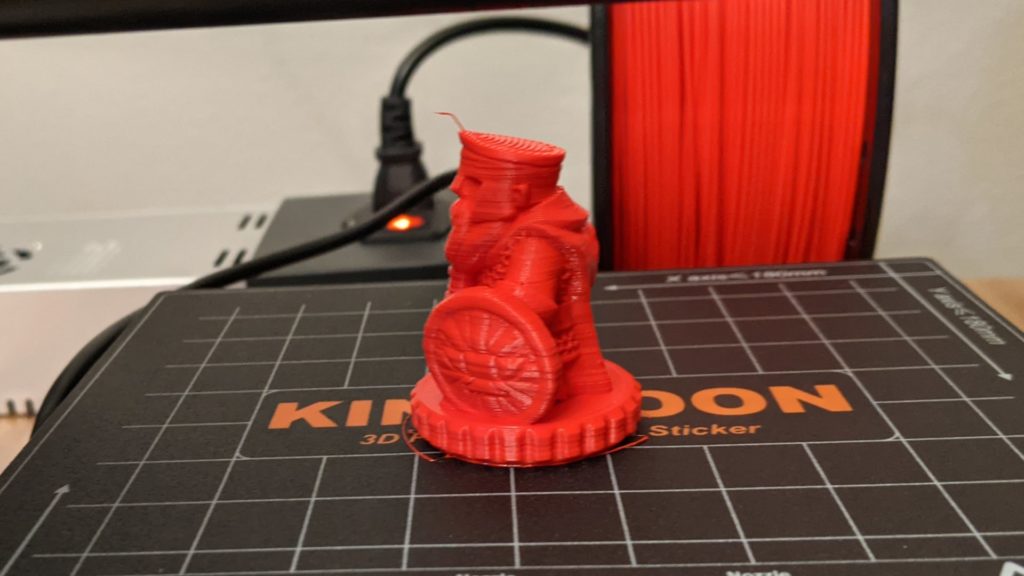
As someone who has been 3D printing for 11 years, I was impressed with the quality of the first print. 3D printers have come a long way, and are amazingly affordable.
I leveled the build platform once and the first test print (pictured above) came out very well.
The temperature settings could certainly be tweaked to get a “crisper” edge and better layer adhesion. This test print was included on the SD card, so we weren’t sure what slicing settings were used, aside from temperature.
Below is another test 3D print, showing the top layer quality. Great results for not having spent any time tweaking the settings.

Software
The Kingroon KP3S 3D Printer will work with any slicer, including the popular Utimlaker Cura (that we recommend). We could not find a pre-made Printer Profile (for Cura) online that included the best settings for this printer, but due to its closeness to similar printers, you can follow recommended print settings for the Prusa MINI+ or other single-axis and direct-drive printers.
The Kingroon KP3S 3D Printer does have its own slicer, included on the USB stick (found in the “Spare Parts” box). We did not try to install it, as many of the Chinese 3D printers provide slicing software that is simply copies of Cura or Slic3r.
The 3D printing slicer called “Cura” can be downloaded from Utlimaker’s website for free. Cura is available for Mac OS, Windows OS, and Linux users.
For free models to download, check out Thangs.com, which boast a variety of 3D models, including many geared towards 3D printing hobbyist.
Where to Buy
Despite boasting many features and a relatively capable 3D printer, the Kingroon KP3S 3D Printer is available for a retail price of under $180. While the 3D printer certainly has some drawbacks (looking at you spool holder and detached power brick), this price makes it a bargain for anyone looking to get their first beginner-friendly and small 3D Printer.
After spending some time assembling and printing on the Kingroon KP3S 3D Printer, we feel confident to recommend this machine to anyone on a budget or anyone who is looking to get their first FDM (FFF) 3D Printer.
There are many 3D Printer options out there, but few come close to including the number of high-quality features for this price point and friendly user experience.
If you’re interested in picking this 3D printer up for yourself, check out the following shopping links*.
Check Price on AmazonWe may earn a small commission if you purchase after clicking one of our affiliate links. We only recommend products that we’ve tested, use, and believe in.
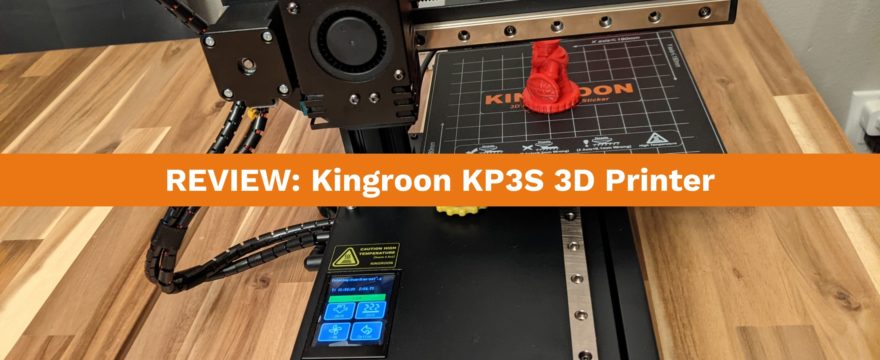
Leave a Reply