More consumers than ever before are getting 3D printers for home use. The trend has even accelerated as an unexpected side effect of a global pandemic.
This year, I’ve lost track of how many messages included “Kevin, what 3D printer should I get?”.
I enjoy discussing 3D printers and helping others learn which 3D printer is best for them. With that said, it’s one of the more difficult questions to answer because each person has their own needs.
In this post, I’ll take a non-traditional approach to recommend 3D printers for hobbyists. Instead of comparing features, we’ll look at three categories of hobbyist printers, which directly correlate to the amount of time you’ll devote to working with the printer.
The recommendations on this page will only include FFF (Fused Filament Fabrication) 3D Printing, which is the most common type of 3D printing. FFF include any 3D Printers that melt plastic (called ‘filament’) as they build on top of the previous layer.
I’m fortunate to have worked with well over 40 consumer-level printers, in addition to several commercial ($100K+) 3D printers. These recommendations are a combination of my personal and professional experiences – I only recommend products that I either own or have used before.
Let’s get started with the 3 ‘buckets’ of hobbyists, as seen in the graph below.
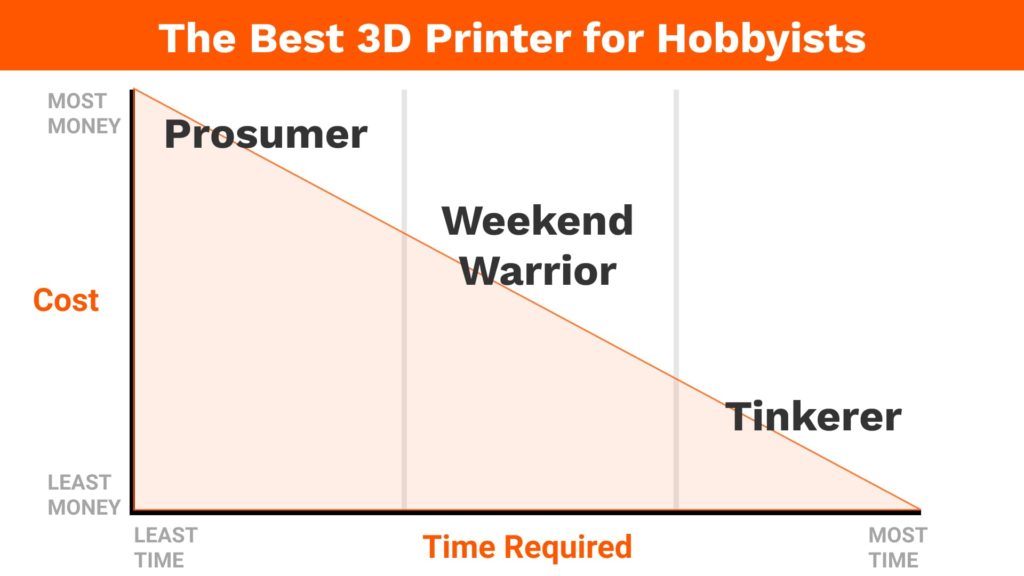
Tinkerers – 3D Printing Mostly for Fun
The first hobbyist category includes all hobbyists on a tight budget, with minimal 3D printing needs. We’ll call this category the “Tinkerers.”
You’re a Tinkerer if you:
- Enjoy building, tweaking, maintaining, or modifying machines
- Plan on only 3D printing only a few times each week or month
- Print rough prototypes or ‘fun’ objects from Thingiverse or Thangs.com
- You want to explore and experiment with 3D printing, but it is not part of your everyday workflow
I recommend starting with the Ender line of 3D printers if you fall into this category. The Chinese company, Creality, manufactures and sells the “Ender” line of 3D printers. Known for their reliability and affordable price point, they quickly became the “go-to” printer for newbies.

The Ender 3 Pro v2 is the perfect starter printer if you’re looking to get started, without concern about the size of the build platform. Otherwise, I suggest getting the Ender 5 Pro if you can afford the $70 price difference – you’ll be glad to have the extra printing space. Wanting a larger print area is usually the first “wish” beginners have once they get hooked on 3D printing.
Because these printers fall into the “Tinkerer” category, you’ll likely spend more time maintaining them. That means you may have to level the bed or perform other maintenance tasks more than the printers recommended below. To some, this may not be a big deal, but remember this will require time each day or week as you prepare to print.
Keep in mind, most 3D printers in this category are manufactured and sold by Chinese companies. That means supports can (sometimes) be scarce. However, if you stick with a well-liked model (such as Creality’s Ender 3), you’ll find a lot of help in online forums. Overall, you’re going to spend 1/3 of your time maintaining the printer or troubleshooting.
Weekend Warrior – 3D Print Nights and Weekends
I recommend you invest in the next “level” of 3D printers if you plan to print regularly on nights and weekends. We’ll call this category the “Weekend Warrior.”
You’re a Weekend Warrior if you:
- Enjoy building, tweaking, maintaining, or modifying machines, but want to spend just as much time working on your projects
- Plan to 3D Print regularly on nights and weekends – at least a few times each week
- Print functional prototypes designed by yourself in addition to the ‘fun’ objects from Thingiverse
- You’re invested in the idea of 3D printing and consider it a critical part of finishing your hobbyist projects.

I recommend getting the Original Prusa i3 MK3S+ if you fall into this category. This printer comes in a kit, or you can pay extra to have it pre-assembled. You’ve likely heard of Prusa Printers if you’ve done any research on the internet. They have a ‘cult-like’ fan base, and Prusa’s are beloved for their reliability and additional features (such as auto-bed leveling) that are typically only available on high-end or commercial printers.
The price of printers nearly doubles in this category – but I’m a big believer in the “Time is Money” mantra. With a Prusa, you’ll be able to spend more time printing and working on your projects and less time maintaining or fixing the printer. That’s not to say there isn’t any maintenance involved. You’ll still have to do routine maintenance and may have to “fix” or fine-tune the printer.
Prusa 3D printers are manufactured in Prague, the Czech Republic, by Prusa Research (by Josef Prusa). You’ll not only find a strong community on their forums, but Prusa communities have formed around Reddit and other corners of the internet. Most importantly, Prusa has responsive support if you run into any issues with your printer.
Prusa printers are only available directly from them via their website. Sometimes they have a 2-3 week lead time – otherwise, they ship printers with 2-day shipping to most countries (including the United States).
Prosumer – Finish Your Projects without worrying about the Printer
The third and final category of 3D printer Hobbyists is the “Prosumer.” If you’re serious about your projects and want the printer to work around-the-clock for you (not the other way around), then consider a printer at this level.
You’re a Prosumer if you:
- Want a machine that requires minimal maintenance and works right out of the box (think Apple product)
- Plan to 3D Print regularly and have a continuous stream of projects
- Print functional prototypes, scale models, or inventions for your most prominent problems
- You’re a retired Engineer or designer with related knowledge, and you enjoy learning new things
- You’re ready to get your projects finished faster (with better quality and more precision) while the printer works without sucking up all of your time

I recommend getting either the Ultimaker S3 or Ultimaker S5, depending on the size of projects you’re looking to finish. I’ve been printing with Ultimakers since their 2nd version (Ultimaker 2). I often compare Ultimaker to Apple products – they continuously improve the hardware and software, and you can expect little to no hiccups with the use.
Both the Ultimaker S3 and S5 have dual Extruders, making it easy to complete multi-color prints or to print with PVA (water-soluble) supports. Ultimaker is also the maker of the popular 3D printing slicer, Cura. That means their printers work seamlessly with Cura, including the ability to queue prints over a wireless network. You’ll never have to worry about transferring USB sticks again.
Their native filament spools also include NFC chips that automatically detect the material and settings. That means the software and printer do the work for you. Of course, you can also manually adjust your print settings when needed or use any other brand or type of filament.
In addition to fully enclosed sides, auto-bed leveling, and other professional-level features, you can get the additional HEPA filter Air Manager. The Air Manager was a huge selling point for me – as I wanted a reliable printer in my home office. My Prusa and other 3D printers are out in my garage, as I don’t like the fumes in my home office. You may have even seen my S5 in the background of my YouTube videos.
Ultimaker manufactures its printers in Zaltbommel, Netherlands. The critical difference with printers at this price point is that you won’t find a single 3D printed part. All parts are designed and engineered with precise metal, injection-molded plastic, or other reliable materials and manufacturing methods.
In the United States, Ultimaker 3D printers are only available for purchase through two North American resellers. The resellers can provide professional-level customer service if you run into any hiccups in the setup process (or beyond).
I highly recommend purchasing through Dynamism, which is where I got my Ultimaker S5. They’ll take care of you as they can answer any questions you may have if you’re “on the fence” about purchasing. Otherwise, feel free to reach out if you’re making a decision and need a second opinion or have any questions that I can answer.
Summary of 3D Printer Recommendations for Hobbyists
Remember, 3D printers are machines that require maintenance and human operation – regardless of price point. One critical factor in your decision should be how much time you’re willing to spend to maintain, tweak, and operate the machine. I consider this to be a sliding scale – as the price goes up, the 3D printers often require far less fixing or calibrating.

- Tinkerer: Lots of time required
- Ender 3 Pro v2 (upgraded version of their most popular printer)
- Ender 5 Pro (larger build platform)
- Weekend Warrior: Fair amount of time required
- Prosumer: Little to no time required (most is automated)

Hello Kevin,
my first 3D printer was a FlashForge Creator Pro. For getting started, a nice machine with several opportunities to tweak it.
After this I got a Kodak Portrait 3D. I could not recommend this machine. It is really not worth the money. For larger prints I have an Anycubic Chiron. A good and not very expensive printer for large prints. The last printer I got was a Prusa i3 MK3S with MMU2. This is really an incredible machine. Very good support and a large community. You could upgrade to the newest version. So a good investment for the future. The print bed is really nice. This is for most beginners the hardest step. Bed levelling and adhesion of the print. A really good/very good print quality out of the box.
CU
Jens
Hi Jens,
Crazy coincidence – my first printer was also the FlashForge Creator Pro. It performed really well for me. I had several thousand print hours on it…and mainly got rid of it because the build platform was too small.
You’re the first to mention the Kodak printer. I’ve only read bad things about it online… it seems to be over-engineered in some areas, while others are lacking in functional parts.
I’m glad you’re enjoying your Prusa. I recommend that most to those ready or willing to invest in it (over a cheaper entry, like Ender 3 Pro). I use my Prusa as a secondary printer when my Ultimaker S5 is already hard at work.
Thanks again for sharing your experiences!
Cheers,
Kevin
My first printer was the Prusa MK3 I3 and to this day remains in its stock configuration. I did run into some problems early on and the jargon used by dedicated 3D printer enthusiasts can be confusing.
After some reading and understanding of jargon got the printer working and the only hiccup was a couple of bad spools of filament. Since then I can use it whenever it is needed.
FYI had a problem that could lead you down the wrong road. Went to start a print only to find a temp error. Now I had seen this before and it turned out to be the heat block sensor. But this time it was simply the shed where I keep my printer was just too cold. Once it warmed up all was fine.
Hi Rudy,
Glad to hear you’ve had success with the Prusa MK3 I3. Without a doubt, I think the most overlooked aspect that brings a lot of value is the community that comes with that printer. There is a lot of great content and knowledge online to help trouble shoot that doesn’t come with most printers at the same price point.
Cheers,
Kevin
Kevin,
Great blog – and I love your YT series.
My first printer was a Sovol SV-01 which I then heavily modified (silent board, tensioners, new hotend, custom firmware) and I have to agree – I was working for this printer and not the other way around for quite some time. It prints almost flawlessly now (as long as I remember to clean the bed and apply a liberal amount of Aquanet). I run the printer around the clock now for customer jobs and am looking for another printer. I really like Ultimaker but cannot justify the $3K to $6K price tag right now. Prusa’s are way backlogged at this time so unfortunately I am looking at Creality to fill my production gaps.
Are you aware of any Ultimaker secondary market (used) sellers? I do see that Dynamism has some refurb units occasionally, but not that many.
Keep up the great work.
Hi Mark,
Glad you’re enjoying the tutorials!
There are a few places to keep an eye out for good deals on (second-hand) Ultimakers.
Thanks for your support and best of luck with the search for another printer 🙂
Cheers,
Kevin
I’m loving my prusa. I want to marry it. I guess I’m vulnerable for cult-recruitment? Interested in graduating to Ultimaker however. You make it sound very appealing! My Mac Pro is more than a workhorse for me – great design is joyful and worth every penny.
Hi Andrew,
Glad you’re enjoying your Prusa!
I would say hold off on an Ultimaker until you have a real need to print around the clock (or multi-color, or other reasons). I consider them the “Apple of 3D Printers” 🙂
Cheers,
Kevin
I’m having trouble with getting my ender 3d pro to print an object after my husband printed the first one that was on the cd that came with it ,which now we don’t have because I threw it away when it said corrupted .Instead of my husband ejecting the cd he just pulled it out.I didn’t know i could reformat the disk at the time.I find my stl file and download it in cura and then i slice it but i do not change anything in the settings i leave it as is,is that part of the problem? Also when i get a file and slice it and go to put it in my printer it only prints the skirt is that because I am leaving the file alone and not changing any of the settings at all?
Hi Pamel,
I would need to see some pictures or a video to help troubleshoot. Can you kindly share in the PDO Community space: https://community.productdesignonline.com/
Generally, using Cura’s default settings is fine. I’m not sure why only the skirt would be printing, but it could be a printer issue – such as the nozzle clogging.
The most common issue with Ender and other entry-level printers is the bed not being properly leveled.
Cheers,
Kevin