Looking to try out new Fusion 360 features before everyone else?
If you’re an early adopter or a person who loves to start using a product as soon as it becomes available, then you’ll want to change a few options in your Fusion 360 preferences.
If you head to Fusion 360 > Preferences > Preview you’ll notice 5 difference sections that can be turned on or off (explained below).
One thing to note – at the time of writing this there are five main sections that can be turned on and off in order to preview new functionality in Fusion 360, but these sections will change over time. Be sure to check back regularly to see what changes in the preview section.
The following options in Fusion 360 allow you to turn on and try new functionality while they are still in the conceptual stage. This means they’re still in development and they may not perform 100% as expected.
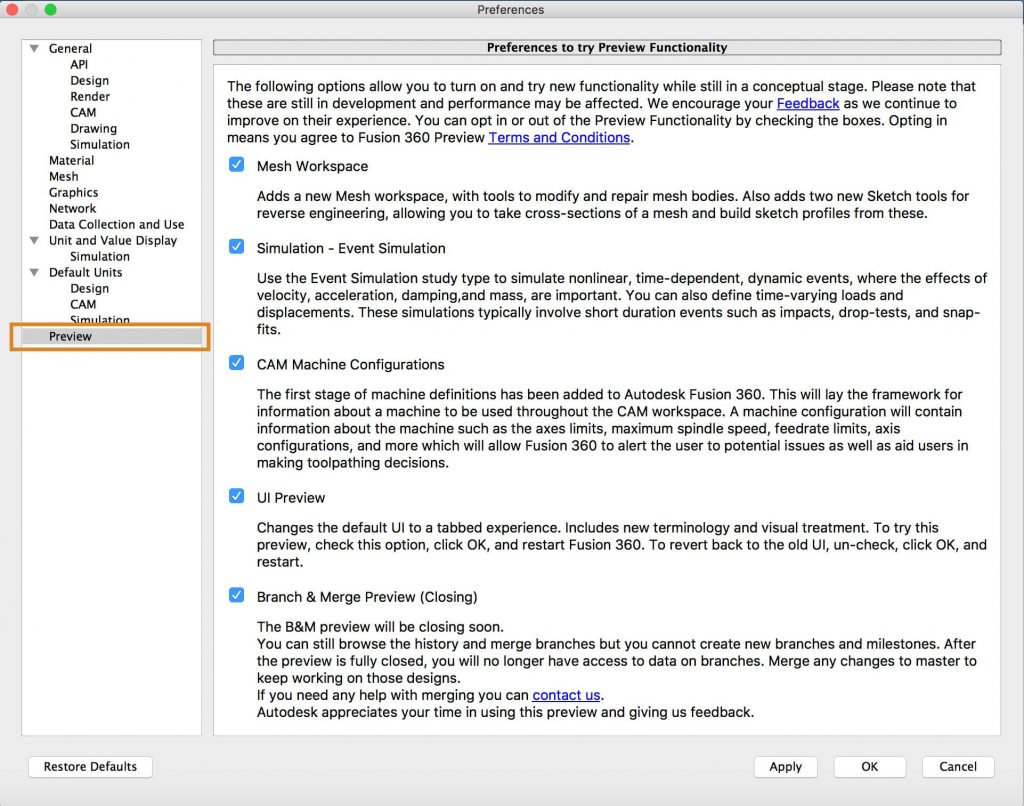 So why would anyone do this?
So why would anyone do this?
Well, the beauty of being an early adopter is that you can provide your feedback directly to the Fusion 360 team that’s building it! That means the team can make the whole product even better by incorporating your feedback and ideas.
1. Mesh Workspace
Since its conception, Fusion 360 has received a lot of criticism for its lack of ability to work with meshes. Many users still recommend using other products, such as Autodesk Meshmixer.
If you toggle this on you’ll be able to use the new “Mesh Workspace” that is being piloted. The Mesh Workspace includes tools to modify and repair mesh bodies, along with a few new sketch tools that help in reverse engineering, allowing you to take cross-sections of a mesh and build sketch profiles form these.
2. Simulation – Event Simulation
Simulation is another area that Fusion 360 has been lacking since its conception… but it’s getting better and better each month.
With this Even Simulation update (being tested) you’ll be able to simulate non-linear, time-dependent, dynamic events… meaning you can test your models to see the effects of velocity, mass, acceleration, time-varying loads, and so on. These simulations typically involve short duration events such as impacts, drop-test, and snap-fits.
3. CAM Machine Configurations
Over the last year, Autodesk has added a ton of functionality to the CAM workspaceGenerates tool-path strategies for the design to be fabricated. More – which is one of the reasons why Fusion 360 has become so popular among DIY hobbyist.
They’re currently testing Machine Configuration, which essentially helps (you) the end user by alerting potential issues based on the machine dimensions, speed rate, axis, and so on.
4. UI Preview
This new UI is one of my favorite things to preview in Fusion 360. Fusion 360 has come a long way and has really pushed the boundaries of what CAD tools should look like. I’ve noticed it takes a while for a lot of experienced CAD users to get used to the user interface because they’re programmed to look atRe-arranges screen to look at selected object. More the clustered and clunky look of old CAD software.
The Fusion 360 team has been pushing out amazing updates over the last year or so, making the workspace even easier to use. Remember, if you don’t like it at first, sometimes it’s simply because it’s something new and it goes against some of the habits you’ve developed. Try out the new UI for at least a week before you start to criticize it.
5. Branch & Merge Preview (Closing)
The Branch & Merge is closing. If you haven’t messed around with this, then you may as well ignore it at this pointCreates a sketch point. More.
If you did Merge anything then you’ll no longer be able to create any new ones, but you can still access your data on branches if you merge any chances to keep working on them.
If you need any help with merging then contact the Autodesk Team for help.
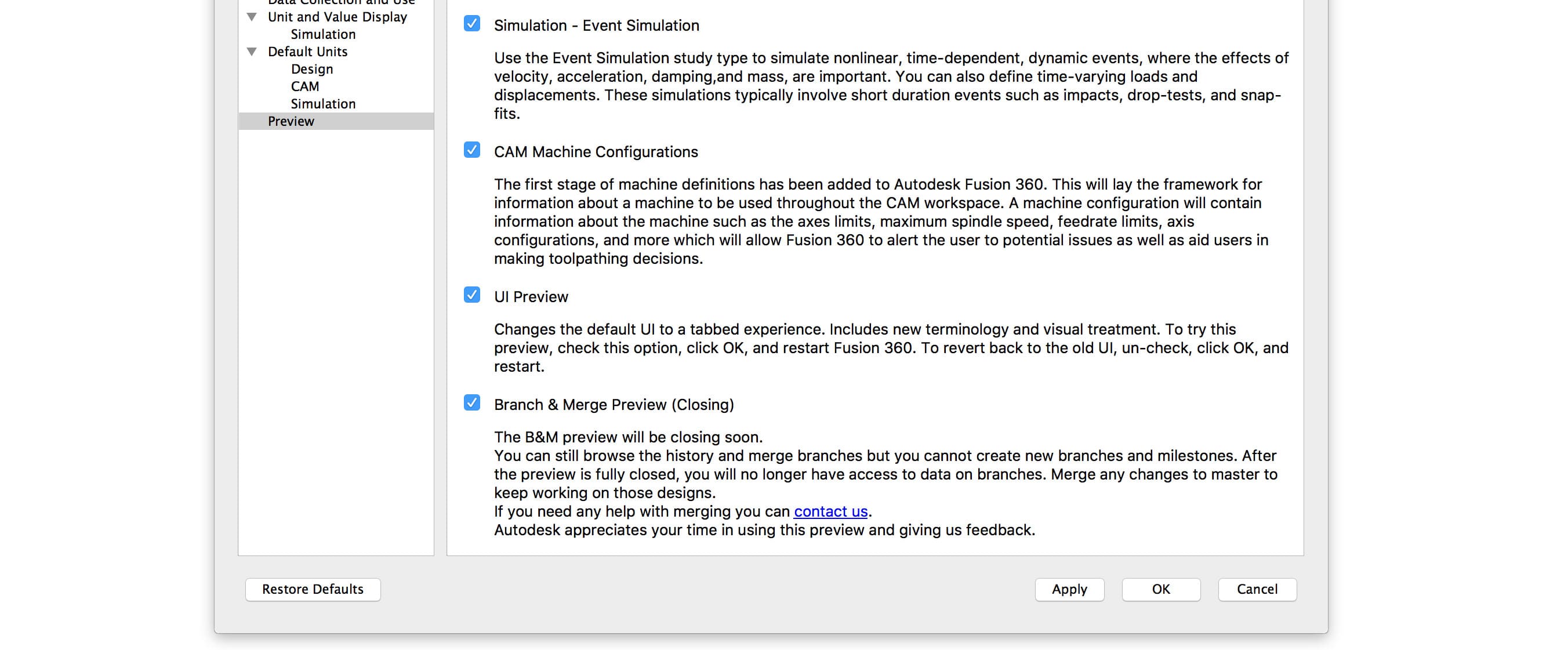
Leave a Reply