Skillshare is an online learning community for people who want to learn from educational videos. The courses, which are not accredited (like Universities), are available through a monthly subscription. Most courses focus on interaction rather than lecturing, with the primary goal of learning by completing a project.
I originally hosted my premium courses on Skillshare because hosting video content is expensive – as explained below. However, we now host all of our Fusion 360 and CAD design courses right here on Product Design Online. This allows us to provide you, the student, with the best learning experience. We have a robust forum (tied to each video lesson), private community spaces, and other pain points that Skillshare did not solve.
Everything below outlines why we originally hosted our Fusion 360 courses on Skillshare.
Why are Your Courses on Skillshare?
Hosting my premium courses right here on my website would be very taxing on my website’s server. Although it is possible, it would require a lot more money and resources than what is currently put into the website. Ultimately, this helps keep the cost of my courses as low as possible, which is part of the underlying goal of Product Design Online.
Additionally, when you pay for the monthly (or annual) Skillshare membership you will also get access to 24,000+ other courses. There are only a few other Fusion 360 courses; however, there are several other courses that may be complementary to your projects or skillset. Courses are available in the following broad topics:
- Design
- Illustration
- Business
- Technology
- Photo & Film
- Entrepreneurship
- Writing
How Much Do Your Courses Cost?
Skillshare has two premium plans, both of which let you access all of my Fusion 360 courses. You can pay month to month or you can purchase an annual plan, which comes out to a much lower monthly rate.
2 Skillshare Membership Options
- Annual Plan – $99 (only $8.25 a month)
- Monthy Plan – $19.00 a month
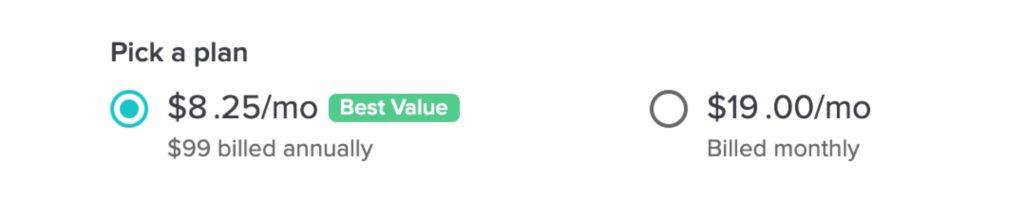
Want 2 Months Free?
If you use my link you’ll get two months of free access to all of my premium courses. Yes, free – it’s on me. I believe in my courses and want to see you succeed!
Learning on Skillshare
Skillshare also provides a great learning experience with the structure of the website. Unlike my free YouTube videos, my premium courses are typically broken into videos with a length of 3 to 7 minutes.
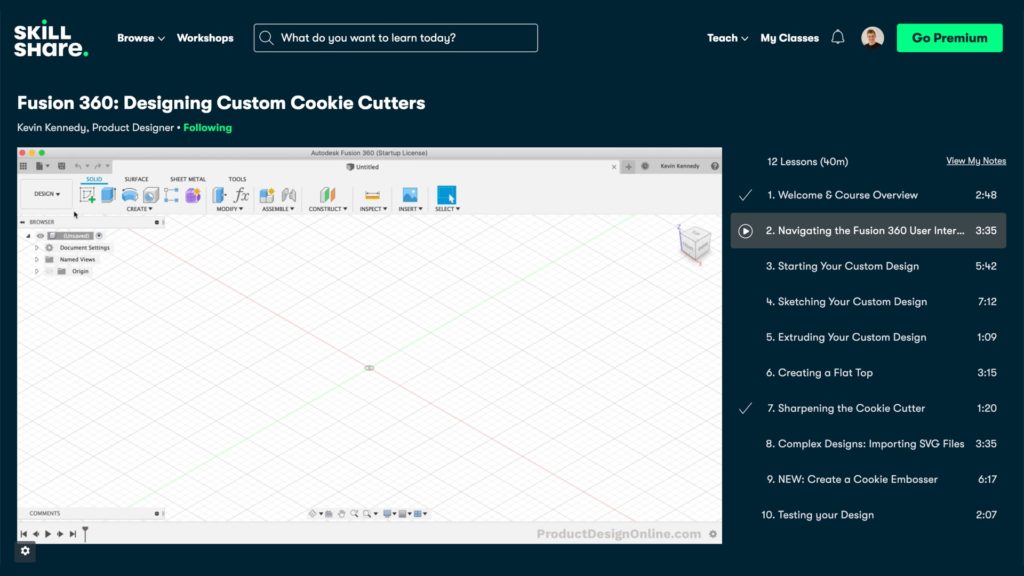
Important Notes on Videos
One of my favorite features on Skillshare is the ability to place notes at specific timestamps throughout the video. Unlike YouTube, this means that I can place important updates on videos, which provides a better learning experience for you.
This has proven to be valuable as Fusion 360 is updated regularly and settings, language, or placement tend to change from time to time.
Each class also has the following sections, which further provide resources and assistance on your journey of learning Fusion 360.
About

Each class has an about section that outlines what you will have built by the end of the course. I also try to outline specific features and core concepts that you will learn in the course. This helps you pick the course that best aligns with your project.
Reviews

Each of my Skillshare courses can be reviewed. If you do enroll in any of my premium courses then I would appreciate it if you take 60 seconds to leave a review.
This helps more students find the course, which in return, will help me continue to release more premium courses.
I value your honest feedback and personally read every review. This helps me continue to produce high-quality content to help more Hobbyists learn Fusion 360.
Discussions (Community)

The community tab, which is located under the video player, serves as a discussion forum for the class.
If you run into a problem or have a class-specific question then be sure to view the community tab. Often, someone has already asked the same question. If not, don’t hesitate to ask a question. I’d be happy to help and do my best to answer questions within 48 hours, typically much faster.
Projects and Resources

The projects and resources tab outlines the class project per each course. Most class projects are simply the project being built throughout the course. However, sometimes I post additional challenges or objectives that can help students further hone their skillset.
Be sure to share any screenshots or pictures of your design in Fusion 360. If you 3D print an object then be sure to share pictures of the outcome.
Sharing projects with the community makes for a great learning environment for those of all ages and abilities.
Save

Students can save classes to a “List”. Select the save button and create a new list name. You’ll then find all of your classes and lists under the “My Classes” link at the top of the page.
Lists are a great way to organize and save classes that you want to watch after you finish any course(s) you’re currently working through.
Add to Calendar

The calendar option lets you save the class to many popular calendar providers (Google Calendar, iCalendar, Outlook, etc).
If you prefer blocking out your calendar then you will want to take advantage of this feature. Set aside some time each day or week to learn more Fusion 360!
Share

Last but not least, you’ll see a share button on the far right. This gives users the ability to share the course with others.
If you’re a member of a local Makerspace then be sure to share your favorite Fusion 360 class with them!
Learning from Anywhere
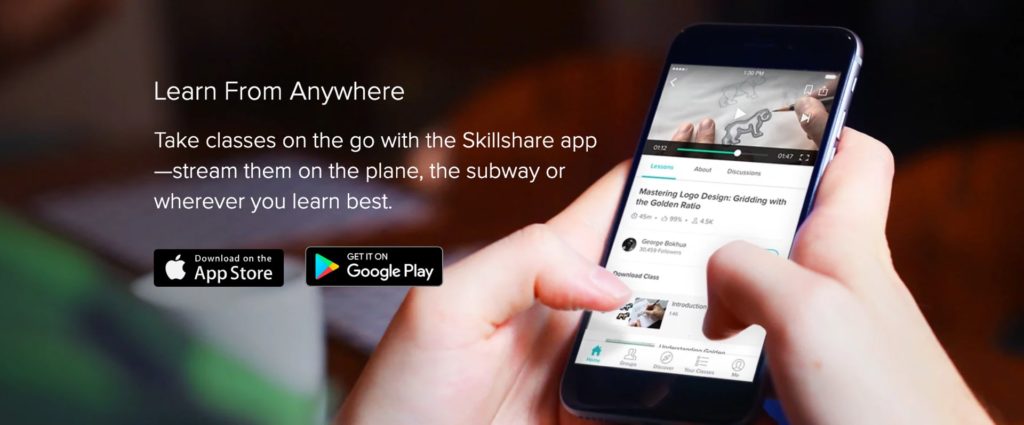
As a believer in maximizing time, I love that Skillshare also has a mobile app for both iOS and Android.
This means you can continue to learn Fusion 360 on the go. Whether you’re on a lunch break, on a plane, commuting to work, or sitting at home on the couch, you’ll find the mobile app is a great way to pick up where you left off. Maximize your time and learn Fusion 360 faster than ever.
When do you Release New Courses?
I have several courses in the works, that will eventually be released and only available on Skillshare. The majority of my time is still spent on creating free content which is available on the Product Design Online YouTube channel. However, as the channel grows, thanks to my supporters, I am able to spend more time on premium content that is more in-depth and shows more insight into mastering Fusion 360 for your projects.

I will be releasing many new Fusion 360 courses on Skillshare in 2020. Be sure to click the “follow” button on my Skillshare profile. This will ensure you’re notified each time I release a new course. You’ll also receive important course updates that you won’t want to miss!
Questions?
Don’t hesitate to comment your questions below!
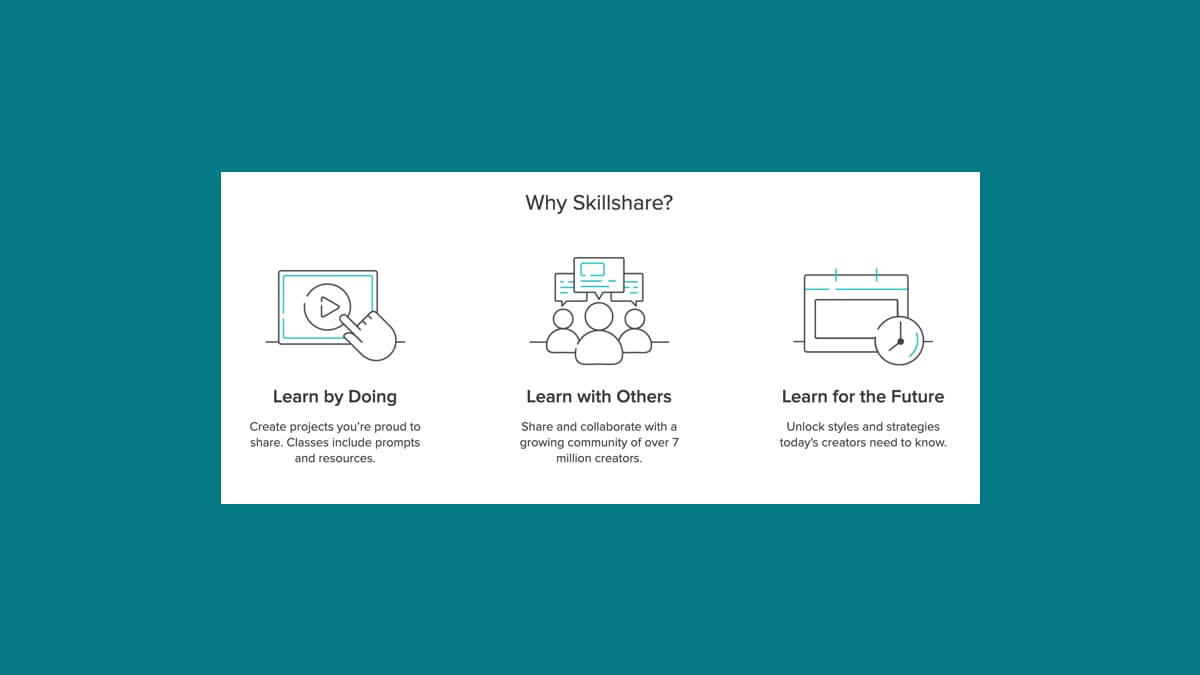
Hi kevin
Just wanted to share a few things that may be helpful. I have been struggling to learn a solid modeling software for the past 3 years . I tried several different softwares but became frustrated and by trying to learn too many things at once . I am an avid continuous learner and began studying the brain and how we make decisions . It was through this concept I finally began to understand why I was frustrated and I am well on path to learn the 360 fusion. I have a product I am working on that from a design aspect is sketched out and will be what I will be using to validate my learning experience with you . It might be one that would spark some ideas for you if your interested . Please feel free to contact me . I will be posting some feedback to you as I go along that may be helpful …
Happy new year
Dave Outlaw
Hi David,
I would love to hear more. I saw your Patreon message and will reply there so we can share more details.
Happy New Year!
Cheers, Kevin 🙂
This no longer seems to be an option.
2 Skillshare Membership Options
Annual Plan – $99 (only $8.25 a month)
Monthy Plan – $19.00 a month
Hi Michael,
Thanks for bringing this to my attention! This page is dated, and I’m going to update it.
I now host all of my courses on my site – which provides a better experience than Skillshare. This includes many courses and individual lessons that are not available on Skillshare.
You can preview the course catalog here: https://academy.productdesignonline.com
Cheers,
Kevin