Here at Product Design Online (PDO), we’re continuing on our mission to make CAD education accessible. We’re proud to partner up with Shapr3D to bring you this free 10-day crash course on Shapr3D. This course will help you quickly get started with Shapr3D on iPad, Mac, or Windows.
Each day you’ll learn a new core topic while reinforcing concepts in previous lessons. You won’t be an expert in ten short days; however, we believe you’ll gain the confidence and ability to start creating your own designs for 3D printing, woodworking, and more!
What is Shapr3D?
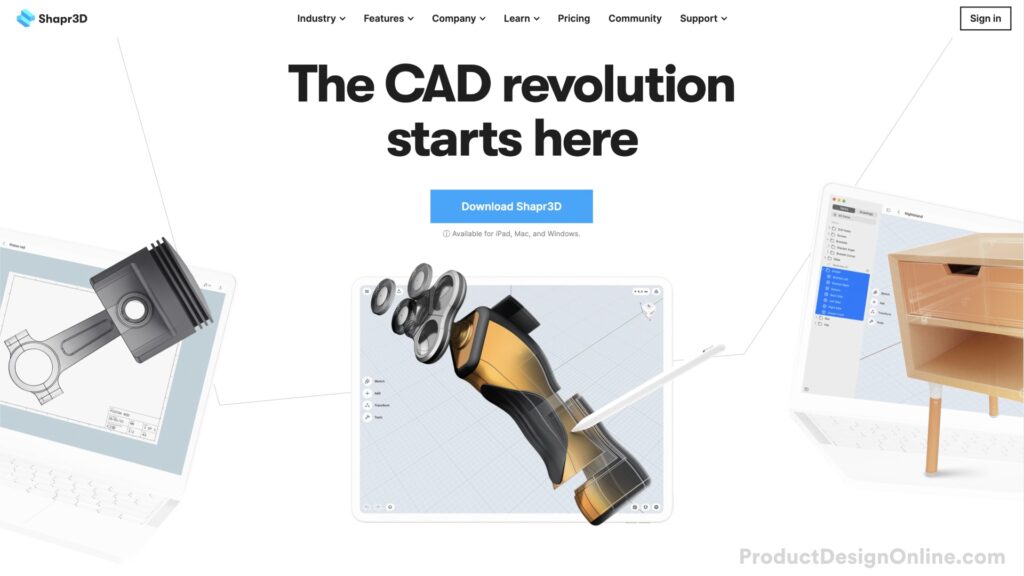
Shapr3D is a cloud-based 3D CAD application available for iPad OS, macOS, and Windows operating systems. Known for being intuitive, Shapr3D helps you create watertight and manufacturable solid models. Shapr3D can output models for 3D printing, create 2D drawings for woodworking and manufacturing, and more.
Shapr3D is for Industrial Designers, Engineers, Product Managers, Manufacturers, Artists, Entrepreneurs, and other design professionals.
Download Shapr3D
Get 10% off a Shapr3D license using code PDO10 at checkout.
Only sign up and download Shapr3D from the official Shapr3D web page. Note that Shapr3D does offer a 100% free license (with feature restrictions). You can follow along with this free course today to get a better feel if Shapr3D is the right CAD program for you.
Learn Shapr3D in 10 Days for Beginners – Free Course on YouTube by PDO
- Day #1: 3D Printable Book Holder
- Day #2: Shapr3D User Interface
- Day #3: 3D Printable Print-in-Place Hinged Box
- Day #4: 3D Printable Phone Case
- Day #5: 3D Printable Hose Adapter
- Day #6: Birdhouse for Woodworkers
- Day #7: Classic Wooden Sawhorse for Woodworkers
- Day #8: Modern Wooden Desk
- Day #9: Desk Drawers with Box Joints
- Day #10: 2D Manufacture Drawing with Wooden Desk
Day #1: 3D Printable One-Hand Book Holder in Shapr3D
On day one, hit the ground running and learn how to create new designs, set units of measurement, create 3D sketches, and turn sketches into simple 3D bodies. By the end of this lesson, you’ll have built a 3D printable one-hand book holder. This first day will help you get started using core features and workflows. Don’t worry about understanding everything by the end of this lesson. We’ll reinforce topics and learn much more in the coming lessons.
Day #2: Shapr3D User Interface and Navigation
On day two, learn Shapr3D with a deep dive into the user interface. This lesson will help you get familiar with navigating the interface and orienting your 3D models. We’ll also take a look at some common selection techniques to better modify existing 3D models.
Day #3: 3D Printable Print-In-Place Hinged Box in Shapr3D
On day three, learn how to create 3D printable hinges. We’ll discuss using the Shell command to hollow out 3D bodies, as well as some additional core modeling features. This project is also a fun one to create your very first print-in-place hinges.
View Dimensions and Transcript
Day #4: 3D Printable Phone Case in Shapr3D
On day four, learn how to create your very own 3D printable phone case. We’ll look at importing existing CAD data (the phone model), creating geometry from existing 3D bodies, and cutting holes or openings in existing 3D bodies. This project is also a great first project for printing with TPU filament.
View 3D Model Sites, Recommended Filament, and Transcript
Day #5: 3D Printable Hose Adaptor in Shapr3D
On day five, learn Shapr3D’s Loft command by creating a 3D printable hose adaptor. We’ll focus mostly on the Loft tool and the requirements, instead of the requirements of a hose adaptor. This lesson aims to give you the foundational concepts and requirements for working with the Loft command. We’ll be using Loft again in day #8, to create the computer desk legs.
Day #6: One-Board Birdhouse in Shapr3D for Woodworkers
On day six, learn how to model a one-board birdhouse in Sharp3D. This lesson will focus on creating simple board shapes and related geometry for those looking to use Shapr3D for woodworking. We’ll discuss copying parts to reuse them, aligning parts after changing the angle, changing the circle’s radius to diameter, and the new Visualize feature that allows you to apply realistic materials.
View Dimensions and Transcript
Day #7: Classic Wooden Sawhorse in Shapr3D
On day seven, learn how to 3D model a sawhorse in Shapr3D. This lesson will cover how to create common woodworking cuts, such as mitered edges. We’ll also look at defining board angles and subtracting the leg boards from the top. Along the way, we’ll discuss using construction planes and additional workflows to quickly mirror the leg parts.
Day #8: Modern Wooden Desk
On day eight, learn how to 3D model a modern wooden desk in Shapr3D. This tutorial will discuss using the Loft tool, Replace Face, and additional tips to quickly create multi-part models. The desk frame from this lesson will be used on days nine and ten, where we’ll finish off the desk with drawers and create a 2D manufacturing drawing.
Day #9: Desk Drawers with Box Joints
On day nine, learn how to design realistic desk drawers with box joints in Shapr3D. This lesson will cover how to create box joints using some sketching techniques to quickly create the notches. We’ll then discuss subtracting the bottom board to create a dado cut in all four side boards. Lastly, we’ll look at creating a knob for the drawer using the Revolve tool in Shapr3D.
Day #10: 2D Manufacture Drawing with Wooden Desk
On day ten, we’ll create a 2D manufacture drawing in Shapr3D using the desk and desk drawers from days eight and nine. Shapr3D allows you to quickly turn your 3D model into a 2D manufacturing drawing. We’ll discuss creating the drawing sheet, updating drawing views, adding various dimension types and notes, and updating drawing views after making changes to your models.
Learning? Say thanks!
Support Kevin on Patreon or BuyMeACoffee.

What is the cost? Do you have a series specifically designed for Wood Workers and Cabinet Designers/ Builders?
Hi Terre,
The Sharp3D course is available 100% free on YouTube and this web page (embedded YouTube videos).
If you would like to support the free content and courses that I make you can join my Patreon or make a donation.
Cheers,
Kevin
Maybe exist pdf? manual I whant to repeat, and I nead every time stop the youtube, or just some handout?
Hi Paulius,
Thanks for the suggestion! I’ve created step by step PDFs in the past, but unfortunately, majority of folks don’t reference them.
I recommend watching the lessons all the way through once, then a second time as you follow along. Many students have found that to be helpful in retaining information as well.
Best Regards,
Kevin