The Fusion 360 Insider Program is an online community of Fusion 360 experts, users, and Autodesk developers who have access to Fusion 360 updates and releases before they are made public. The community aims to help facilitate product improvement and allows a small group of ‘Insiders’ to identify bugs or issues with an upcoming update and eliminate them before affecting millions of public users worldwide.
Each month, the Insider community receives access to the ‘Insider Build,’ an entirely usable and downloadable Beta version of Fusion 360 that includes all planned new features for the upcoming release. Insiders will be shown the written and video release content that Autodesk prepares for each update, outlining and explaining the changes that are being introduced. The “Report Problem” button can notify the development team of any identified bugs or improvements. Alternatively, a topic can be posted about the issue in the dedicated forum, allowing you to discuss the matter with fellow Insiders and Autodesk employees.
Insider Access
Insiders gain access to a new release 2-3 weeks before it goes public, giving plenty of time to identify (and fix) issues! You can download a separate installer for the Insider build that is different from the main version of Fusion 360. Using two versions allows you to try the new features on the Insider build while continuing to work with the public version when needed.
You should be aware that you cannot open files edited in the Insider Build from within the production version because Fusion 360 does not have backward compatibility between its major updates. However, you can always access files edited in an older version of Fusion 360, so you will always have access to all of your data when using the Insider build.
All user types can be accepted into the Insider community, irrespective of the type of subscription that you use. However, users will still require an active subscription to Fusion 360. When you join the Insider program, you must sign a Non Disclosure Agreement (NDA) prohibiting you from disclosing information about a new update before it is made public. The NDA includes talking to others about new features and sharing information about changes online.
How to Join the Insider Program
Check out our blog post that outlines the steps needed to join the Autodesk Fusion 360 Insider Program.
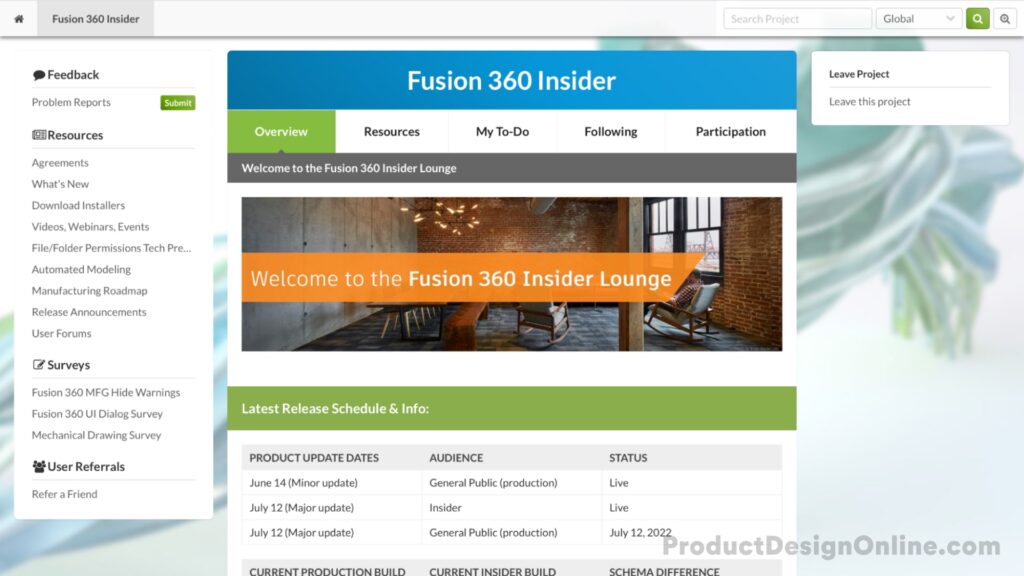
Should You Join the Insider Program?
Early access to documentation and the new version of Fusion 360 is helpful for almost everyone. However, the extent you use the Insider build in your everyday life can vary. The considerations below give details for each user type:
Educators
Joining the Fusion 360 program as an educator allows you to test and understand any new features that are coming before your students have problems with them! Insider Access will let you help your students from day one of the public releases. However, if you are preparing lessons or courses, you will need to be careful not to release any information about the update to your class before the update goes public, or you could be in breach of your NDA. Additionally, as your students will not all have access to the insider build, you will need to keep using the public version when working on their designs with them.
Hobbyists
As a hobbyist, most of your work will be for yourself, and you are much less likely to work with others. As such, there are far fewer disadvantages to using the Insider Program. While everyone else will need to use two versions of Fusion 360 for different tasks, you are the perfect person to join the Insider Program and give each new version a thorough test. You can use all the new features early and provide valuable feedback on each update. However, the issue with using a version designed to identify bugs and problems is that you must work around those issues until the public release implements a fix.
Professional CAD Designers
Downloading the Insider build alongside the public version is often the best bet for professionals. Professionals can learn and understand the implemented changes before they are used in their everyday work, helping to reduce the impact that a new version can have on your ability to complete tasks. However, users in this role are often required to work alongside others, making the use of the Insider build for their everyday work very difficult. You will not be able to share details of the new features or be able to work on the same designs with your colleagues if using the Insider build for everyday work. In addition, manually downloading an installer each month can be cumbersome on an IT-managed computer.
Students
While early access to new features can be exciting, it is often less practical for students. Students are usually required to work in groups, and collaboration with non-insiders is impossible. In addition, schools, colleges, or universities do not install the Insider build on-campus devices, and users can be left unable to edit their files on a lab computer because they had edited or started it in the Insider build. However, students who use Fusion 360 as a hobbyist can easily run both versions simultaneously, using the Insider Build for personal projects and the public build for everything else.
Whilef you might not use the Insider build daily, it is worth applying to the program. You gain the ability to prepare for the upcoming changes each month, have a genuine impact on the developmental changes of Fusion 360, and be a part of a fantastic network of Fusion 360 enthusiasts!

Leave a Reply