1. Disable Automatic Sketch Constraints
Many Fusion 360 users get frustrated with the creation of automatic sketch constraints. Fusion 360 will create sketchEnters Sketch mode and creates a new sketch on a selected plane or face. Select Finish Sketch to exit out of the mode. More constraints automatically based on the sketch grid and spatial relationships.
Sometimes they’re handy and sometimes they’re just flat out annoying.
Unfortunately, there is currently not an option within the preferences that can permanently disable the creation of automatic constraints. Such a setting would certainly be nice for specific projects or workflows.
Vertical Constraint Appears Automatically
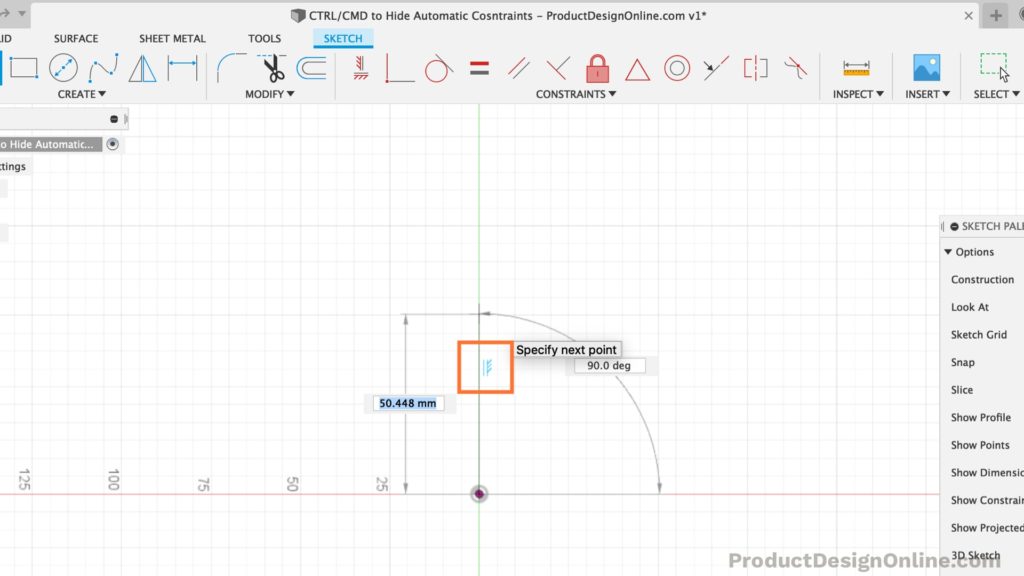
Disable Automatic Constraints
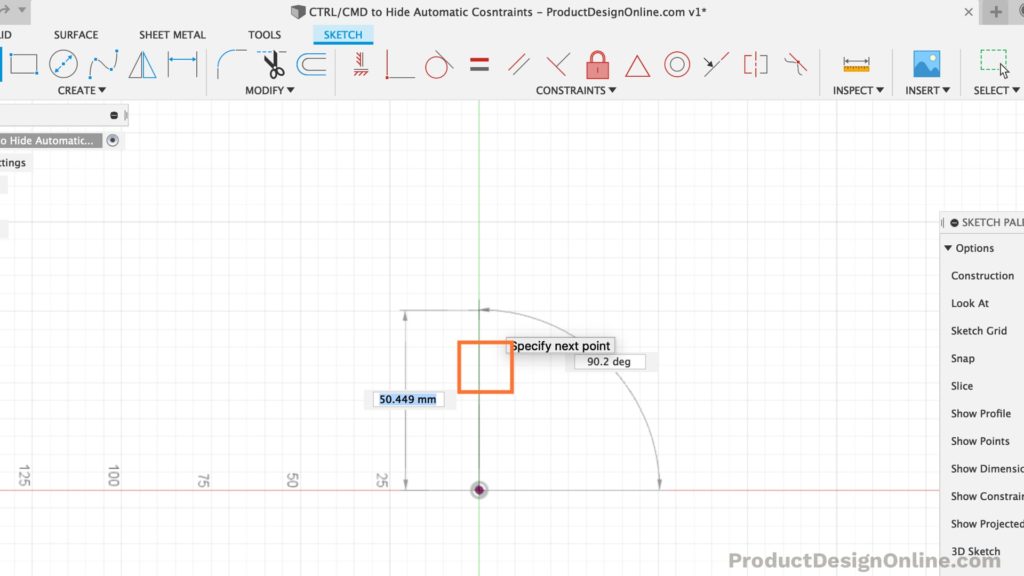
There is a very subtle trick that most Fusion 360 users aren’t aware of. You can hold down the CTRL key (CMD on Mac OS) to disable the auto-creation of constraints while creating any piece of sketch geometry.
Note: This works everywhere except the origin pointCreates a sketch point. More. By design, sketch geometry will always snap and add a coincident constraint to the origin point.
2. Display a List of Constraints Used
Between the creation of automatic constraints and manual constraints, it doesn’t take long to have several constraints in any given sketch.
Some Fusion 360 users have been asking for a way to see a list of all constraints used within a design file or a component. Currently, you can only see constraints assigned to the selected piece(s) of sketch geometry.
What most Fusion 360 users’ don’t know is that such a feature exists on the web-based version of Fusion 360. (Queue the “What! There’s a web-based version?”).
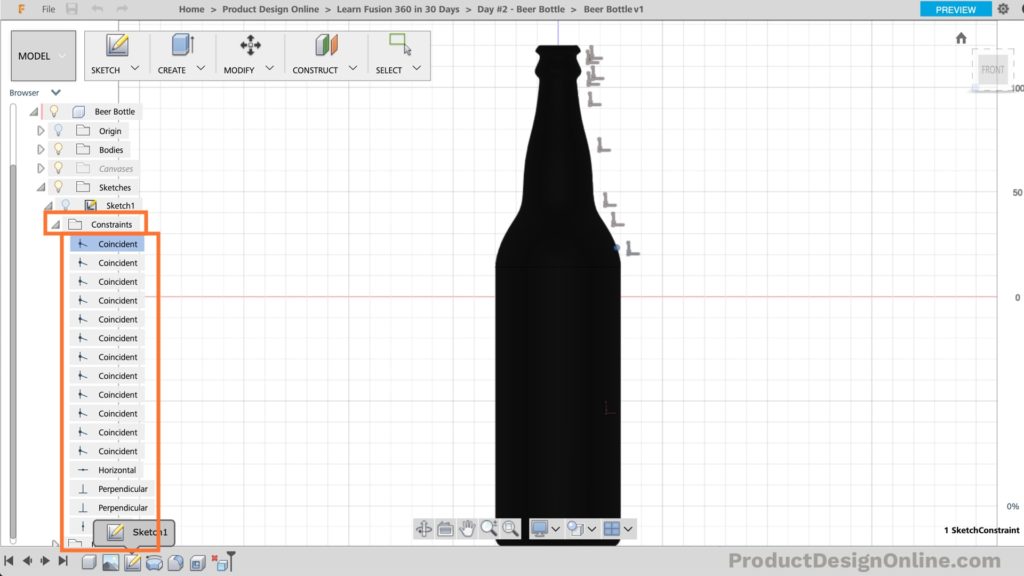
Here’s how to view a list of constraints in the Browser-based Fusion 360.
- Open up your desired file in the native Fusion 360 app (Mac or Windows app).
- SelectThe selection mode controls how objects are select when you drag in the canvas. More the File menu
- Select View Detail on WebUses an open sketch curve to create a thin feature. The web is created normal (perpendicular) to the sketch plane. Select the curve then specify the thickness. More
- This will open your file in the A360 hub. You will then need to click the “Edit in BrowserThe browser lists objects in your design (everything from planes and sketches to parts and assemblies). Use the browser to make changes to objects and control visibility of objects. More” button.
- Fusion 360 will open your file in the web-based version of Fusion 360 (beta, note that functionality is limited)
- Toggle open your Component > Sketches > SketchName. You will then see a Constraints folder, which can be toggled open to lists all of the constraints used throughout your design.
Click on constraints within the constraints folder to see where they’re applied in the canvas window.
It would be great to see this web-based feature in the native Fusion 360 app. If you’ve got 30 seconds to spare then comment “+1” on this thread of the ideastation.
Questions?
Don’t hesitate to comment your questions below!
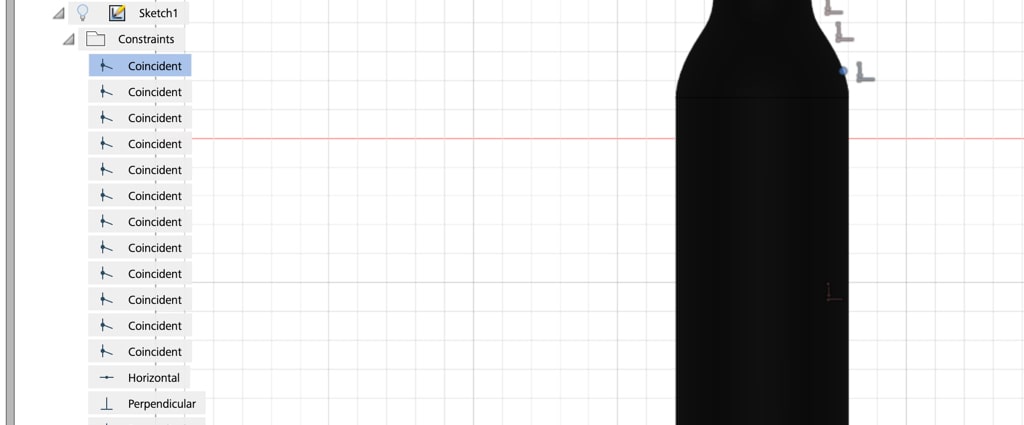

Thanks for these two “hot” tips – they look great. Tip 1 can prove to be invaluable.
I’m struggling with tip 2 though, Web App…
– I can’t find any Fusion 360 app for Mac in the Apple Store, I can use Fusion 360 web app in my browser (https://web.fusion.autodesk.com/app…), but the browser says this “Direct Modelling designs are not currently supported in the browser experience of Fusion 360.” (even though the Model/Sketch/Modify/Construct/Select menu bar is shown, greyed out in the background).
– I can view the design in the web app, but it only shows properties for Bodies; Sketches are not available nor imported into the web app.
Can you help me get round this obstacle?
Hi Martin,
To clarify, the constraints folder (list) will only show in the Browser while using Fusion 360 in the web browser. But, the web browser version is also still a “beta” feature, so it may not work with all Fusion 360 modes. The web browser version is 100% web-based so there is not Mac app for it.
To start designing with a web browser
1. Go to http://www.autodesk.com/fusion360
2. Select “Sign In”
3. Select “Fusion Team”
4. Browse through projects to locate a Fusion 360 design
5. Select “Edit in Browser”
Cheers, Kevin 🙂