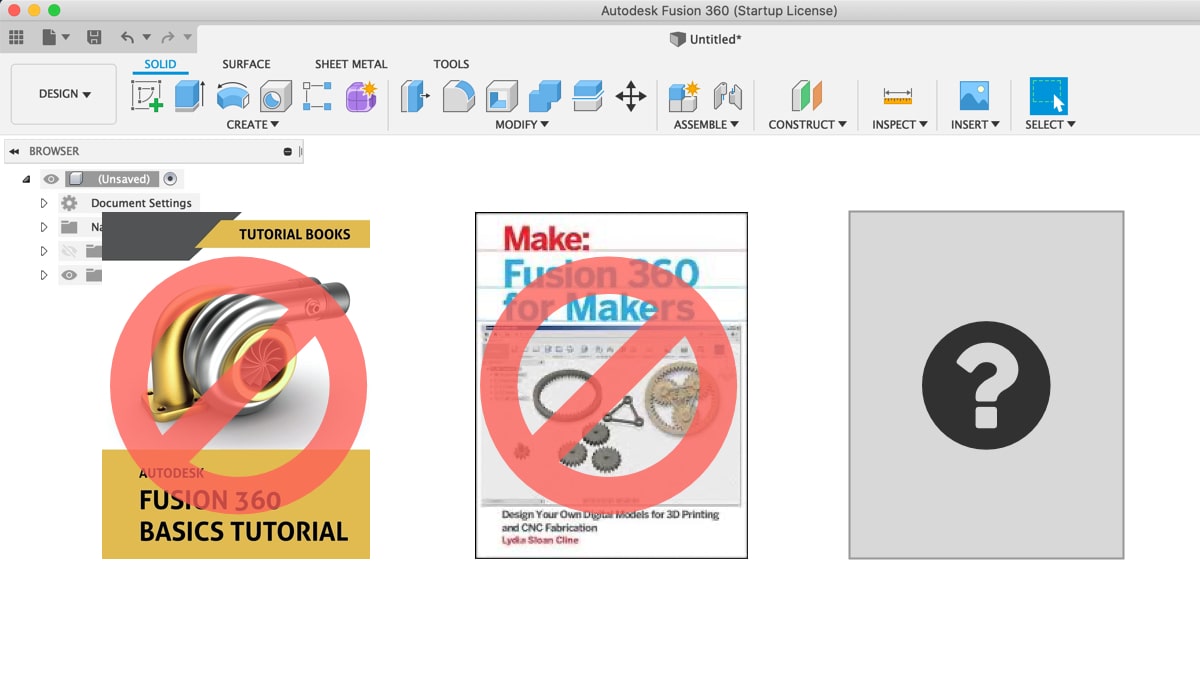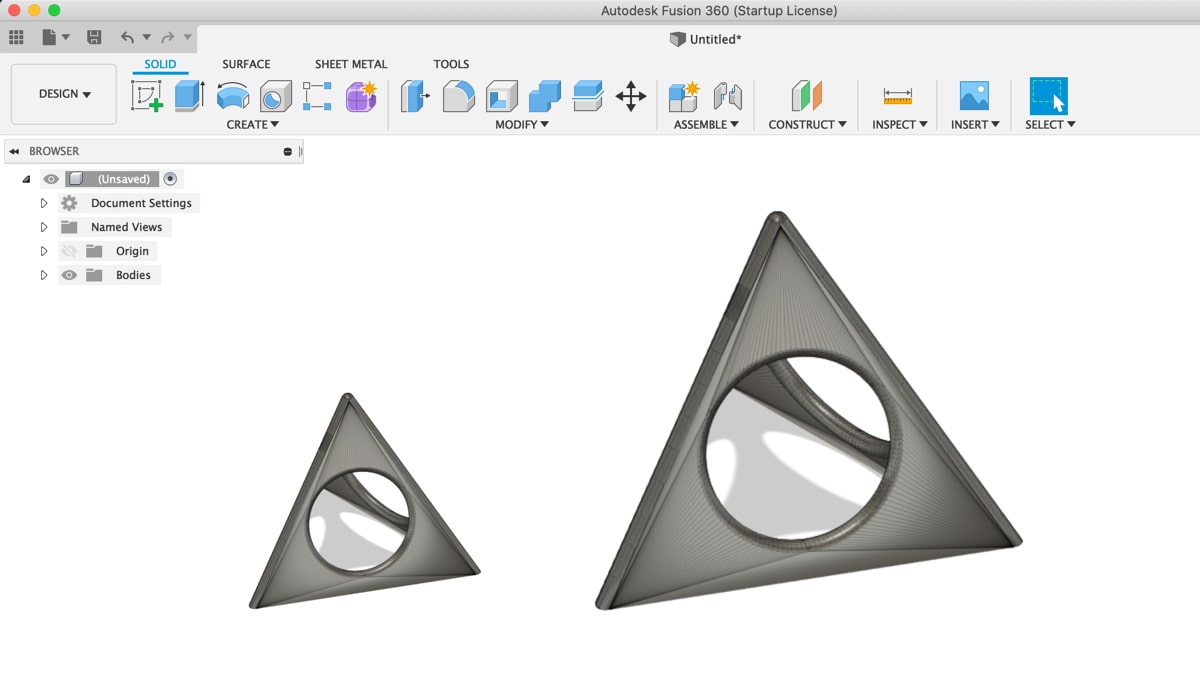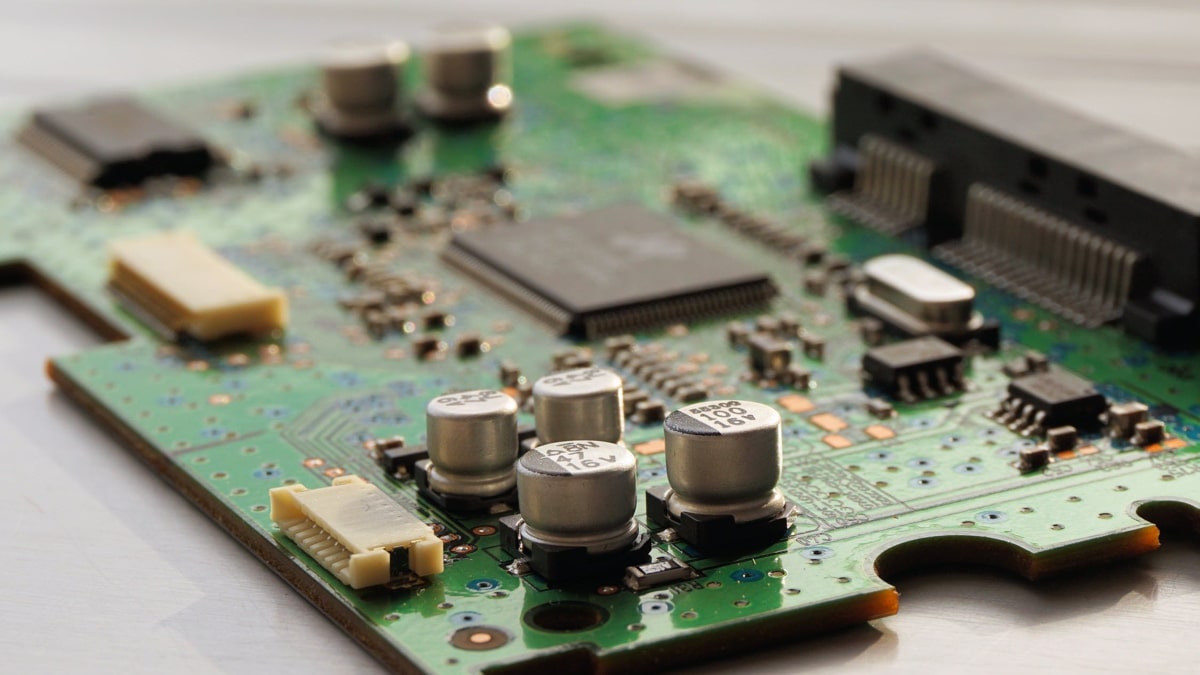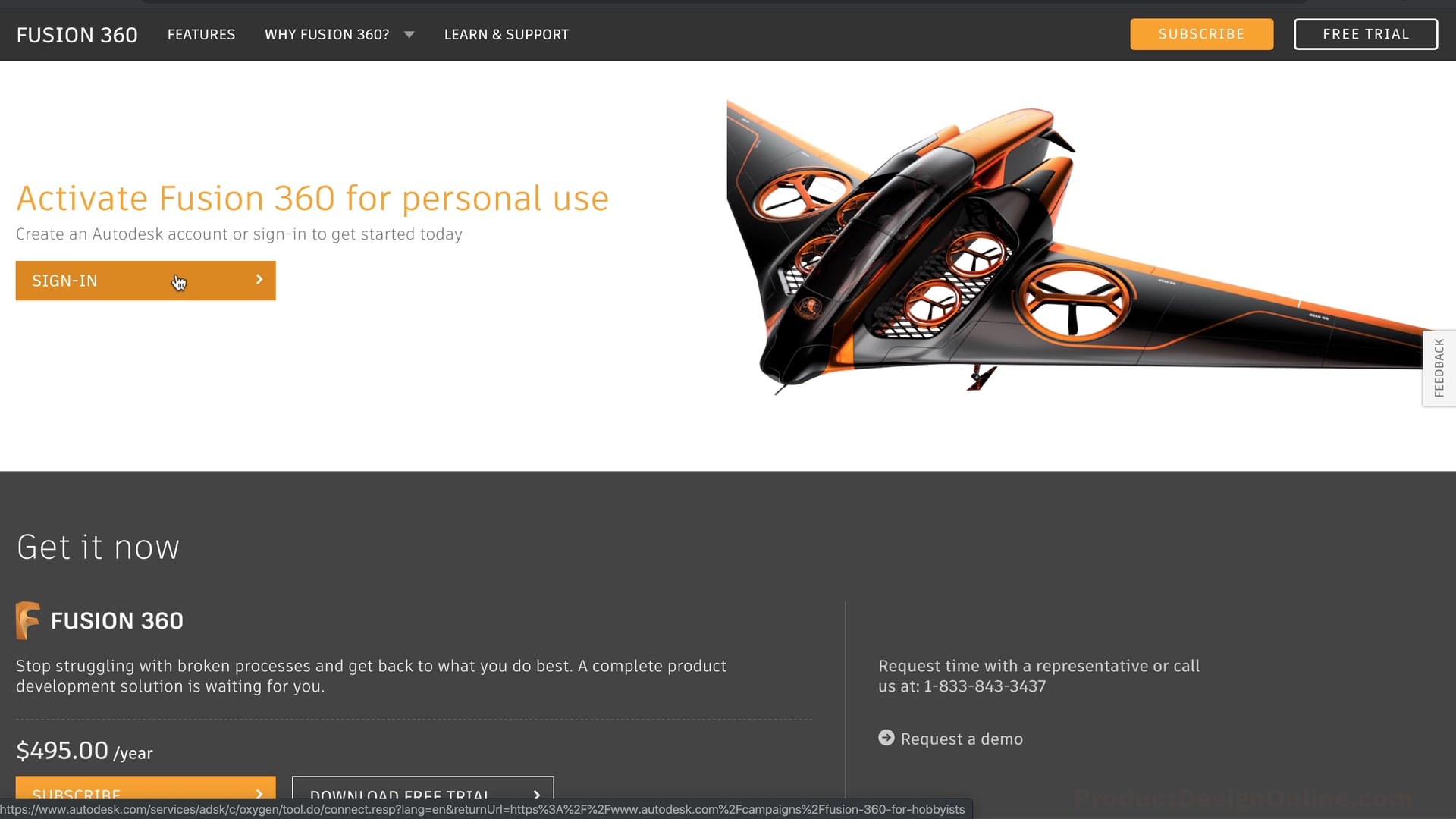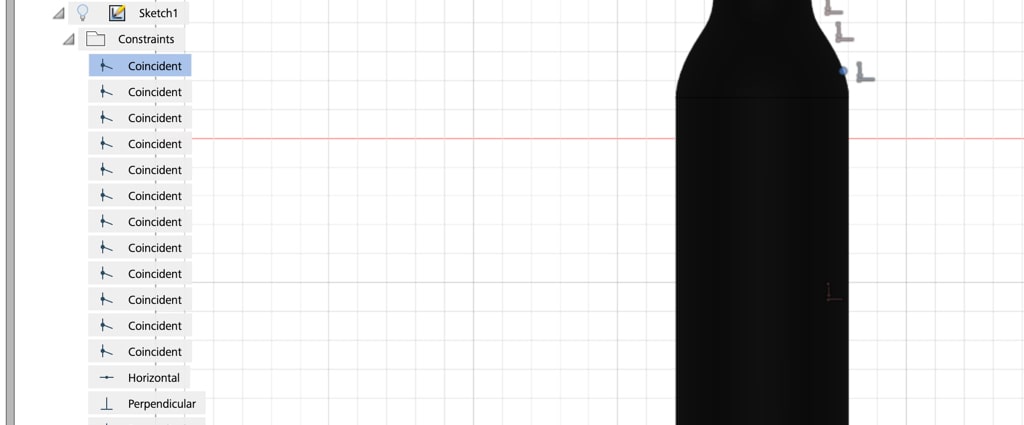In short, I don't recommend learning Fusion 360 through a book. I understand that there are many learning styles, and some people prefer reading. With that said, software tutorial books come with a slew of issues.[Read more...] about Why Books Don't Work for Learning Fusion 360
Why is my STL file 10X greater in Fusion 360?
To import files in Fusion 360 most users will use the "upload" workflow that is located in the data panel. The problem is that the Upload method assumes all unitless files (.stl or .obj) are made with centimeters. Instead, you should always use the Insert Mesh feature when you need to place a mesh file into your current design.[Read more...] about Why is my STL file 10X greater in Fusion 360?
System Requirements for Autodesk Fusion 360
Fusion 360 is also very lightweight in terms of computer usage and size. Below you will find the minimum computer requirements needed to run Fusion 360.[Read more...] about System Requirements for Autodesk Fusion 360
How to Download and Install the Fusion 360 Personal Use License
Autodesk offers a 100% free Fusion 360 license to Students and Hobbyists. Students should use the Education license. Hobbyists, on the other hand, should be using the Personal Use license. Learn how to sign up for a free Personal Use license.[Read more...] about How to Download and Install the Fusion 360 Personal Use License
2 Sketch Constraint Secrets You Should Know
1. Disable Automatic Sketch Constraints
Many Fusion 360 users get frustrated with the creation of automatic sketch constraints. Fusion 360 will create sketch constraints automatically based on the …
Continue Reading about 2 Sketch Constraint Secrets You Should Know →
How to Get Autodesk Fusion for Free – All 4 Licenses Explained (Updated 2024)
Autodesk Fusion (formerly called 'Fusion 360') is the first 3D CAD, CAM, and CAE tool of its kind. It’s built for the modern designer, maker, or engineer, and best of all it works on PC, Mac, and …