Fusion 360’s March 2020 update (v2.0.7805) included several new features and feature enhancements. The 3D sketch enhancements will change how users create sketches – both 2D and 3D.
These 3D sketch updates have also changed some of the existing functionality, leaving new users confused.
Shortly after the update, I started getting similar questions regarding why Fusion 360 doesn’t look directly at the new sketch?
- Why doesn’t Fusion 360 auto look at sketch?
- Fusion 360 doesn’t automatically readjust the view for me
- The camera doesn’t switch to that new sketch angle
There are two reasons your view may not be reorienting upon creating a new sketch.
Auto Look at Sketch
Time needed: 5 minutes
First, you should check the “Auto Look at Sketch” setting in your Preferences.
- Select your Username
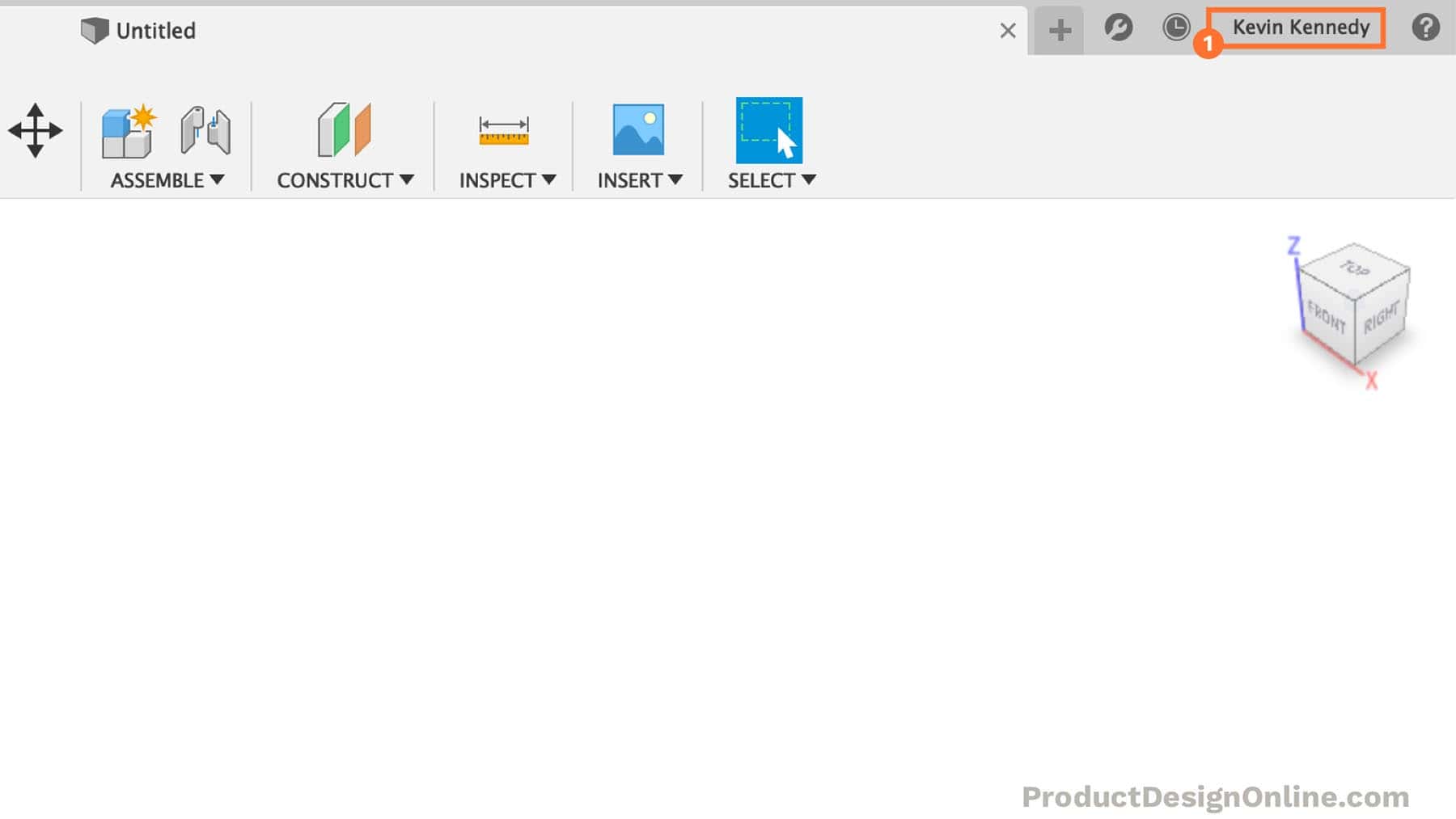
- Select Preferences
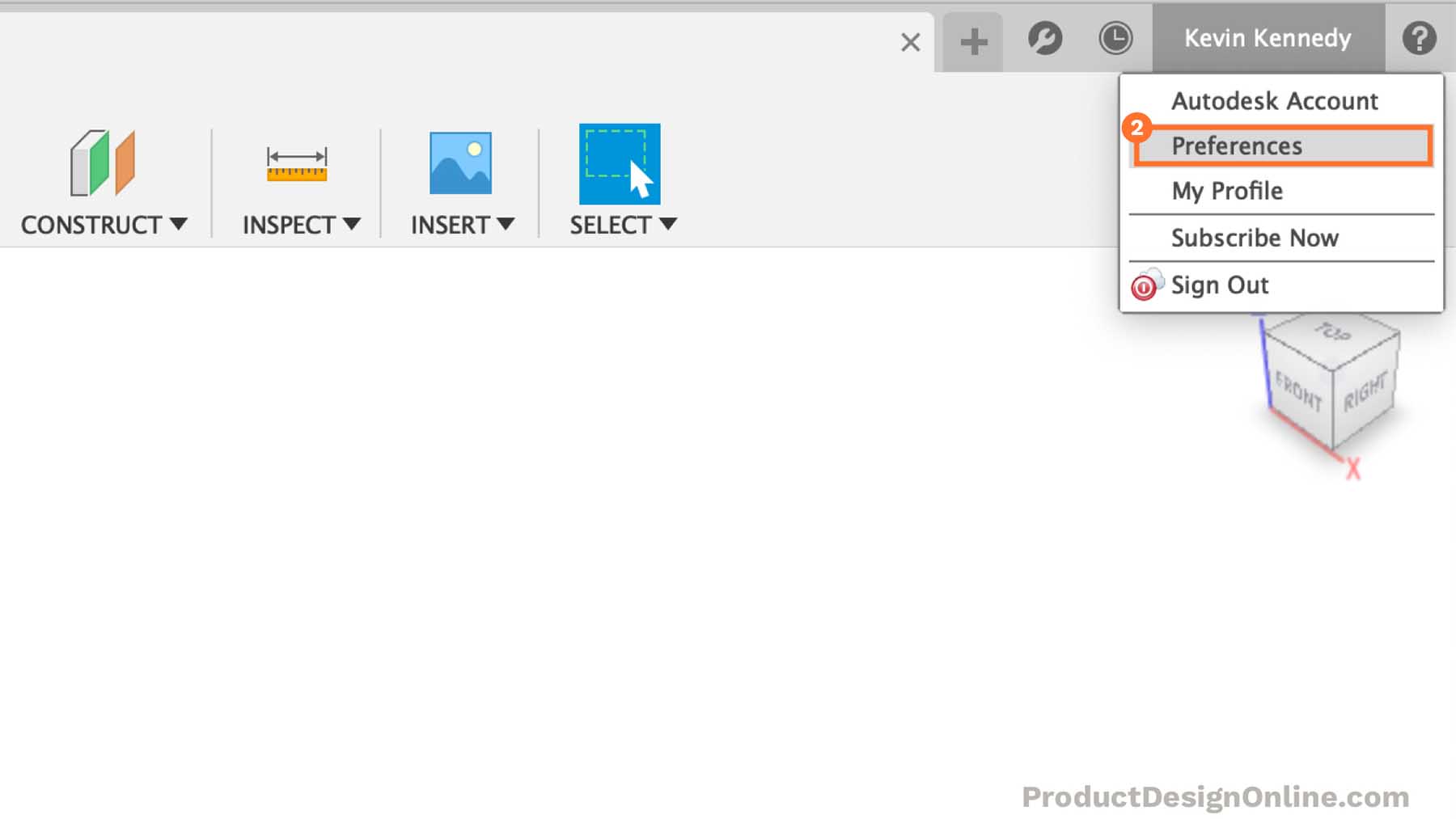
- Select the Design Tab
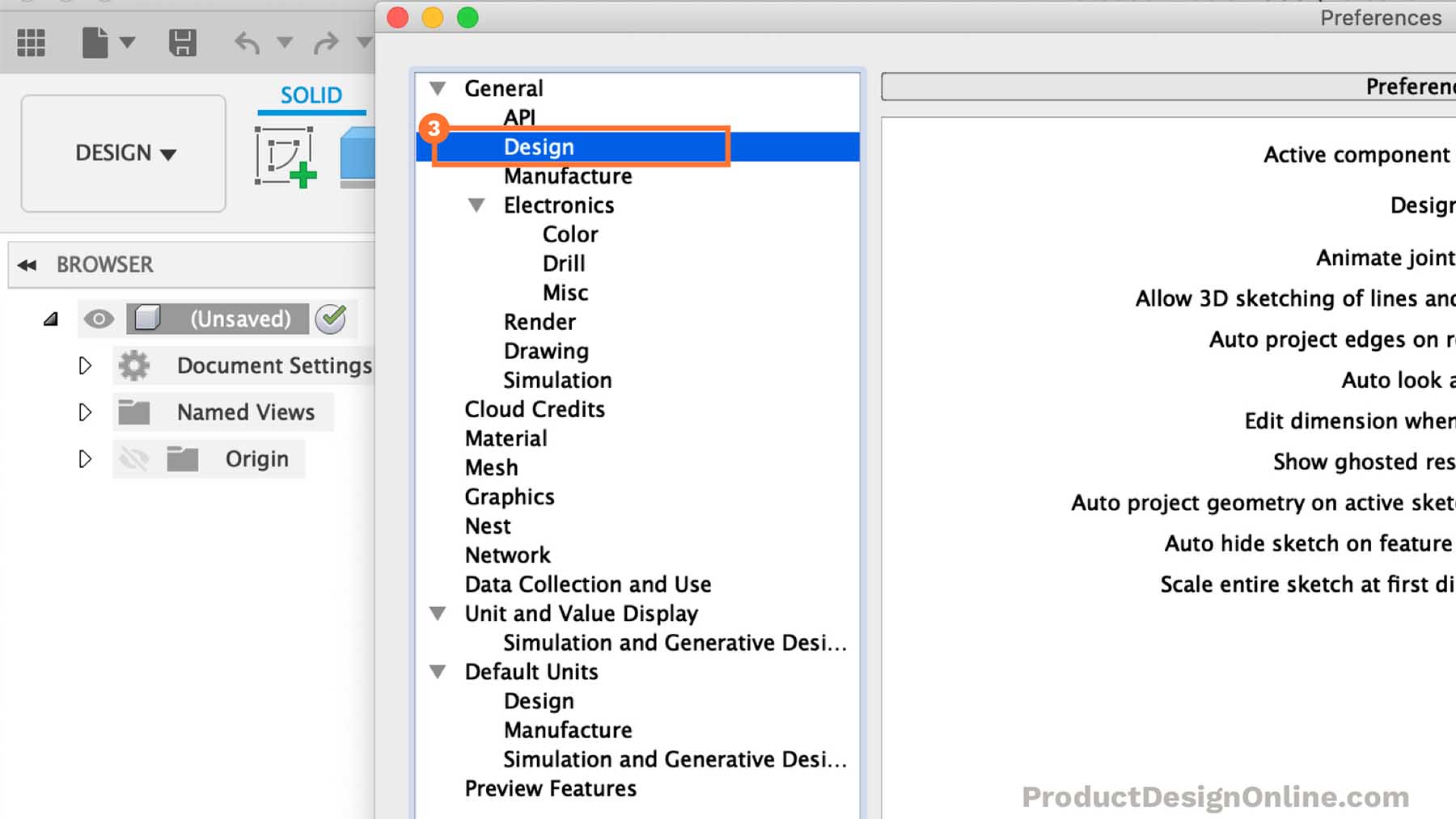
- Make sure “Auto Look at Sketch” is checked.
If not, check the option and hit the “Apply” button.
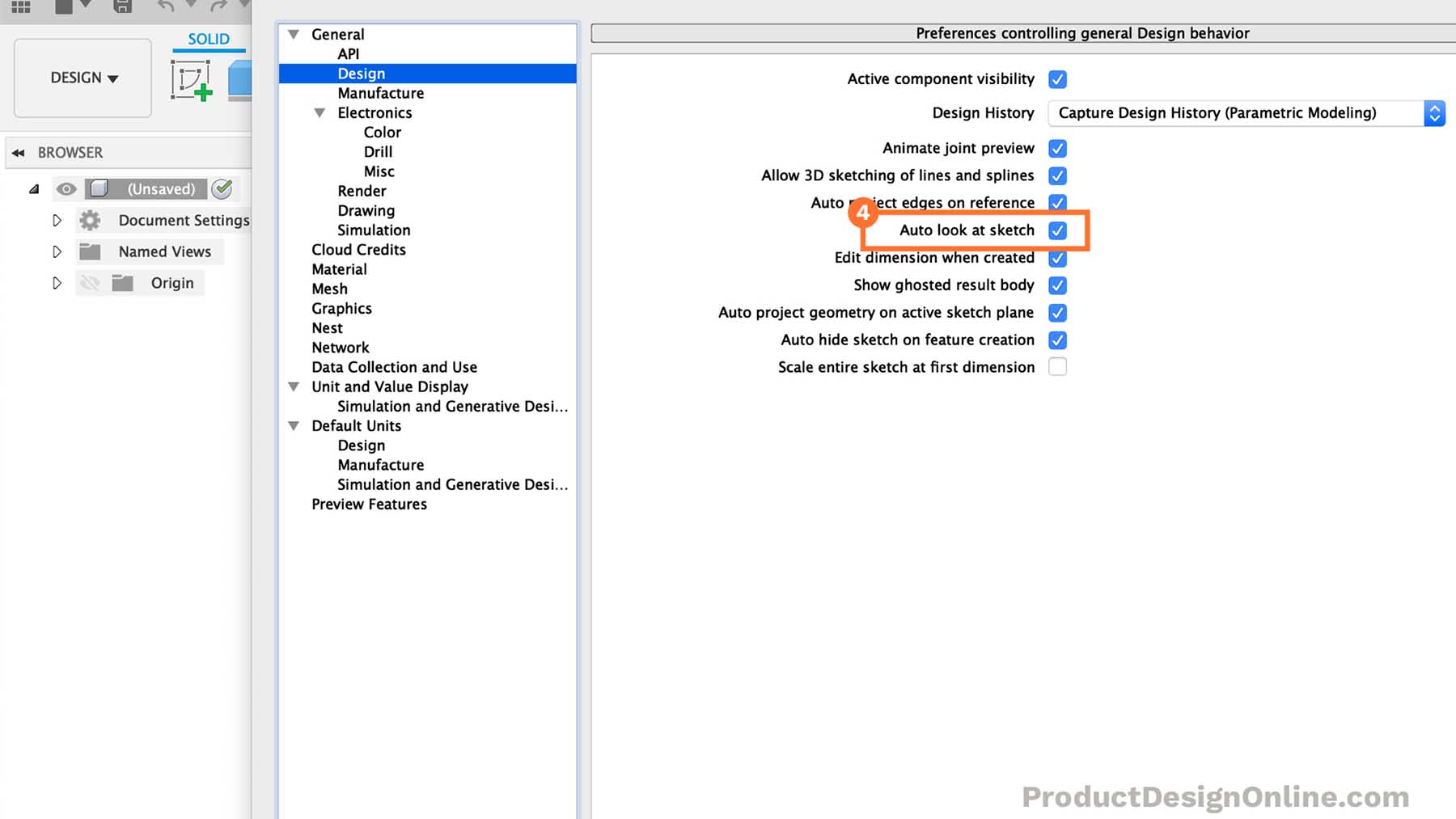
- Turn of 3D Sketch in Sketch Palette
A setting in the Sketch Palette can be the issue if “Auto look at sketch” is turned on.
Make sure to uncheck the “3D Sketch” option in the Sketch Palette.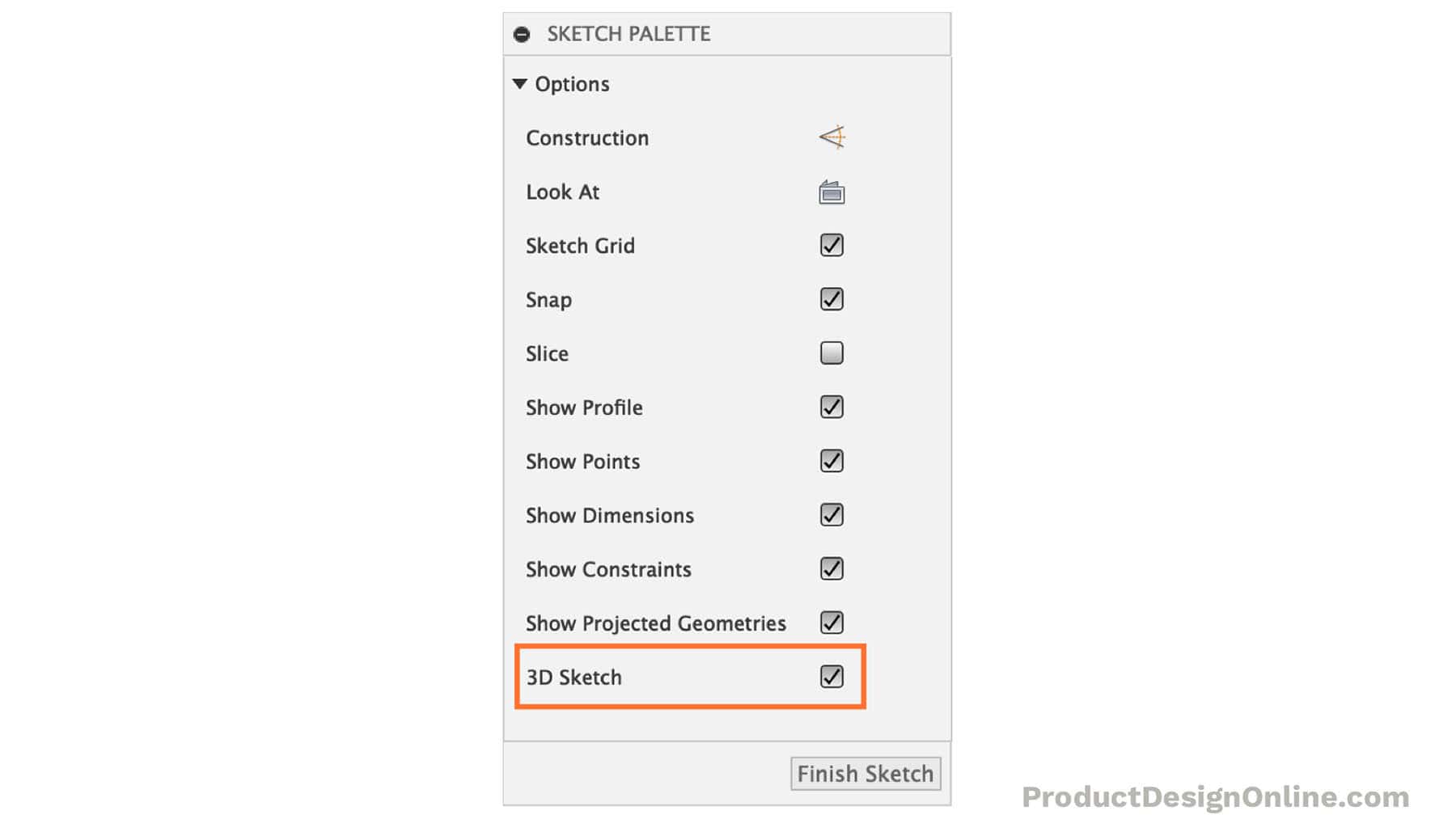
Why would the 3D Sketch option effect the “Auto look at sketch” feature?
In short, this is because Fusion 360 now lets you select the next plane or surface to sketch on – resulting in a 3D sketch. Therefore, the 3D Sketch option will override the “Auto look at sketch” functionality.
Otherwise, looking directly at the sketch would make it hard to understand the 3-dimensional nature of it.
Kevin’s on a mission – making CAD education accessible. If you’ve been learning with PDO’s free content, consider donating to help Kevin continue to create learning resources for everyone.
Support PDO – Get Demo Files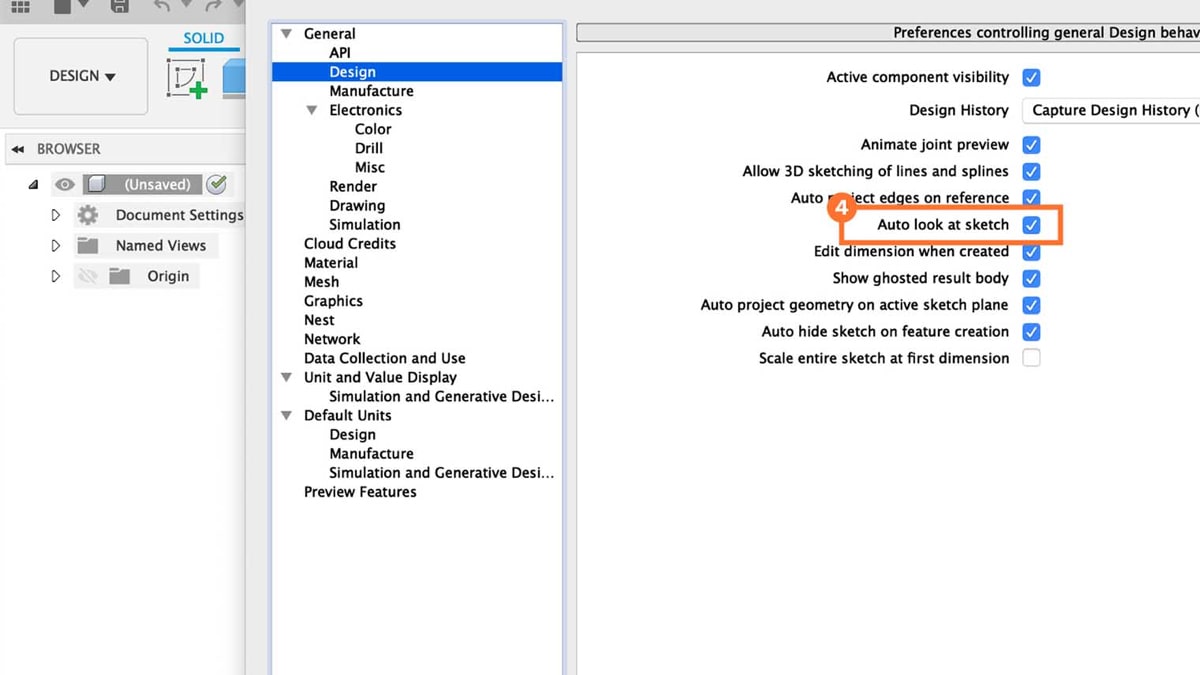
Thank you so much i have been struggling with this for months!
You’re welcome, Nati! Glad to hear it helped.
Cheers,
Kevin 🙂
O mg great tip man, thank you 🙂
Hi Jen,
Glad you found that to be helpful!
Cheers,
Kevin
Thanks as always giving us a helping hand
Glad it was helpful, Leon! Happy 3D modeling 🙂
Cheers,
Kevin
Thanks! The frustration level from little quirks of Fusion can be high. You nailed the problem.
Hi David,
Glad to hear it was helpful! Thanks for stopping by. 🙂
Cheers,
Kevin