Welcome to the 2023-24 Course!
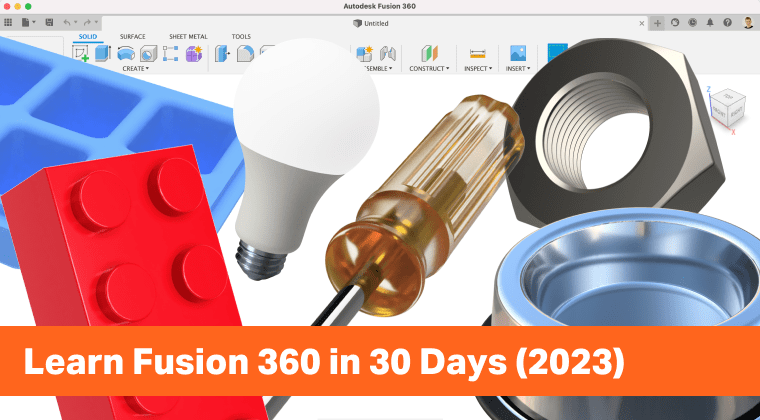
Learn Fusion 360 in 30 Days for Complete Beginners was originally released in 2019 and quickly became the most popular Fusion 360 course on the internet. Since then, Fusion 360 has introduced a new user interface and many new features that improved prior workflows.
Important Update
Kevin remade the course from scratch. Completely revised and updated for the 2023-24 version of Autodesk Fusion (formerly ‘Fusion 360’). Days 1-30 are now released in their entirety.
Course Enrollment
2023-24 Version
You can watch the brand new 2023-24 version of the course on the official Youtube playlist, or ad and distraction-free along with fast instructor support in the PDO Academy – where you’ll gain access to additional premium courses, including our popular Fusion Masterclass. Learn more about assemblies (multi-part models) and other core concepts not covered in the 30-day course.
2019 Version
The original 2019 version of the “Learn Fusion 360 in 30 Days for Complete Beginners!” course is still available on the official YouTube playlist, or you can watch ad-free on Skillshare. Get 1-month free access via my Skillshare referral link (subject to change).
Save Time and Master Fusion 360 for Your Woodworking Projects
Quickly learn the correct techniques with our structured and easy-to-follow Fusion 360 courses for woodworking. Learn Fusion 360’s core workflows, best practices, and professional tricks with our Masterclass: Fusion 360 for Professional and Hobbyist Woodworkers.
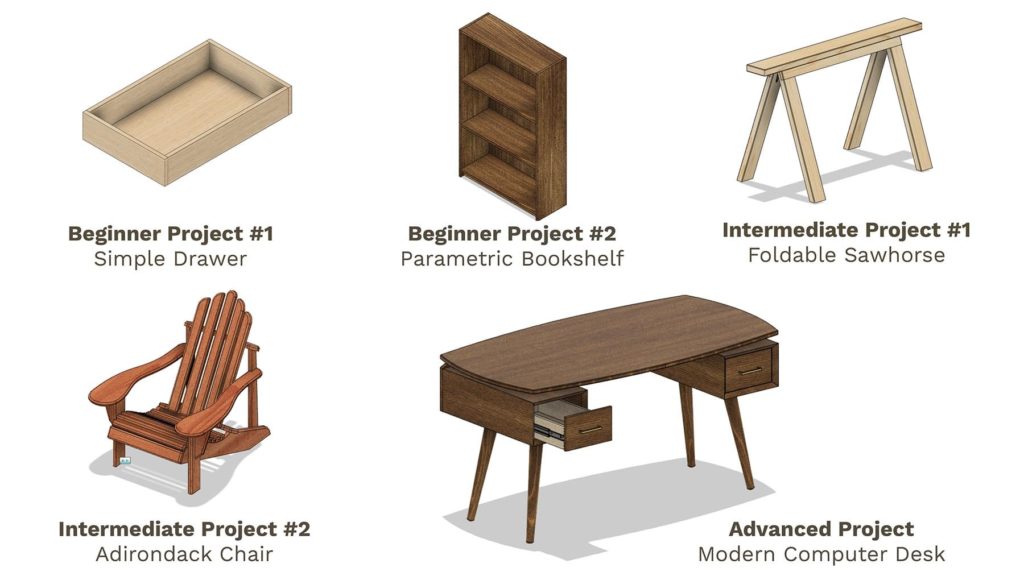
About Product Design Online
Kevin’s on a mission to make CAD education accessible to everyone – you don’t need to go back to college! You can learn more about Product Design Online and how Kevin got started.

Making CAD education accessible to anyone, anywhere.
We hope you’ve been enjoying the wealth of free Fusion training provided by Product Design Online. Our commitment to empowering individuals like you with valuable skills is at the core of what we do.
If you’ve found our free content beneficial in your learning journey, we kindly ask for your support through a donation. Your contribution will not only help sustain the availability of free materials but also enable us to expand our offerings and reach even more learners globally.
Please select a donation method
Learning Tips
Learning science has proven that the best way to learn is by doing. Take your time to build the models yourself as you follow along with the tutorial videos.
Some students prefer to watch each video once, followed by a second time while they follow along.
To maintain knowledge and progress without getting overwhelmed, try completing one or two videos a day. Spacing out your learning sessions will help you retain the information.
Tip: You can adjust the playback speed on the video player. I record all of my tutorials at a slow and steady pace, so you can up the playback speed if desired – or slow it down if you want to follow along with fewer play/pause clicks needed.
2023-24 Reference Files
- Fusion 360 User Interface
- Day #1 – Toy Block
- Day #2 – Glass Soda Bottle
- Day #3 – Paperclip
- Day #4 – Complex Glass Bottle
- Day #5 – Ice Cube Tray
- Day #6 – Hex Nut
- Day #7 – Bike Handlebar Grip
- Day #8 – Rubber Door Stop
- Day #9 – LED Light Bulb
- Day #10 – Phone Case
- Day #11 – Dog Bowl
- Day #12 – Auger (Custom Sprial)
- Day #13 – Components and Assemblies
- Day #14 – Flathead Screwdriver
- Day 15 – Painter’s Tripod
- Day 16 – How and Why to Fully Define Sketches
- Day 17 – All 12 Sketch Constraints Explained
- Day 18 – Convert STL Mesh to Solid Brep
- Day 19 – Parametric Box with User Parameters
- Day 20 – 3D Printable Hinges
- Day 21 – One-Part Molds
- Day 22 – Two-Part Molds
- Day 23 – Intro to Joints
- Day 24 – Intro to Sheet Metal
- Day 25 – Intro to Surface Modeling
- Day 26 – Intro to Mesh Tools
- Day 27 – Intro to T-splines
- Day 28 – Intro to Rendering
- Day 29 – Intro to 2D Drawing Workspace
- Day 30 – Intro to Animation
2019 Demo Files
Below you will find all of the demo files for each of the 30 days. Note that some days do not have a demo file, while others have reference images or other downloadable assets.
Intro – Fusion 360 User Interface
- User Interface Sections (for reference)
- No demo file needed
Day #1 – Lego
Day #2 – Beer Bottle
Day #3 – Paper Clip
Day #4 – Whiskey Bottle
Day #5 – Ice Cube Tray
Day #6 – Hex Nut
Day #7 – Handlebar Grip
Day #8 – Doorstop
Day #9 – Lightbulb
Day #10 – iPhone Case
Day #11 – Dog Bowl
Day #12 – Auger Bit
Day #13 – Bodies vs. Components
Day #14 – Slot-Head Screwdriver
Day #15 – Painter’s Tripod
Day #16 – Adding Constraints
- Constraints Template (Demo File)
Note: Sketches do not show in the online hub preview. It will say the file is empty, but the sketch template is there and will appear when you open the file.