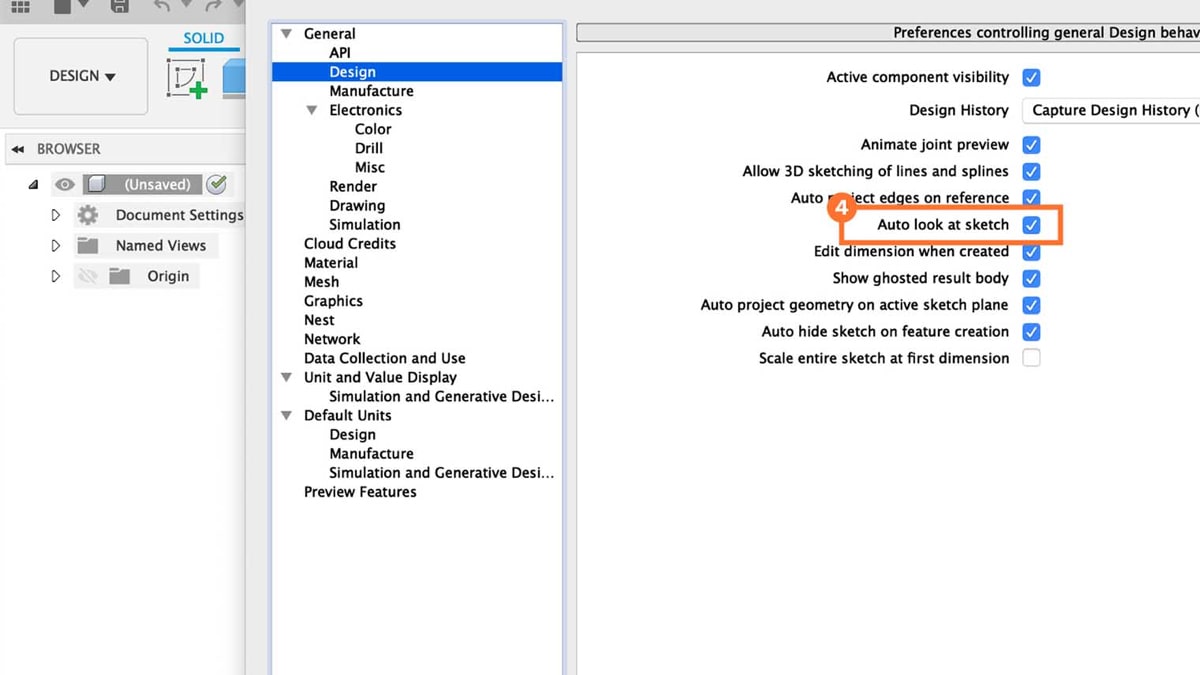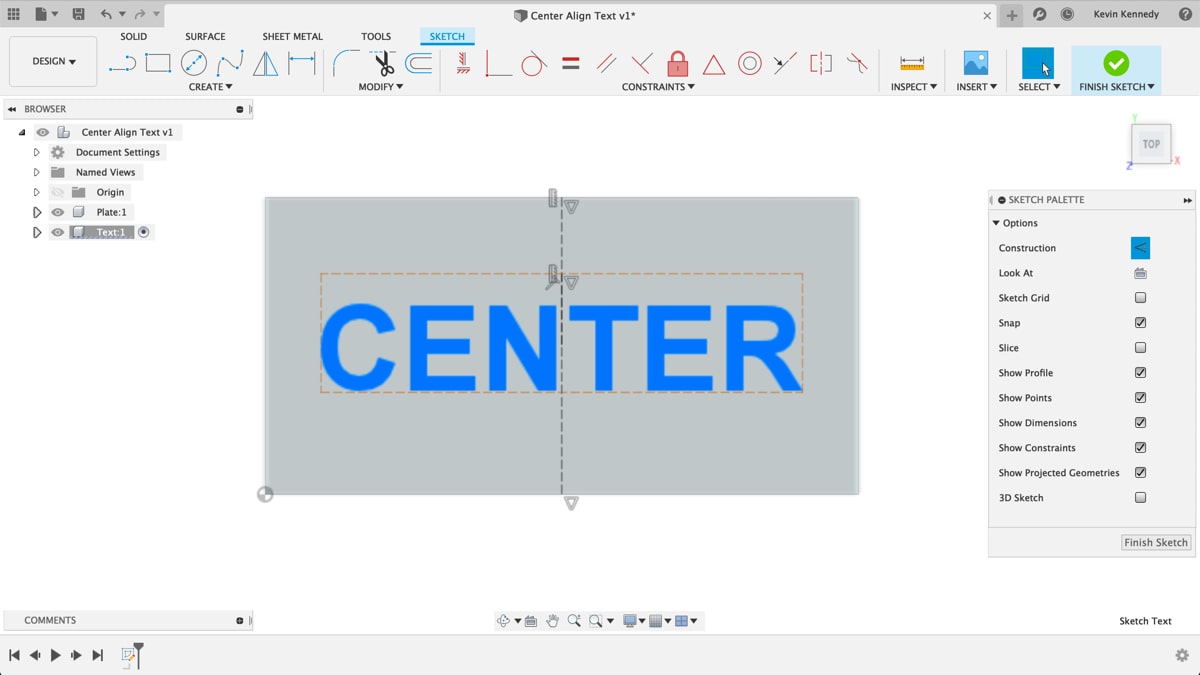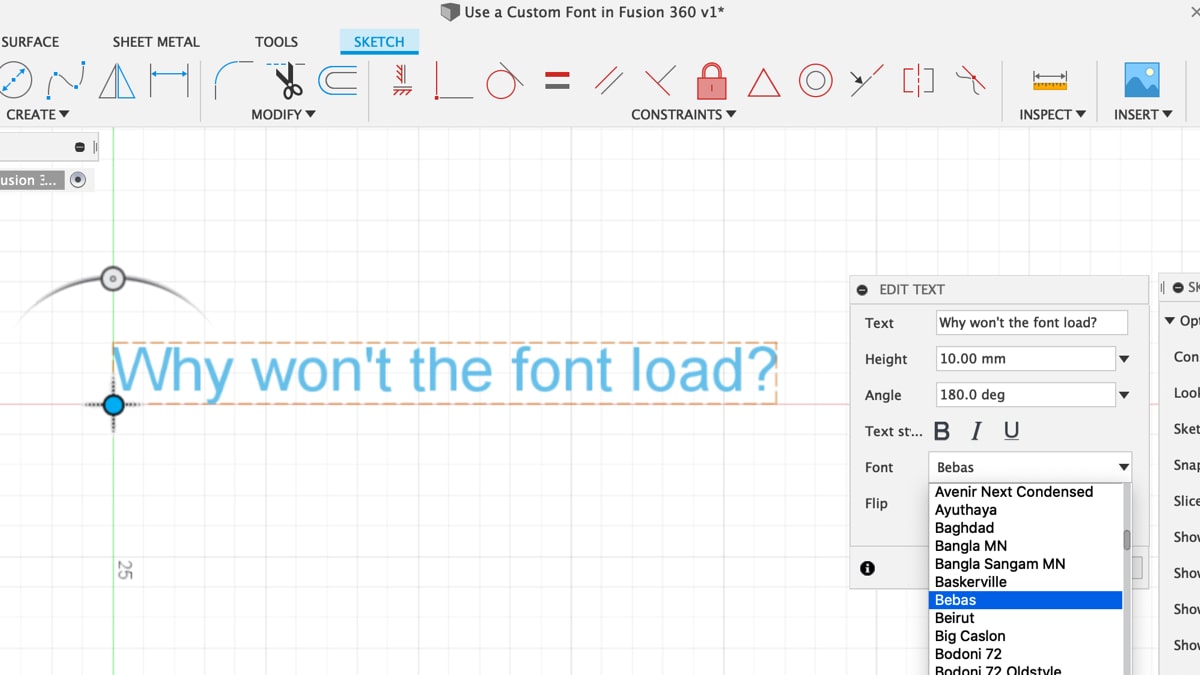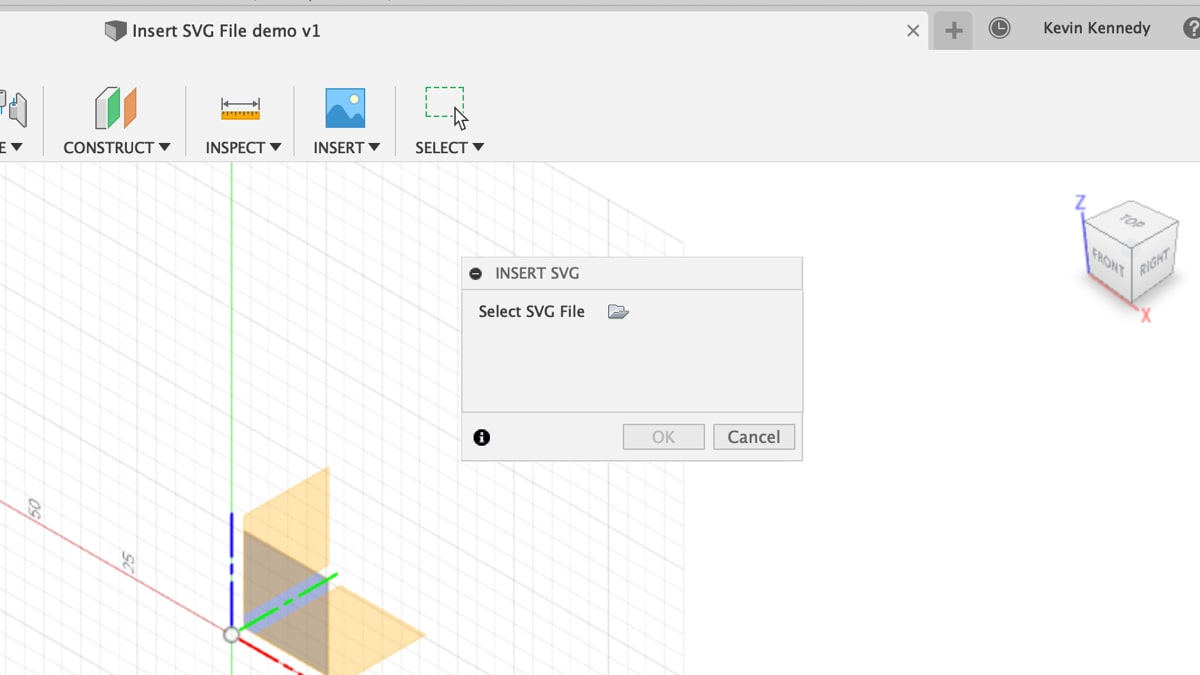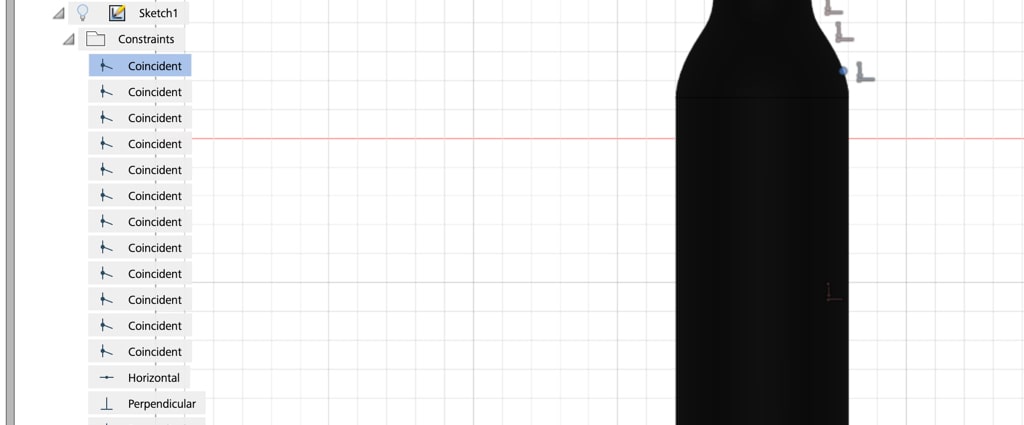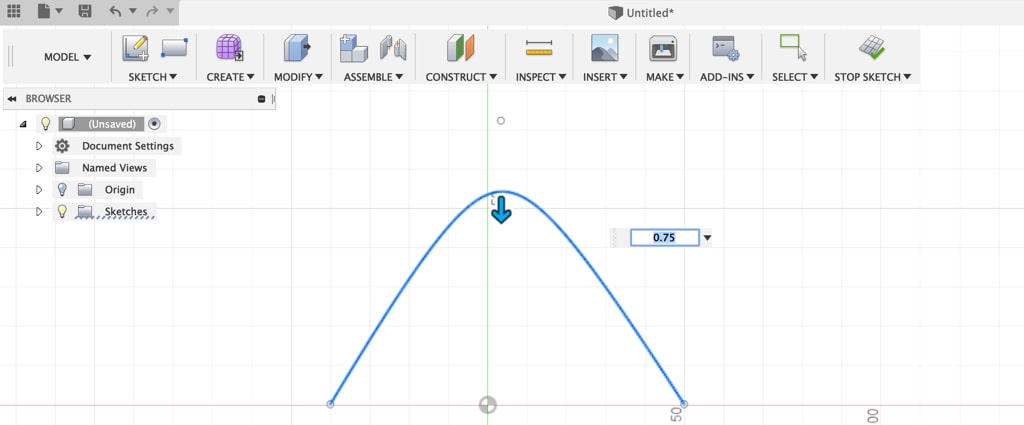There are two reasons your view may not be reorienting upon creating a new sketch. First, you should check the "Auto Look at Sketch" setting in your Preferences.
[Read more...] about Why Doesn’t Fusion 360 Look Directly at the Sketch?
Aligning Text to Center in Fusion 360
Fusion 360's text command does not have alignment buttons. Learn the workaround, using constraints, to aligning text in Fusion 360.[Read more...] about Aligning Text to Center in Fusion 360
How to Use Custom Fonts in Fusion 360
If you want to extrude the font, Fusion 360 currently only supports the use of TTF fonts. If you just want to add a custom font to Sketches then you can also use OTF fonts.
TTF, which stands for TrueType Fonts, is an outline font standard developed by Apple in the late 1980s. Today, it is the most widely supported font format for both macOS and Microsoft Windows operating systems.[Read more...] about How to Use Custom Fonts in Fusion 360
Using SVG Files with Fusion 360
Fusion 360 accepts SVG files, but they should still be used on a limited basis. When possible, use Fusion 360's native sketch geometry to create the desired shape.
Fusion 360's 2D-sketch will result in a faster and more predictable model. Importing SVG files will automatically re-recreate the SVG lines with Fusion 360 geometry. This often results in hundreds of spline paths.[Read more...] about Using SVG Files with Fusion 360
2 Sketch Constraint Secrets You Should Know
1. Disable Automatic Sketch Constraints
Many Fusion 360 users get frustrated with the creation of automatic sketch constraints. Fusion 360 will create sketch constraints automatically based on the …
Continue Reading about 2 Sketch Constraint Secrets You Should Know →
How to Use the Conic Curve Command in Fusion 360
Transcript:
By the end of this video, you’ll know how to use the Conic Curve in Fusion 360.
The Conic Curve can be activated from the sketch dropdown list or from the right-click sketch …
Continue Reading about How to Use the Conic Curve Command in Fusion 360 →