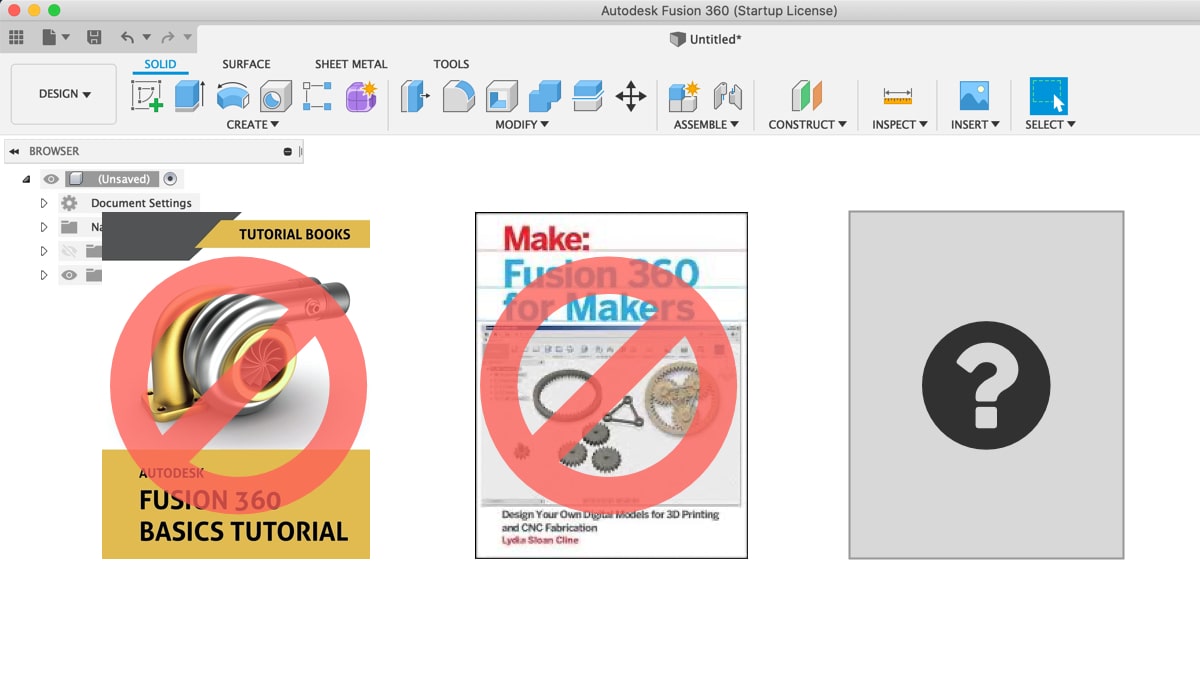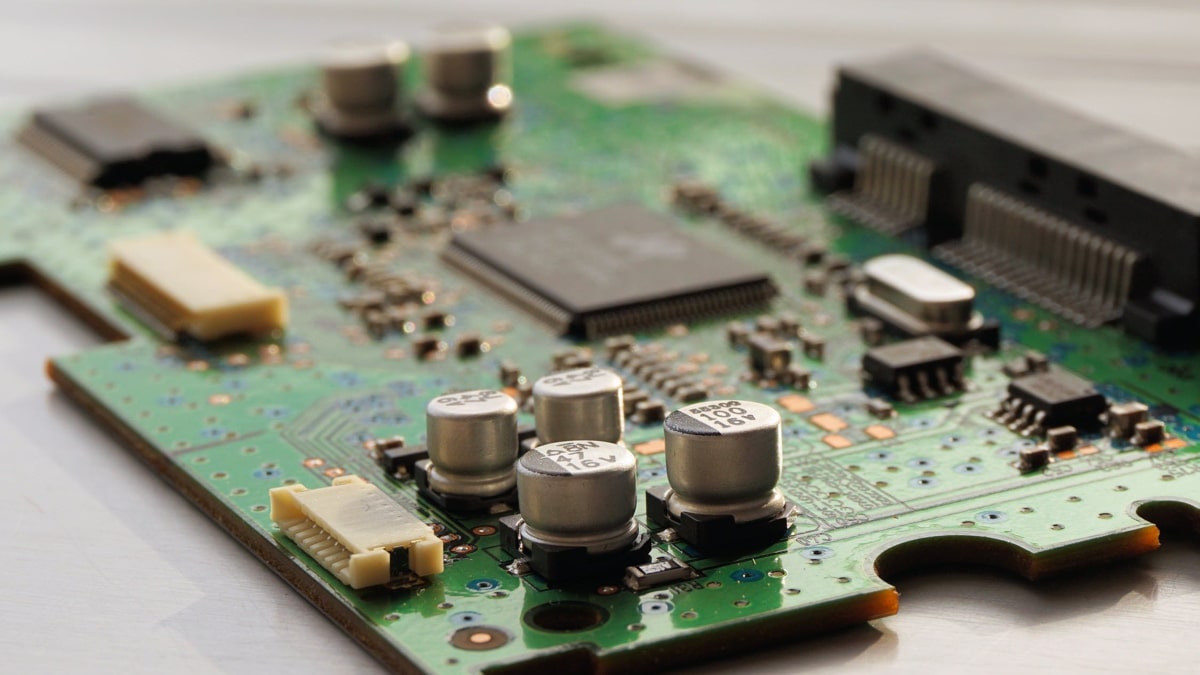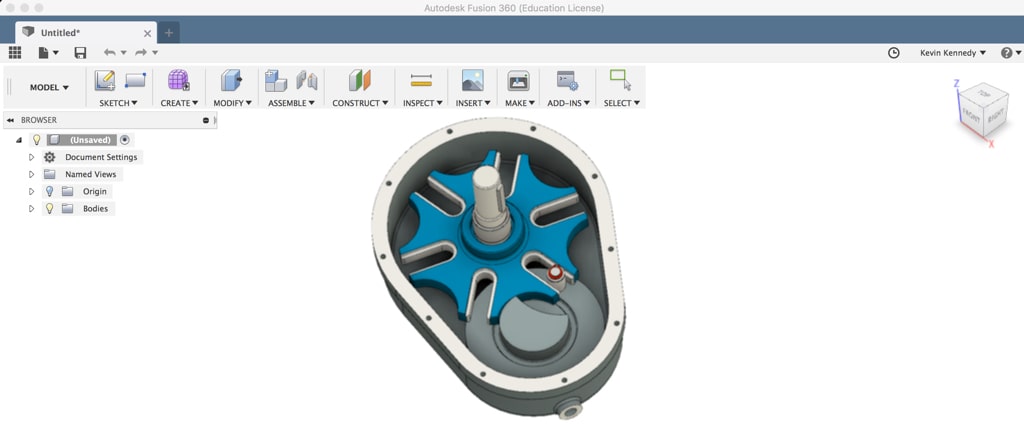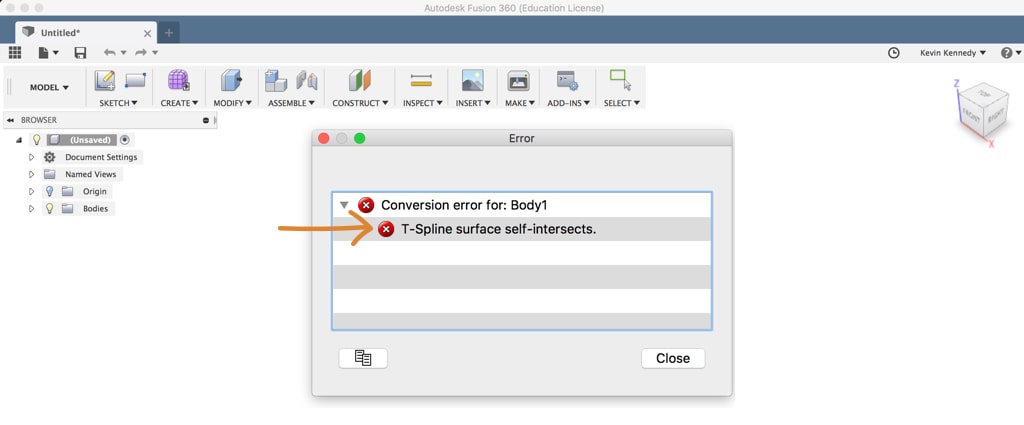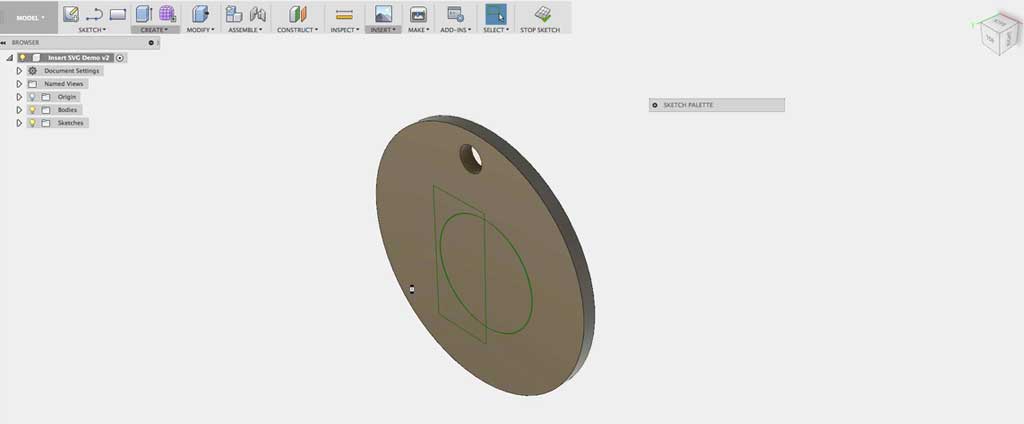In short, I don't recommend learning Fusion 360 through a book. I understand that there are many learning styles, and some people prefer reading. With that said, software tutorial books come with a slew of issues.[Read more...] about Why Books Don't Work for Learning Fusion 360
System Requirements for Autodesk Fusion 360
Fusion 360 is also very lightweight in terms of computer usage and size. Below you will find the minimum computer requirements needed to run Fusion 360.[Read more...] about System Requirements for Autodesk Fusion 360
How to Get Autodesk Fusion for Free – All 4 Licenses Explained (Updated 2024)
Autodesk Fusion (formerly called 'Fusion 360') is the first 3D CAD, CAM, and CAE tool of its kind. It’s built for the modern designer, maker, or engineer, and best of all it works on PC, Mac, and …
Adding Joints and Contact Sets to a Geneva Drive in Fusion 360
Intro - Exercise File for this Tutorial
For this tutorial, I’ll be using a sample file located in the Fusion 360 data panel.
Open the data panel by clicking on the grid icon in the upper …
Continue Reading about Adding Joints and Contact Sets to a Geneva Drive in Fusion 360 →
How to Repair Self-Intersecting T-Spline Errors in Fusion 360
Whether you’ve imported a t-spline model from another program, or you’re trying to convert your sculpted form into a solid body, getting the “self-intersecting t-spline error” can be super …
Continue Reading about How to Repair Self-Intersecting T-Spline Errors in Fusion 360 →
How to Insert an SVG Logo in Autodesk Fusion 360
Looking to insert an SVG into your Fusion 360 file?
In this quick step by step tutorial, I'll show you how to quickly insert an SVG. Having an SVG can save a tremendous amount of time if you are …
Continue Reading about How to Insert an SVG Logo in Autodesk Fusion 360 →