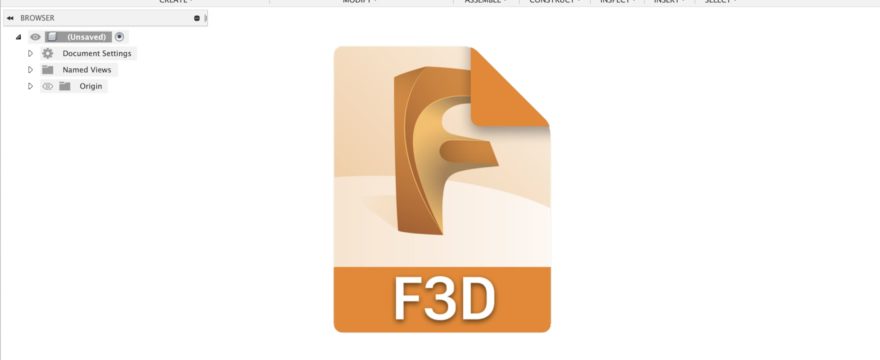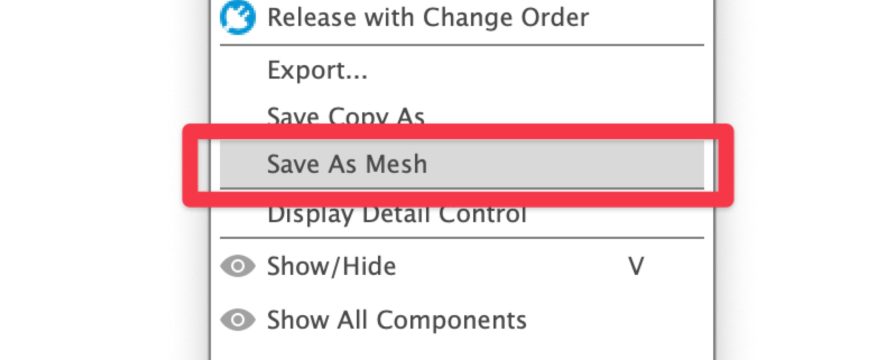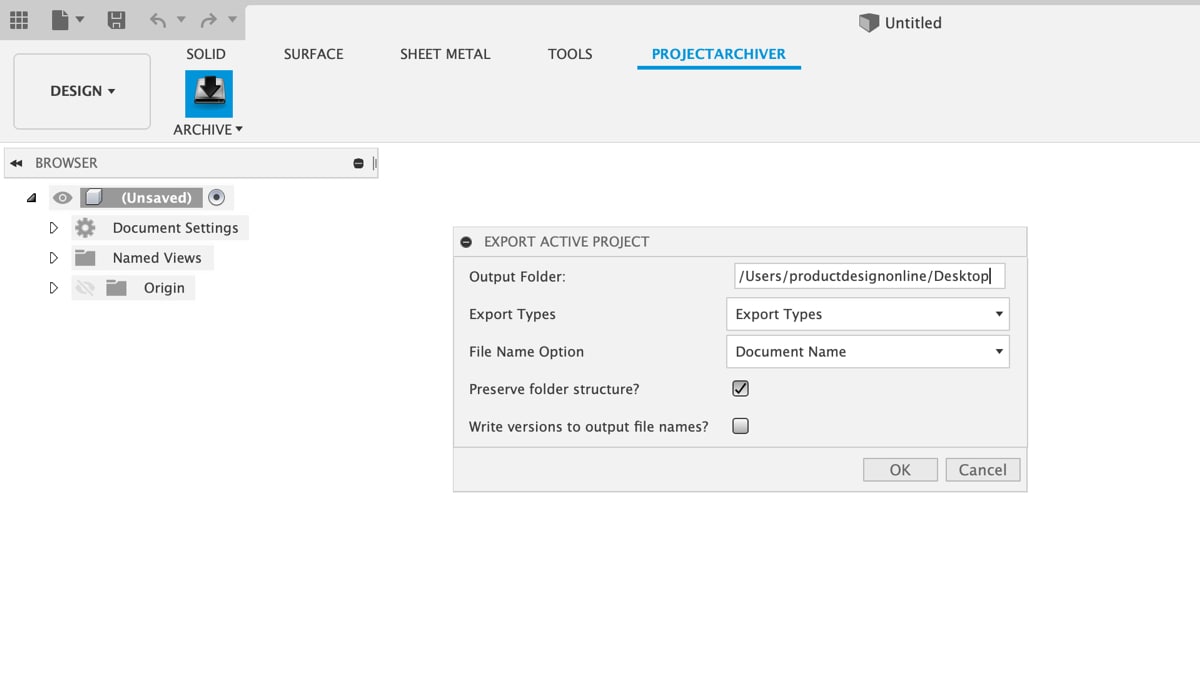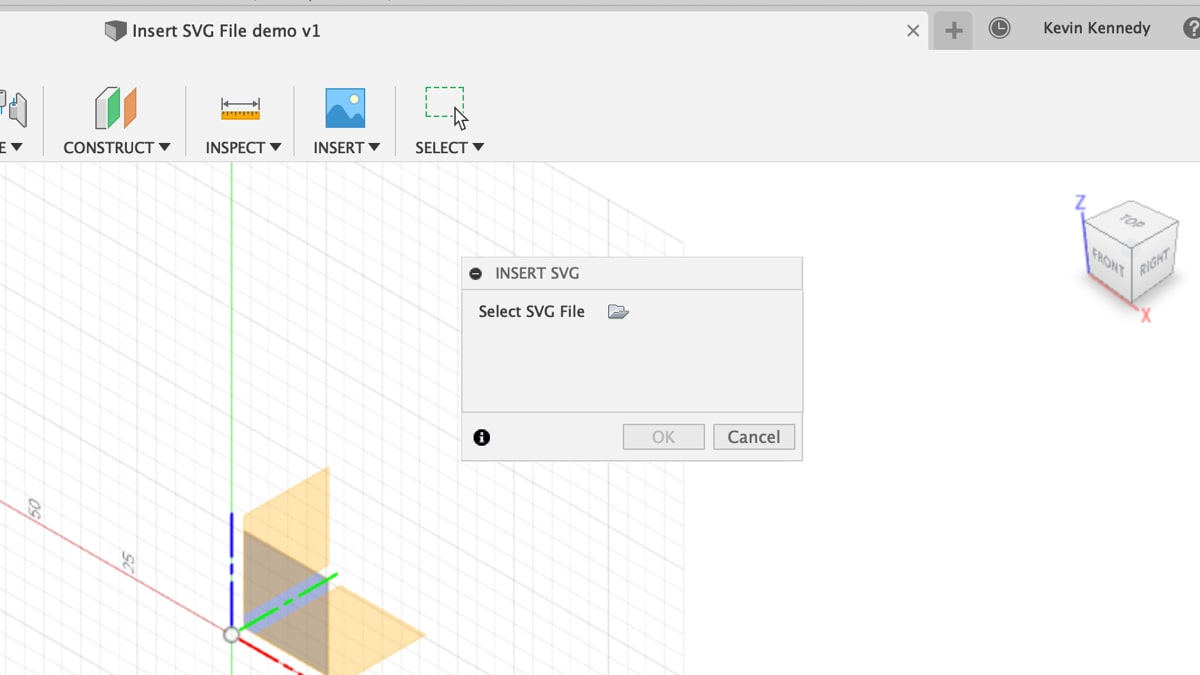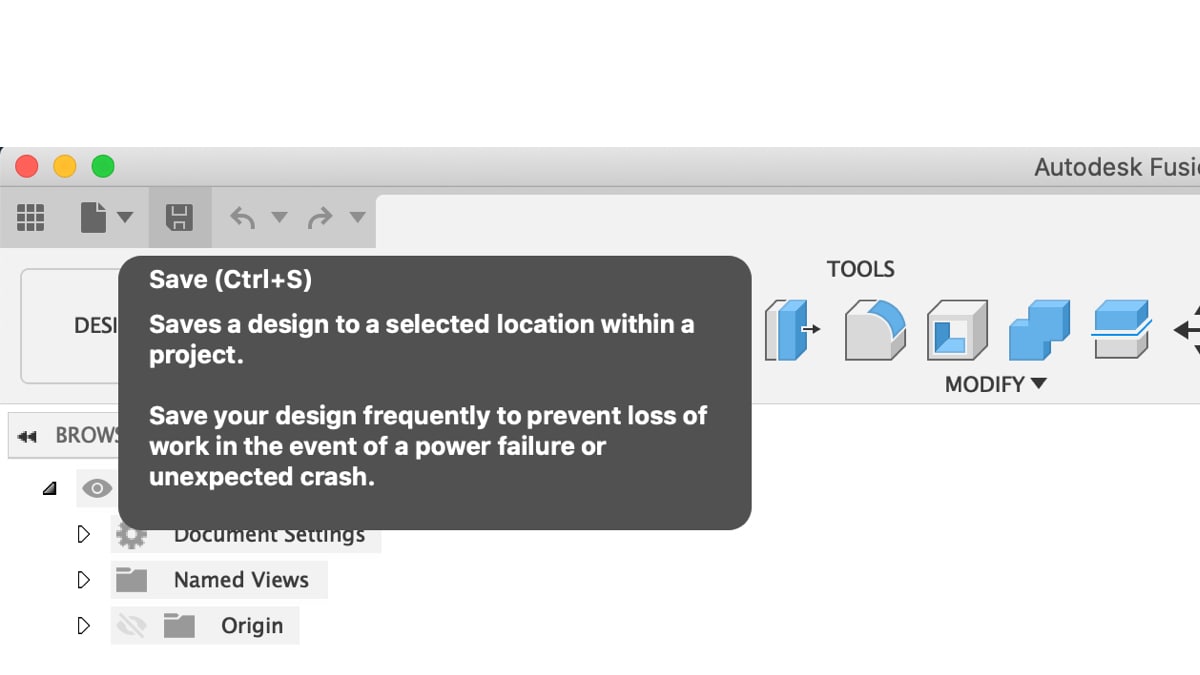Autodesk Fusion 360 is a CAD/CAM/CAE software for designing, prototyping, and manufacturing. With a wide variety of tools and modeling options available, many call it the “jack of all trades, master …
How to Export an STL File from Fusion 360
Looking to save your Fusion 360 file as an STL? You may be wondering why "Save As STL" is missing from the right-click menu after the July 2021 Fusion 360 update.
Don't worry, all of the …
Continue Reading about How to Export an STL File from Fusion 360 →
How to BULK EXPORT Your Fusion 360 Files
Learn how to Bulk Export your Fusion 360 files using one of the available Add-ins. This allows you to export all your files as STEP, STL, F3D, and more.[Read more...] about How to BULK EXPORT Your Fusion 360 Files
Using SVG Files with Fusion 360
Fusion 360 accepts SVG files, but they should still be used on a limited basis. When possible, use Fusion 360's native sketch geometry to create the desired shape.
Fusion 360's 2D-sketch will result in a faster and more predictable model. Importing SVG files will automatically re-recreate the SVG lines with Fusion 360 geometry. This often results in hundreds of spline paths.[Read more...] about Using SVG Files with Fusion 360
How to Save a Design File in Fusion 360
Fusion 360’s file structure and management are different than comparable CAD programs. Fusion 360 is 100% cloud-based, which means all of your design files live on the Autodesk servers. Design files will not be saved to your local machine unless you choose to "export" your design.[Read more...] about How to Save a Design File in Fusion 360