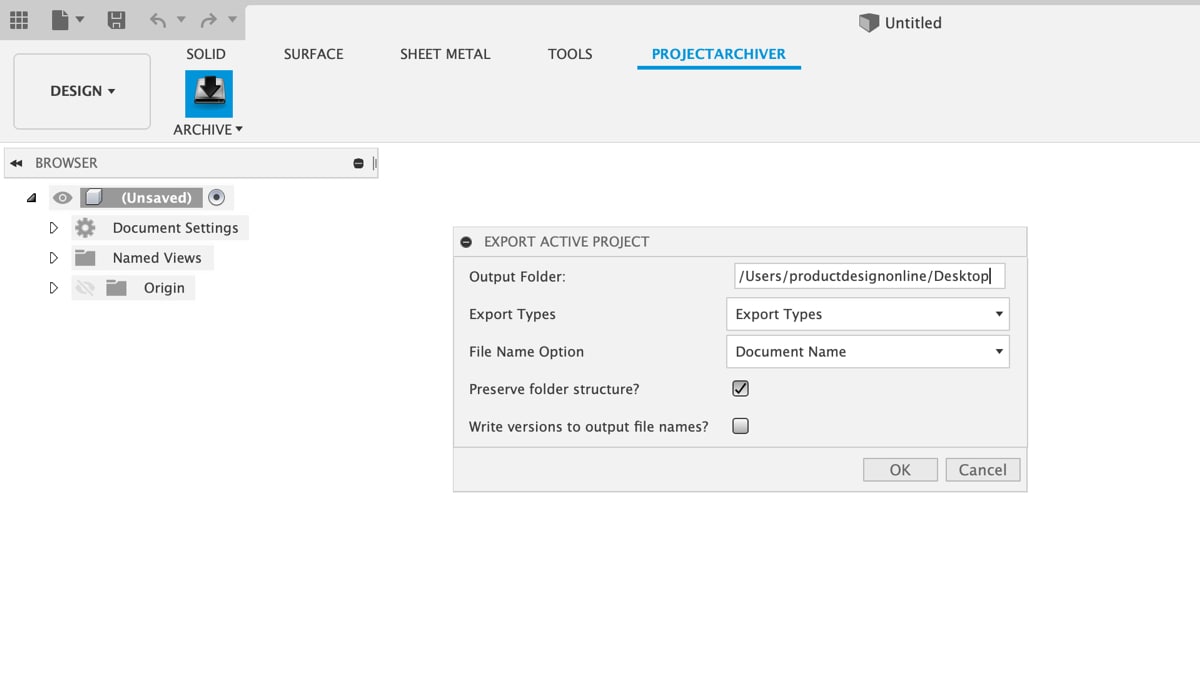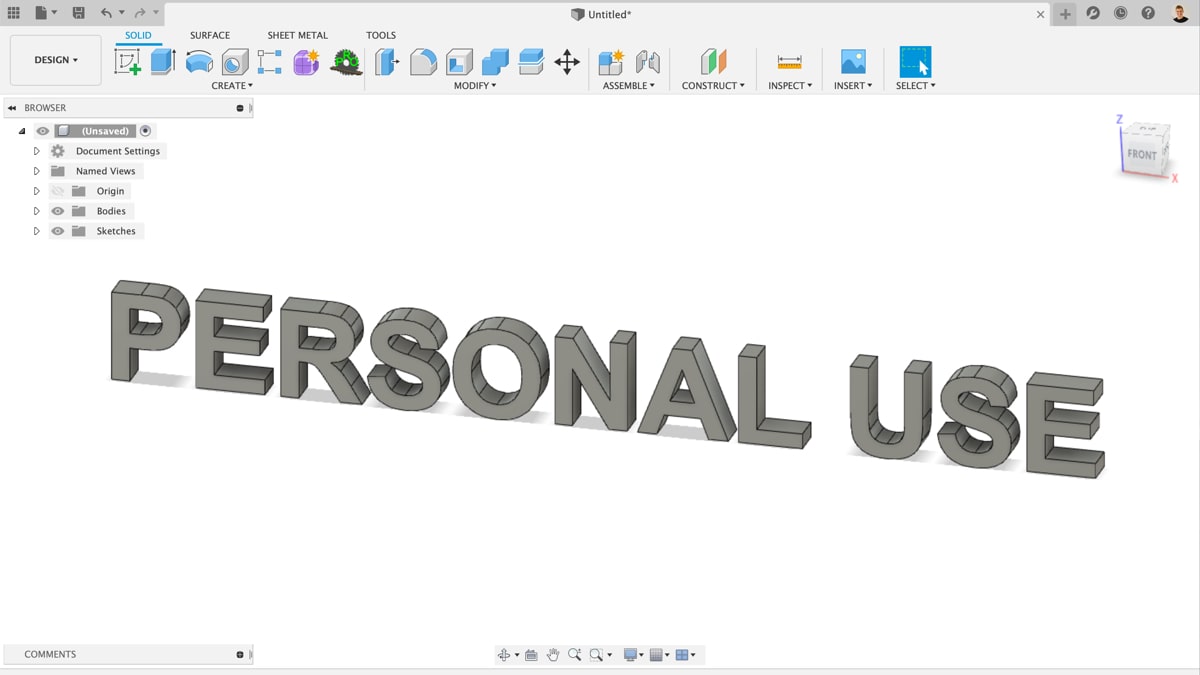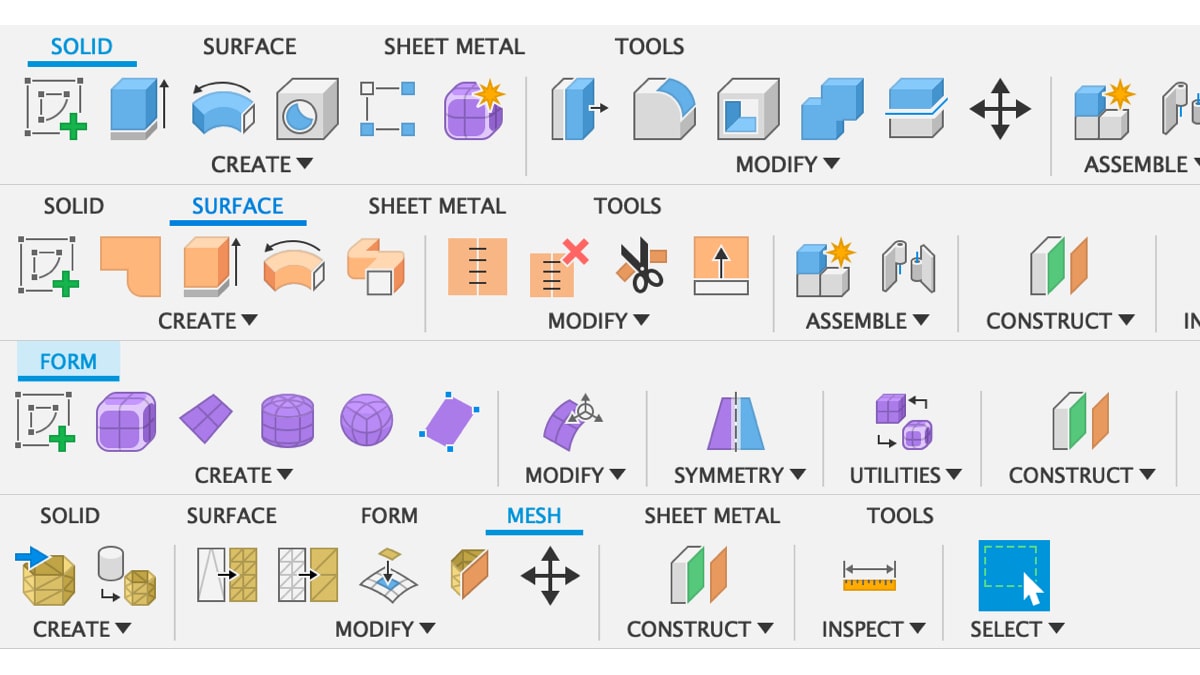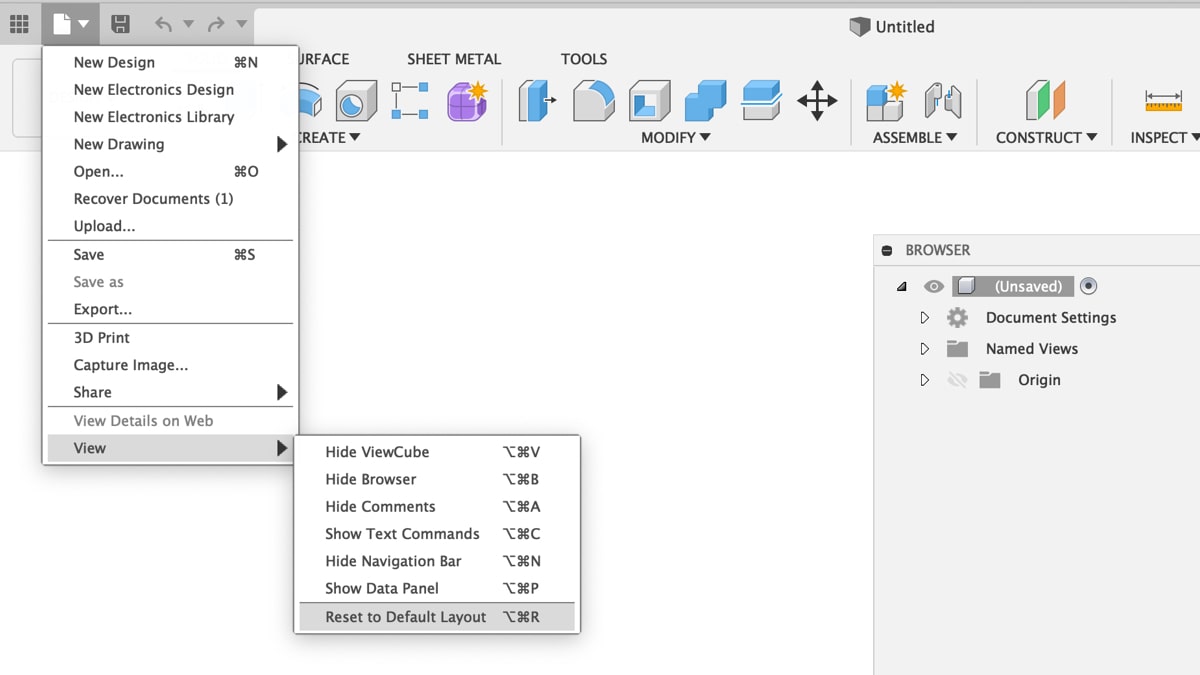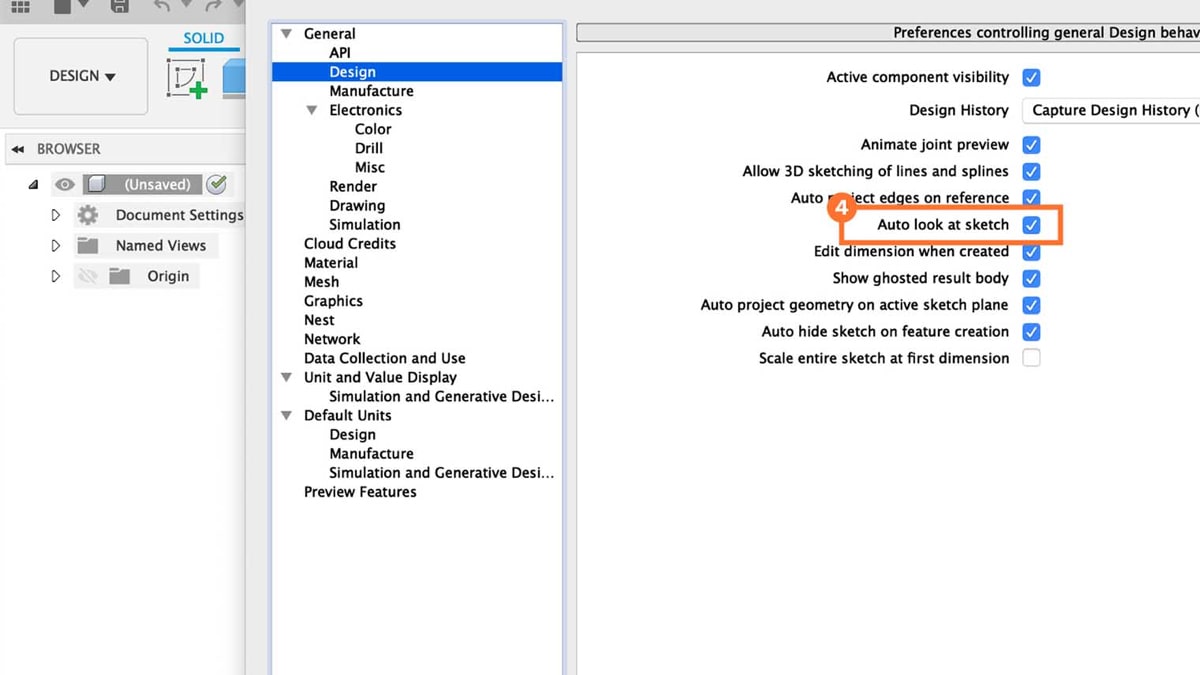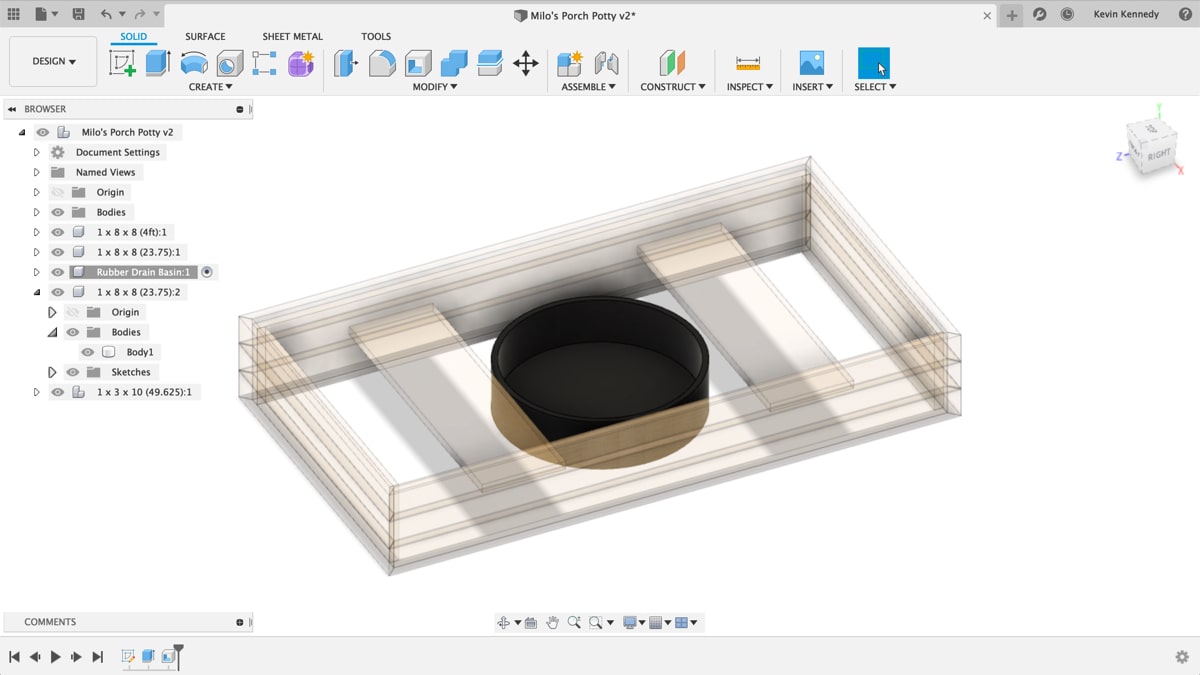Learn how to Bulk Export your Fusion 360 files using one of the available Add-ins. This allows you to export all your files as STEP, STL, F3D, and more.[Read more...] about How to BULK EXPORT Your Fusion 360 Files
The Fusion 360 Personal Use License is Changing (September 2020)
UPDATE Sept. 25, 2020: STEP Export stays in Fusion 360 for personal use. Thanks to everyone in the community who shared your critical feedback, thoughts, concerns, and, so on. The Fusion 360 team has …
Continue Reading about The Fusion 360 Personal Use License is Changing (September 2020) →
Why Are There Different Colored Features in Fusion 360?
Understanding the four types of modeling bodies will help you better determine which type of feature you can use. Features are grouped by tab and color.[Read more...] about Why Are There Different Colored Features in Fusion 360?
How to Reset Layout to the Fusion 360 Default
Fusion 360 allows users to rearrange the layout of user interface sections. Adding or removing features to toolbars and menu dropdowns can also be done.
Resetting the Fusion 360 layout will change the user interface to the same view of when you first installed and opened Fusion 360.[Read more...] about How to Reset Layout to the Fusion 360 Default
Why Doesn’t Fusion 360 Look Directly at the Sketch?
There are two reasons your view may not be reorienting upon creating a new sketch. First, you should check the "Auto Look at Sketch" setting in your Preferences.
[Read more...] about Why Doesn’t Fusion 360 Look Directly at the Sketch?
Changing the Opacity of Bodies and Components in Fusion 360
Fusion 360 is a top-down modeling program, which means parts can be designed and built within the same file.
Assemblies can contain up to 1000 bodies and components. Ultimately, the number allowed depends on how complex each one is.
So what happens when you want to focus on a specific area of a model?[Read more...] about Changing the Opacity of Bodies and Components in Fusion 360